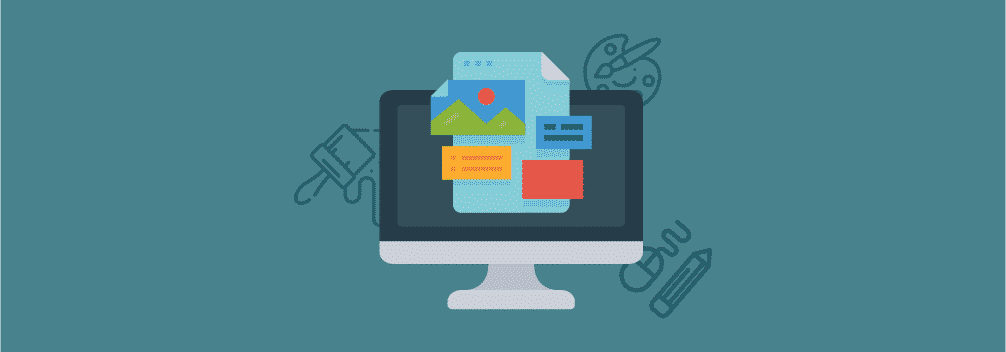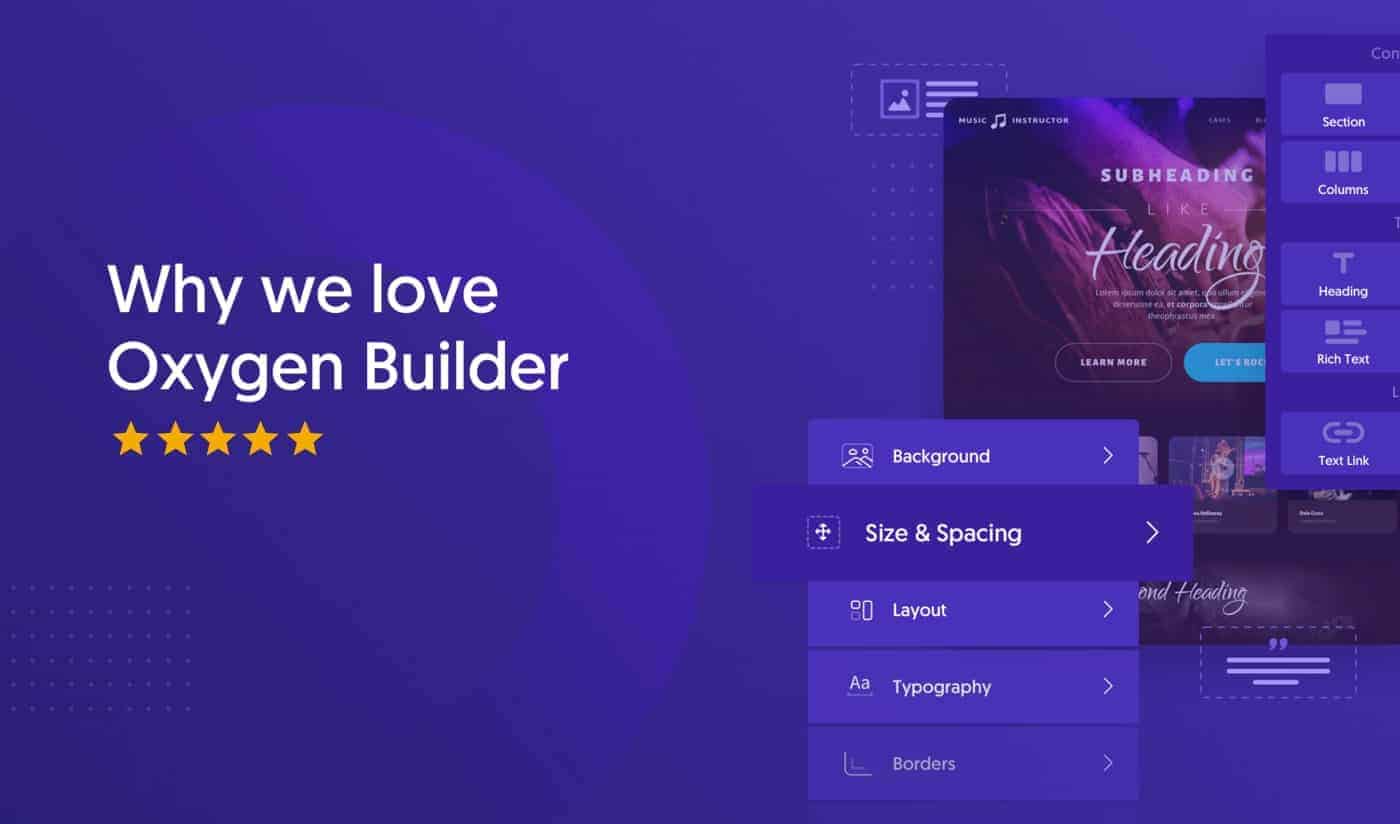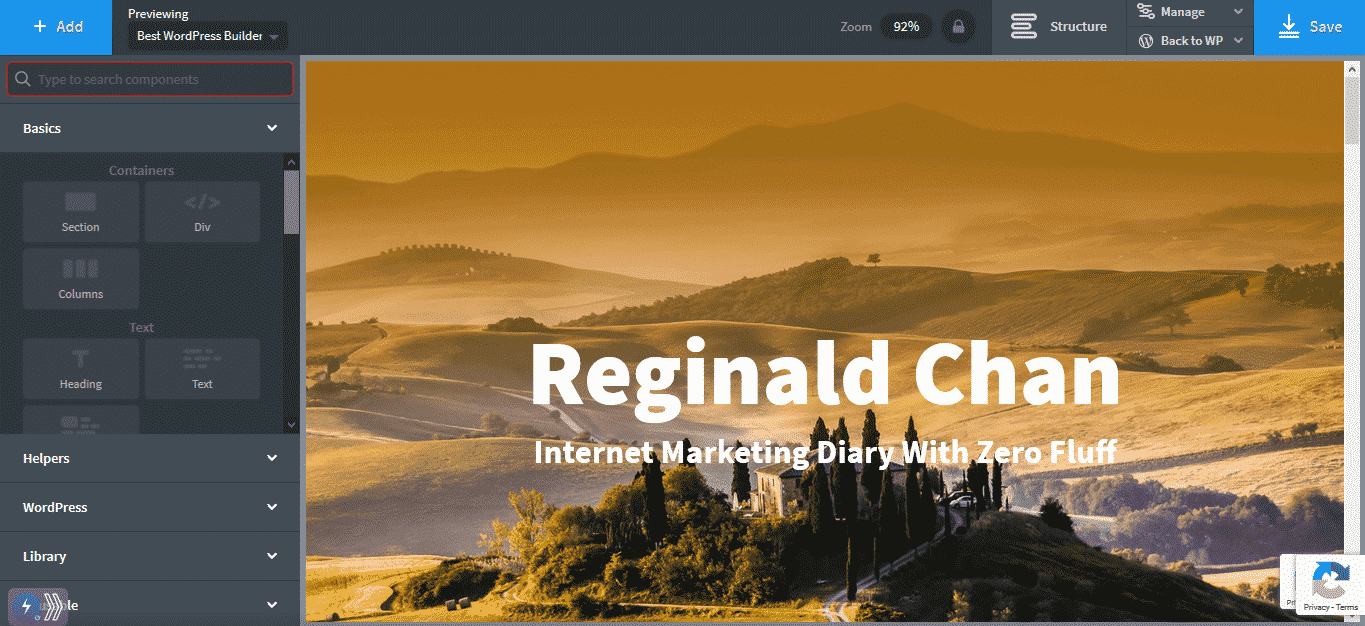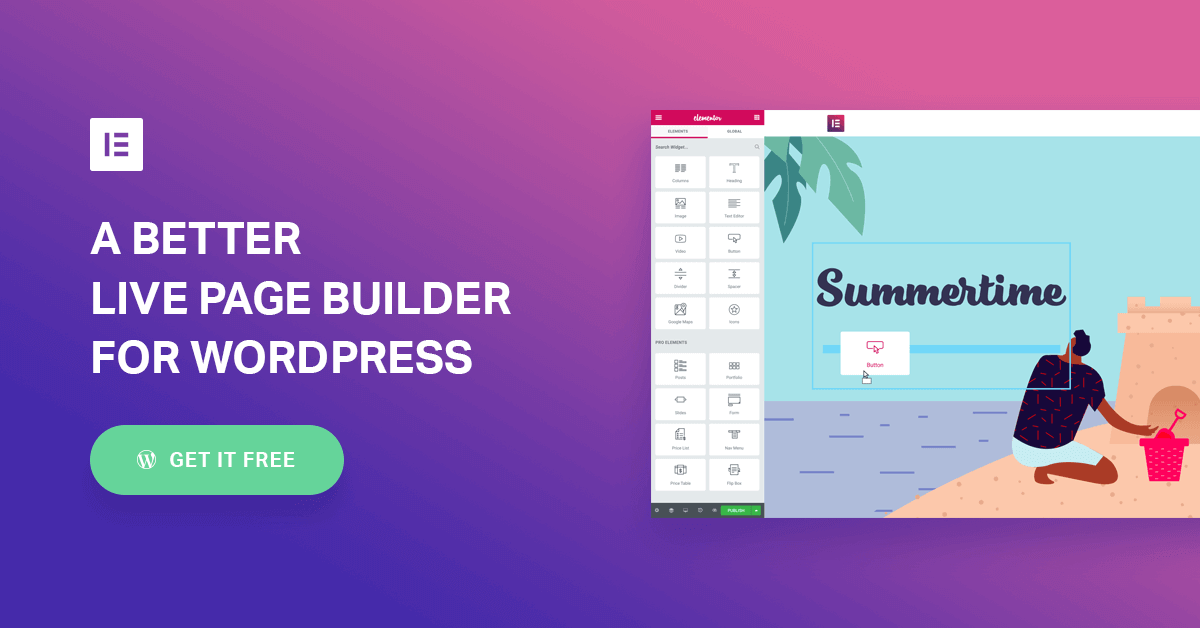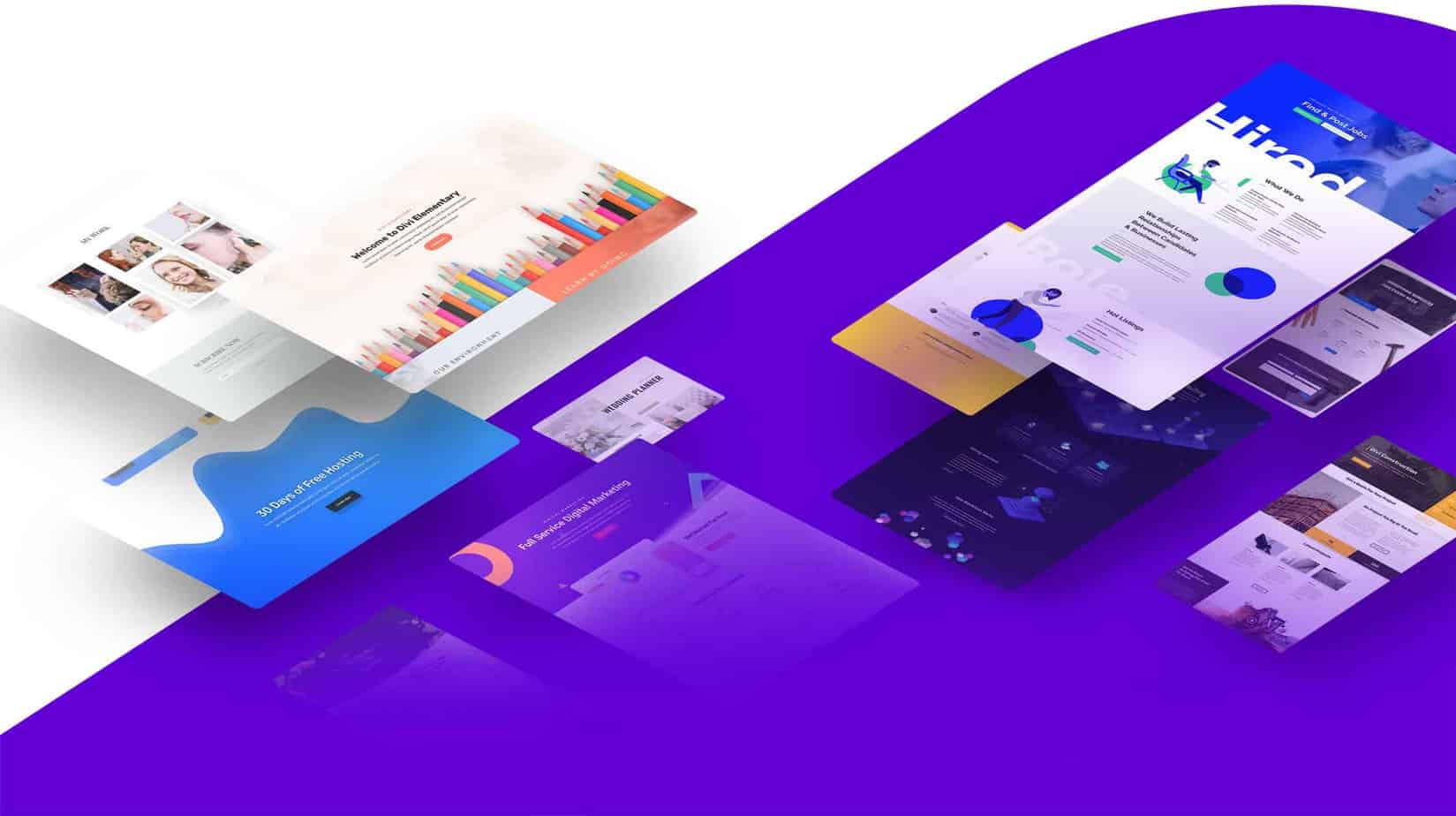WordPress Page Builders are created for one reason and that is to help website developers, bloggers and WordPress owners to quickly build pages on WordPress quickly and efficiently. However, there’s one thing that many page builders software that don’t talk about—how to decide which WordPress page builder to use?

“Hear me out for a second. I love WordPress Page Builders and I had purchased nearly all of them and I had learned something major in it. Carry on reading this article (takes you less than 5 minutes) to learn more.
Reginald Chan
Do you know that no two page builders are created equally? For starters, WordPress Page Builders are usually known as WordPress website builders—they allow you to create WordPress website layouts without a single line of code (no coding skills required).
Here’s where everything get a little fuzzy especially for beginners. We tend to use WordPress Page Builders to build blog posts as well!
If this is the case, this is what you need to know (really, summary style).
List of WordPress Page Buildes (summary)
Fastest WordPress Page Builder
Thrive Themes is the best and highly voted page builder for WordPress. Easy to use and highly affordable, this page builder is excellent for those who wants to build high-converting pages in just a few clicks.
Cheapest WordPress Page Builder
Divi Theme is the clear winner here with pricing structure. It offers yearly and lifetime licenses. In a long run, you save more money with Divi than any other WordPress page builders in the market.
Best WordPress Page Builder for Beginners
Elementor is one of the most popular WordPress website builder that allows you to build anything and everything under the sun. This is one of those website builder plugin that offers a limited and free builder plugin.
Best WordPress Page Builder for Advanced Users
Oxygen Builder is one of the best WordPress Page Builders that I had personally used. If you are looking for a completely bloat-free WordPress frontend editor, this is the best that you can ever get when it comes to bloat-free WordPress Page Builder. While Oxygen is a powerful builder tool, knowing HTML and CSS are essential to build beautiful website designs with Oxygen.
Best WordPress Page Builder for Agencies
As a freelance WordPress developer in Malaysia, Beaver Builder is one of my favorite WordPress page builder tool when it comes to building a WordPress site. It loads super fast and doesn’t come with huge bloatware like many of its competitors.
WordPress Page Builders to build Pages
If you are looking to build pages and WordPress homepages, the best option would be Divi. Divi comes with thousands of pre-made templates and that you can easily import to your WordPress site. Plus, there are many different layouts that you can use with Divi.
At this point of writing, Divi offers the most pre-made templates available for download compared to any other WordPress page builders.
WordPress Page Builders to build Posts
If you are looking to build posts and landing pages, the best option would be Thrive Themes. Thrive Architect comes apart of Thrive Themes plugins and this is by far my favorite WordPress post builder. More importantly, Thrive Architect comes with over 250 pre-made templates and you can easily use it to build beautifully crafted blog posts that convert!
Apart from that, don’t forget that Thrive Architect is the ONLY WordPress builder that doesn’t lock your content (making it gilberish) upon uninstalling it.
List of WordPress Page Builders (with features that matters)
Thrive Themes
Thrive Themes is one of the most popular WordPress website builders in the world. This is a suite that contains 9 different plugins and the popular Thrive Themes Builder. This WordPress website builder allows you to create EVERYTHING from pages to crafting custom blog post layout. When it comes to WYSIWYG frontend editor, Thrive Themes excels far better than any other of its competitors.
Thrive Themes comes with over 276 ready-made templates and the full suite comes with website theme and essential plugins to make your blog stand out from the crowd.
Thrive Themes is also fairly affordable with either 1-time payment for plugins or monthly subscription for the full suite. For the best value-for-money option, subscribing to Thrive Members ($19 per month) is one of the best options for website owners.
Divi Theme Builder
Divi Theme Builder is a full suite just like Thrive Themes. It allows you to build everything without the need of a single line of code. Divi is easy to use but this software will add significant bloat to your WordPress site, affecting the loading speed in some way.
Apart from that, there is no website builder tools that provide new and free website layouts on a weekly basis … except for Divi. All of these website templates can easily be imported directly to WordPress and you use them almost instantly.
Divi comes in two pricing—yearly plan ($89) or lifetime ($249). All plans come with unlimited usages and therefore, it is one of the best value-for-money option for WordPress owner.
Elementor
Elementor is the only page builder plugin that offers free account. It is one of the most popular WordPress website builder that allows you to build anything and everything under the sun. Elementor is a fun WordPress page builder tool that allowed me to build many sites from scratch, quickly and effectively.
While the free version offers some level of customization, the paid version (Elementor Pro) unlocks the full potential of Elementor as a page or post builder.
Beaver Builder
On the surface, the Beaver Builder tool looks very promising with a higher price tag. The true power of Beaver Builder comes in the page builder features. Beaver Builder offers powerful WordPress design solution, along with multiple keyboard shortcuts that make website development way faster.
Also, Beaver Builder comes with a nice truckload of ready-made templates (which is awesome) and I love their pricing structure. Beaver Builder pricing starts at $99 (with 50% on renewals) and all plans come with unlimited website usage. Website development agencies and freelancers will be able to make the most out of this due to the unlimited usages (so no extra cost per website).
Oxygen Builder
Honestly, Oxygen Builder may not be one of the best option for you if you have limited knowledge in HTML and CSS. However, Oxygen Builder is one of the most powerful ones in the market if you know exactly what you are doing. It makes website development really easy with the different and clean elements.
Apart from that, Oxygen Builder is extremely bloat-free which makes it an excellent choice especially for those who are serious about website loading speed.

![Top 5 Best WordPress Builders Plugin 2020 [Comparison]](https://www.reginaldchan.net/wp-content/uploads/2020/04/Best-WordPress-Theme-Builders-2020-Based-On-Ranking.png)