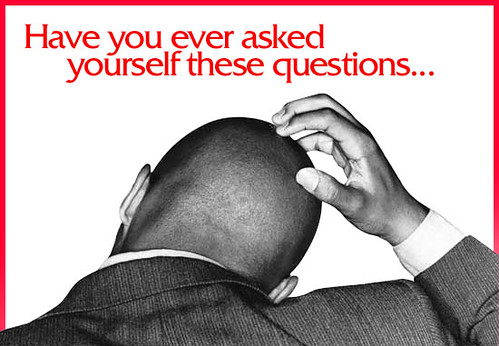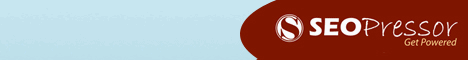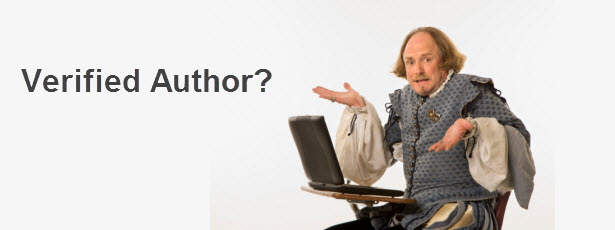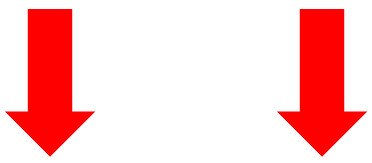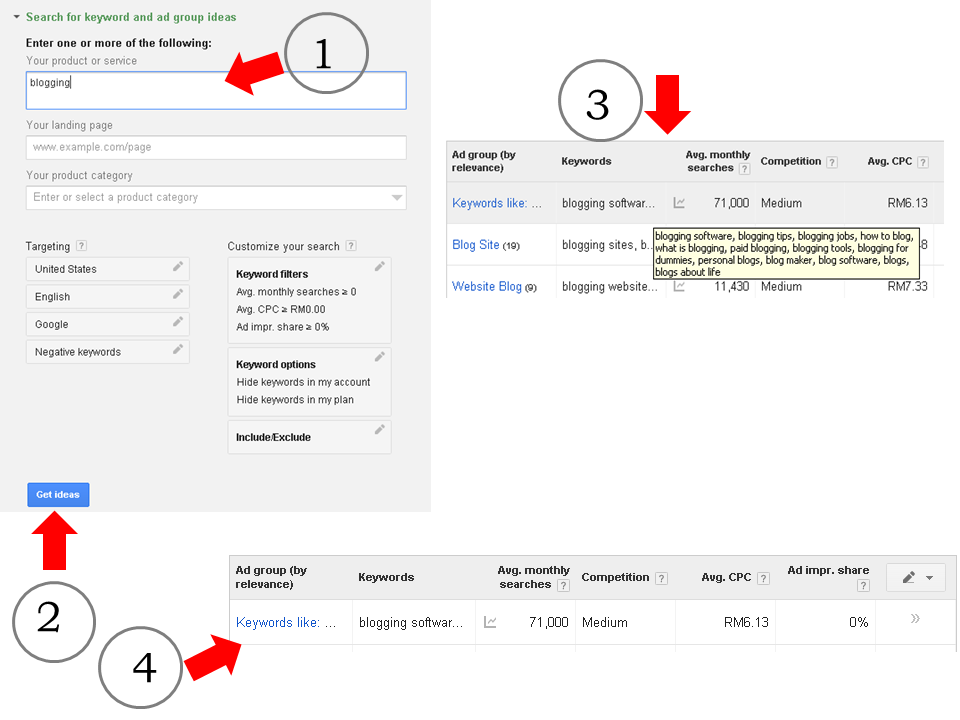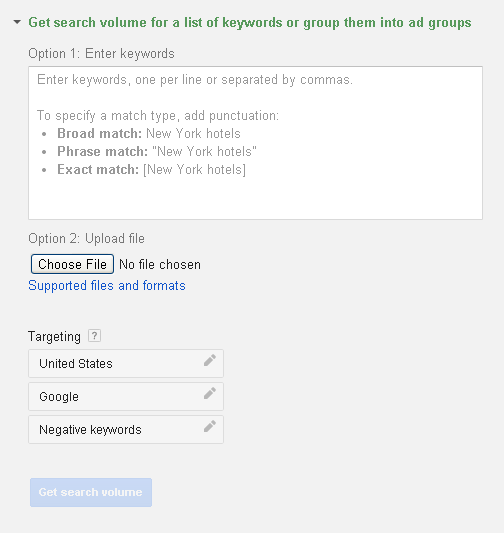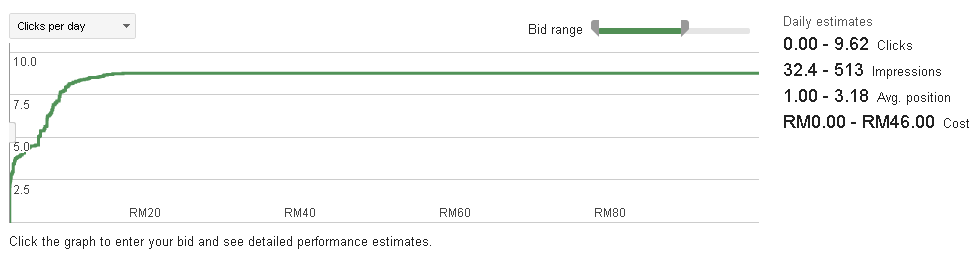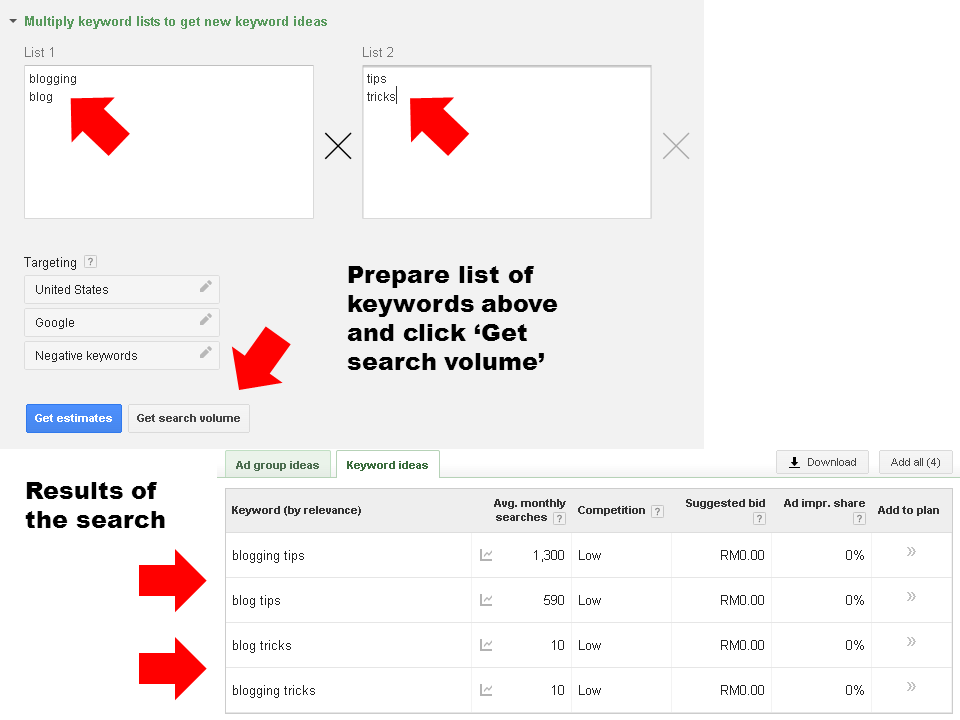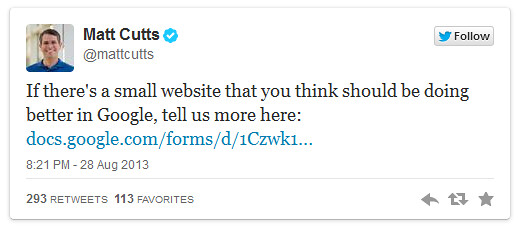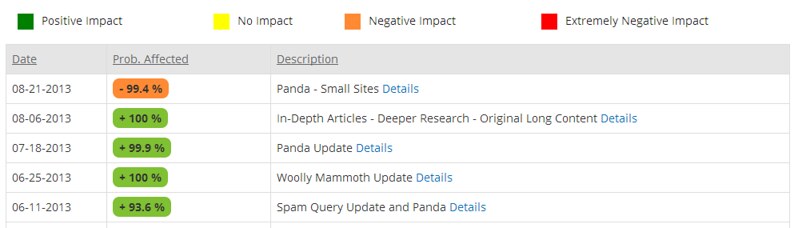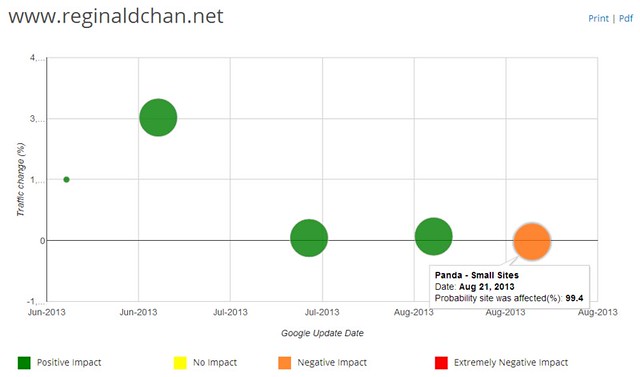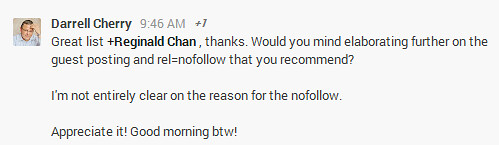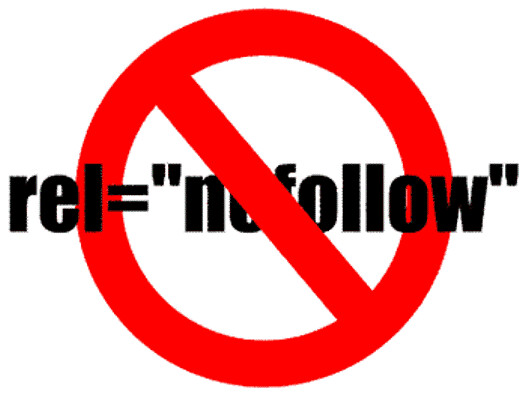When I started this website, my plans were to make this solely a niche blog and within a month or less, I knew I got to change the plan. Obviously, I have some monetization issues back in my head and I was determine to turn this into a full-fledged business website down the road.
Four long months past and my traffic was at an average of 200 visitors per day. If you call this a victory, think again. I was converting less than 10% of my visitors to become potential clients.
The truth is … blogging isn’t going to make me much money but my services will. You may benefit from this article: 5 Insights You Should Know About Make Money Blogging.
Before we go into much details, here’s a simple video on why you need a high converting template for your business website.
What are the best business website templates that REALLY convert?
WordPress makes it easy to build a website from scratch and Dynamik Website Builder makes it even easier to do so. However, building a business website with the right designs that increases conversion rate is the hardest part.
In order to build the right business website template, you need stats, figures and lots of data. In this case study, I used ClickTale to do the analytics for me.
With ClickTale analytic tool, I realized that I was driving traffic to my ‘Hire Me‘ page but honestly, I got only 3 inquiries over 4 full month of hard work.
Now think back (real hard), why only 3 inquiries? What had I done wrong?
I was determined to change everything on this website to look more professional and the first step was no other than to choose the best business website template.
Before I even think of a design, I need stats and figures to point me to the right direction. Yes, I am not talking about any website design; I need the best.
So, here are 3 simple steps which I took to design the best business website template that fit my niche.
Step 1: Using the right website analysis tools

In order to do any visible changes, I decided to analyze my blog completely. My main goals are to figure out:
- Why is the conversion rate is so low?
- How to increase my signup rate?
- What attracts my readers most?
The above three are just the main ones. I had over a dozen smaller goals but all these are just to give you a simple outlook on what you should be doing.
Analytics isn’t cheap and if you are thinking of the good old fashion Google Analytics, trust me that it is not going to bring you that far. Sorry Google but I am just being truthful.
Bear in mind that even though Google Analytics does offer you information such as click rates, heatmaps and bounce rate, you need more than that to do a complete analysis.
My first step of analyzing my website is my front page. I don’t know about others but my front page (or homepage) is capping over 35% of all my traffic. Taking an example of 200 visitors a day, I am losing about 2,100 potential clients in a month.
Imagine the ability to convert 10% of those traffic into business. Guess I would be a very happy blogger right?
The analytics tool that I use is ClickTale. For the record, ClickTale is a freemium tool. On a free account, it offers up to 5,000 recorded pageviews per month and probably a dozen more features.
ClickTale does slightly more than what other web analytics companies are offering and what really dig me in was the customer service.
Mitchell Schneider (Social Communications Manager) and Melody Frank (my product consultant) were great in ensuring that I had no issues trying to get ClickTale running on my site.
Kudos to them.
Step 2: Analyzing and fixing the loopholes

ClickTale offers a huge range of services such as heatmap, clicks and web analytics. However, I basically uses ClickTale to focus on improving my visitor’s engagement.
So, why is ClickTale such an useful tool especially when you are designing a business website template?
I use ClickTale to track:
- Where my readers are clicking
- How long it takes for traffic to click on my CTA (and ‘Hire Me’ page)
- How much they like my homepage and my blog posts (engagement level)
I allowed the tool to run on my site for about 3 days (okay I couldn’t wait to see the results then) and I was given the biggest shock of my life. The results are devastating and here are a few examples:
- Navigation bar – 70% clicks on ‘Blogging’ and 30% on ‘WordPress’
- ‘Hire Me’ page – 85% traffic to homepage hit that link (bear in mind, only 2 inquiries over the months)
- 95% of readers on my blogs are skimmers
Now, tell me. Does all these sounds alarming to you?
Step 3: Drastic solutions to turn my blog into a business

This is probably the last and most crucial step; designing my business website template. After being hit by Google Hummingbird and Penguin 2.1, I was determined to come back with a bang. Therefore, this design must REALLY make the kill.
In order to complete the project in a very short time period, I divided it into 3 crucial parts which are:
- Change website theme
- Provide easier navigation
- Turning skimmers into profit
I did a quick survey on 20 popular websites and I noticed that they had many things in common such as landing pages and packing too many things (or choices) on one page.
On top of that, data and stats taken from ClickTale explained on what I needed to improve on my website (specifically) if I want to completely turn my website into a ‘money generator’.
With all data and information packed in my mind, the first step was to choose a professional and business like website theme.
Choosing a website design is rather easy since I am a Genesis Pro Package user that comes with over 40 child themes to choose from. Alternatively, you can just choose a beautiful child theme using this tool or build your own WordPress theme.
After choosing the right WordPress theme for myself, it was time to customize my theme.
I decided to place a huge Call To Action before the fold and this is done for only one reasons; to increase conversion rate and getting my readers going through my ‘sales funnel’. In other words, landing potential clients to where they want to be … finding solutions to their problems.
If you are wondering how important CTA is, you need to read this: How did I build a MASSIVE mailing list?
Now, you might think that displaying all the categories on your menu bar might be the best choice … and even I do too. Sadly, that wasn’t the case. Too many navigation bars will confuse your readers. Therefore, the lesser is better. I have 9 navigation bars before this and only 4 are ever clicked.
Make any sense to you?
Lastly, it is all about skimmers (traffic). My readers are mostly skimmers and maybe that is due to the fact that most of my blogs are way above 1.5k words. So, this means that my bounce rate is rather high and I probably got to do something with it.
Here are a few things I could do:
- Having a floating bar with the latest articles or RSS pull (such as using FooBar plugin)
- Share some eye-catching stuffs (links in this case) right before my comment form
- Pop up (not for newsletter but for related articles)
Now, I tested all of these for a period of time (very specific) and sharing related posts seems to do the trick. That’s where I uses a related post plugin and this is what I had created:

You can also try using images and catching titles but personally, I think colours do best and it is followed closely by images. If you have a very engaging audience which are NOT skimmers, you may use more wordings for a change.
Putting all the above into one stunning business website design
I am not sure if you can call this a step but the last part is all about using the right widgets at the right area.
My sidebar is really ‘cold’. I was only converting about 3% of my total traffic to click on my sidebar and I was given the choice to either ditch the sidebar or do something with it … fast.
I removed several ads and place only important information on the sidebar. This helps to reduce my website loading speed too.
My fiancee is a great critic and I convinced her to check on my site. Within minutes, she pointed out some changes and I did accordingly. One of the most obvious parts is using colours and images to attract readers.
Before this, I am always Genesis Extender plugin to make easier modification but this time around, I was determined to do it with CSS codes. Changes were done and perfected in the next 48 hours.
Hard work + luck + stunning business-like website design = Win
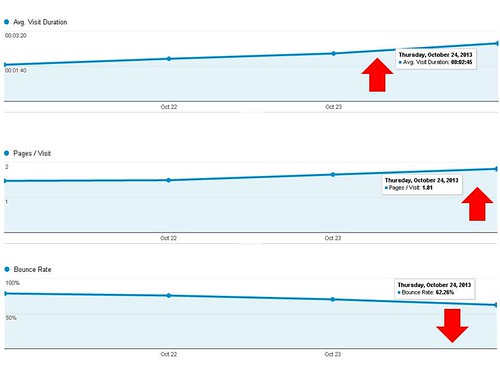
Now, after reading over 1.4k words, you would be wondering what was the outcome of my ‘so-called’ business website template.
- Bounce rate reduced from 78.52% to 62.26%
- Average visit duration increased from 1.44 minutes to 2.45 minutes
- Page per visit increased from 1.47 to 1.81
- Securing two SEO huge projects which would last between 3 to 6 months each
In my 8 years of blogging, this is probably the best moment ever experienced by me. Being able to see the effects right after days of implementing was definitely a marvelous feeling.
Over to you …
I hope that with this article, I am able to share some lights on how to really build a good business-like website from scratch. It is never easy but certainly, doable!
Therefore, do you have plans to change your website theme anytime soon or you are happy with the current ones? Share with me what you think and the criteria needed to choose the perfect business template for your website using the comment form below.