Are you doing any website optimization? If you have not, you better do as the next Google Penguin Update is on it’s way.
Don’t freak out as this article will explain in detail how you can prepare for the next Google Update (and probably rank better with the correct search engine optimization techniques).
As we all know, the latest Google Penguin update was rolled out recently (22nd May 2013 to be exact). Many websites were affected from the update including some of mine.
I was lucky that I managed to run several test websites prior to the Google update and let me share with you how website optimization can save your website from all the negative things Google Penguin can throw at you.
Before that, here are my Google Analytics results with two different websites:
Website A
- Tons of backlinks (without considering quality)
- Lots of external links in posts
- Lack of SEO focus and website optimization
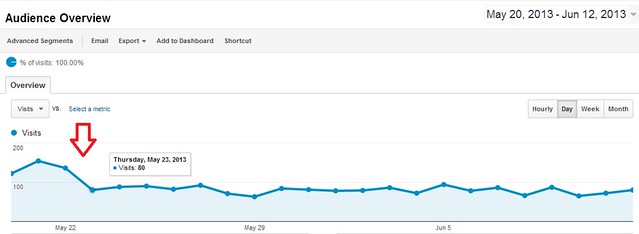
Website B
- Backlinks are done carefully (no backlinks from penalized websites)
- External links in posts are regularly check to ensure no broken links
- SEO is highly focused with very specific website optimization techniques
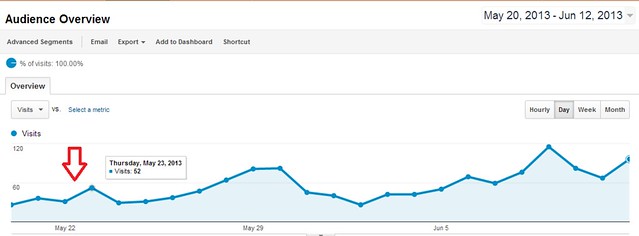
Google Penguin Update happened on 22nd May 2013 and I marked it right on both the charts. Website A was hit badly with an average of 25% traffic reduction right after the Google update. On the other hand, website B (with good SEO and content optimization techniques) was not only able to escape the traffic reduction but slowly but surely, increasing in traffic on a daily basis.
Now, what did I learn from the latest Google Penguin Update?
- Google doesn’t care on cheap or low quality backlinks anymore.
- Google algorithm is ‘adapting’ to human behavior; readers love to read quality articles and thus, good posts will benefit from this update.
- Search engine optimization (especially website optimization) techniques are very important to increase website traffic.
- It doesn’t matter on the number of posts the website has or the domain age. It is all about quality.
- Content is still king and SEO had just became more important.
p/s: Website A is having a domain age of 3 years while website B is just 6 months old
How to perform website optimization for your websites?
I am pretty sure I got your attention with the result images above (well, please lie to me if they didn’t attract you that much). Now, take a 5 minute break and jot down what you have in your mind when it comes to website optimization. Yes, I will wait for you right here.
Now, let’s say you have five ideas which you believe are the best for website optimization. Let’s compare with mine, shall we?

Website optimization technique #1 – Reduce your website loading time
Serious mate. If you want Google to love your website, then start boosting your website loading speed. We all hate slow loading websites right? For me, if the website takes more than 5 seconds to load, I am going to close it. Sorry!
Still not convinced? See what major search engines say about website loading speed below:
- 500 milliseconds of extra load time caused 20% fewer searches – Google
- 400 milliseconds of extra load time caused a 5-9% increase in the number of people who clicked ‘back’ before the page even loaded – Yahoo
- 100 milliseconds of extra load time resulted in a 1% drop in sales – Amazon
Website optimization technique #2 – Keywords are as important as content
Search engines such as Google loves to index blogs and websites which are loaded with good quality articles. And yes, you got it right! One of the basics of writing good quality articles is by using the right keywords.
There are many SEO tools bloggers and webmasters can use when it comes to choosing the right keywords. All it would probably take is a few hours of your precious time and Google (and other search engines) will really appreciate your hard work by giving you more ‘ranking points’ for your websites.
For starters, Google Keyword Tool is one of the best free SEO tools available for bloggers. If you are running a SEO agency or would want to perform SEO for a small scale business, I would highly recommend you to try this premium SEO tool for free!
Website optimization technique #3 – Forget about short posts
I remember writing a SEO guide on HubPages, stating that each article we published should be at least 300 words long in order to get ranked well on search engines. It was true at that time though but for now, the tide had changed.
This is one of the ‘error-free’ website optimization techniques I always use. When you are writing an article, try to keep it above 700 words. I know! It used to be like 300 to 500 words but with the latest Google update, I believe it is time we need to increase the mark.
Depending on topics you are writing, sometime it is very challenging to write quality articles with the said word count but at least, try your best to achieve it. Always remember that a little hard work goes a long way.
Website optimization technique #4 – Update your (old) posts regularly
Google loves updated stuffs and so do I. Do you have any articles that had been collecting dusts and have not been updated, say 6 months or more? You can (and should) easily optimize your website and your articles simply by updating the content.
Now, you don’t need to do a full rewrite. Instead, try to perform small updates such as adding a few lines of new information or even a new image.
The sky is your limit and creativity is always welcome!
Do this before you leave…
I hope you enjoyed this article as much as I do. Have you sign up for the free SEO newsletter? Moving forward, do you want to add any additional information on website optimization techniques? Feel free to comment below 🙂
Like this article? Please help me to share using the red button.






