What the heck is Google+ custom URL? In short, Google+ custom URL is a new ‘face lift’ for the old and long Google URL. When it comes to linking my Google+ account with any other services (where you need to provide the URL), it is a huge hassle for me. Firstly, the URL string is long and secondly, I need to login to my Google+ account just to find the exact URL.
A lot of work right?
Introducing the all-new Google+ Custom URL

With the Google+ custom URL, everything becomes shorter and easier. This is how my Google+ URL string looks like (before and after):
Before – http://plus.google.com/100463551691770040057
After –
Now ask yourself something, isn’t this cool?
For me, it was a blessing in the skies. How on Earth could I (or anyone in this matter) remember ‘100463551691770040057’ as my Google URL link?
Therefore, having to add +ReginaldChan at the back is REALLY helpful indeed
Now, if you are really interested to know more about this program, you can head over to this article here.
Oh wait, you want a quick rundown of it instead of reading it? Check out the video and detailed guide below:
Requirements to get a Google+ Custom URL
This program will roll out to nearly all Google Plus members but it will go on batches. In order to be in the first batch (or getting eligible as soon as possible), you need to satisfy these requirements for your Google+ personal profile:
- Ten or more followers
- Your account is at least 30 days old
- A profile picture
And there are two simple ways you can get your own Google Plus Custom URL which are:
- Direct email notification from Google (check your inbox now!)
- Login to your Google+ account and head over to your profile page
The direct email notification is rather straight forward and all you need to do is to click ‘Get URL’. The rest are self explanatory. Kim did a great explanation here if you require additional information.
However, I was unlucky was I did not receive any emails and I thought to go with method #2; Applying myself.
All you need to do are:
- Login your Google+ account
- Select Home > Profile
- If you are eligible, you will see a blue colour floating bar on the top of the screen asking you to apply for it.
By default, Google+ will provide +yourname and if you would want to change it, that is your ONLY chance to change it.
You can only change Google+ custom URL once.
Yes, once the custom URL is set, there is NO WAY of changing it back. So think twice, my friends.
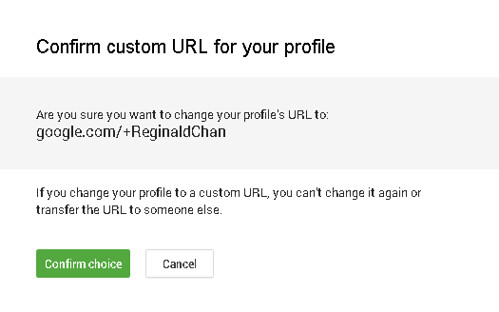
Once you are all done with the selection and happy with your new chosen URL, you will see this box:
Verify that’s the custom URL you want and hit ‘Confirm Choice’.
Wait for the screen to refresh as Google need to verify that the URL chosen is still available … which will takes less than 5 seconds and leading to this page:
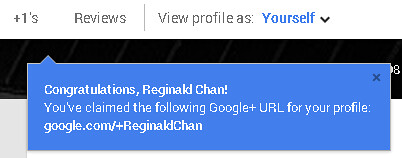
Walaa~ You are done!
Wait a minute … how about local Google+ pages and non-local Google+ pages?
- Eligibility for Local Google+ pages: Must be a verified local business
- Eligibility for Non-local Google+ pages: Must be linked to a website (linking your website in the ‘About’ setting as contributor)
How does Google+ custom URL work?
Basically, it makes a long string of URL (numeric) to something shorter and more memorable. Google+ custom URL also works well in terms of categorizing your links such as:
- Profile –
- About –
- Posts –
- Photos –
- Youtube videos –
- Plus ones –
For me, it takes sharing easier and yes, putting Google+ up on par with other social media platforms. Could this possibly be a way Google want to compete with Facebook, Twitter and LinkedIn?
If you are wondering what happens to your old URL, don’t worry. Everything is now redirected to your new custom URL.
You might also want to read Google+ Is Rolling Out Custom URLs To Make It Short And Sweet [ Claim Your’s ] by Amal Rafeeq.
Over to you
Have you enabled your Google Plus custom URL? If yes, what you think about it? Tell me using the comment form below.
