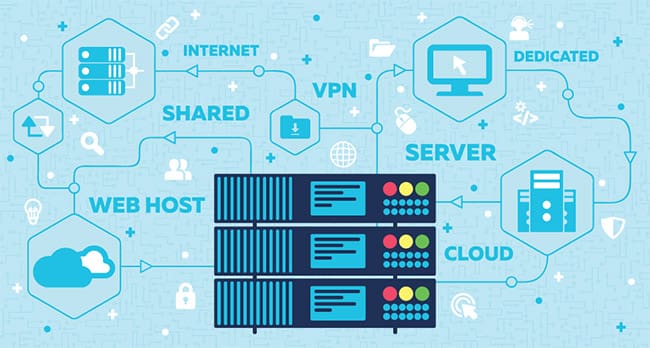When building an eCommerce store, a business owner must first understand the importance of getting the right type of server.
Servers are high-powered computers that store and serve information to other computers. In website development, choosing the best server means providing an ideal environment for a website.
Without a good server, a website may load slowly, have unstable online availability, and experience frequent server crashes.
In this article, we’ve compiled seven easy tips for selecting the perfect server for your eCommerce business. Let’s dive right in.
1. Server Speed and Reliability
Almost 70% of customers point out that page speed affects their decision on buying from an eCommerce website. Luckily, it only takes a 0.1-second improvement to get 9.1% more shoppers to add items to their baskets.
For the above reasons, excellent eCommerce site performance is crucial to help boost an eCommerce site’s conversion rates and improve user experience.
And the easiest way to ensure an excellent site’s speed is by choosing a server with reduced server response time. An SRT is the amount of time a server needs to respond to a query. The lower the number, the faster a website will be.
Google PageSpeed Insights suggests going for a server for which SRT is under 200 milliseconds. Furthermore, a study proves that web pages that load within 0-2 seconds have the highest conversion rates.
On top of that, checking the server’s uptime is essential to ensure a more stable online availability. Server uptime refers to the percentage of total duration for a server to be fully up and running.
A 99.5% uptime is a good number. However, going for a server that guarantees up to 99.9% uptime is even better. The downtime possibility for the former adds up to 1.83 days a year. Whereas the latter is only 8.76 hours.
2. Server Capabilities and Limitations
To ensure you get the correct server that can cater to your eCommerce requirements, take notes on what the different providers’ plans actually include. Here are some factors you should consider:
- RAM. Short for random access memory, it writes and reads information for faster retrieval. However, a website’s speed may suffer if there are too many running programs in the background. Therefore, it’s vital to calculate how much RAM a website needs to help ensure excellent performance.
- File storage. Hard disk and solid-state drives are two popular storage devices for website hosting. To improve performance, an SSD is the better option. As it uses a memory chip, it can process information faster than the traditional HDD.
- Bandwidth. It’s the maximum quantity of data that can be transferred in a second. For this aspect, check a provider’s bandwidth limit and overuse fees to get the suitable bandwidth needed for your eCommerce site.
- CPU power. This hardware is like the server’s brain. A CPU makes it possible for a server to receive, process, and deliver information to users. With a CPU, the bigger the core number, the more queries a server can handle simultaneously.
In relation to storage space, a reliable server helps minimize Error 502. One of the most common causes for such an error is an overloaded server. It makes a website take too long to complete a request, hence the error.
Thus, consider going with a provider that offers ample storage space if you display lots of product photos and videos.
3. Server Security and Encryption
eCommerce website owners should never let their server security be compromised.
A study revealed that 43% of data breaches involved small businesses, with negligent employees or contractors being the leading cause.
Small businesses are fitting targets for hackers as they may not have a professional security team to improve their systems. In this situation, selecting a reliable server that guarantees robust security is a top-tier prerequisite measure.
An SSL certificate is crucial for online stores. Short for a secure sockets layer, an SSL’s job is to protect all users’ data. It moves a website from the HTTP to the HTTPS environment, where all information is encrypted.
Without an SSL certificate, site owners make it easier for attackers to steal customers’ data. Incidents with data leakage can damage a brand’s reputation, resulting in customer loss and revenue drops.
For that reason, it’s advisable to check if your chosen provider offers a free SSL certificate with its plan.
4. Server Location
Server locations impact a website’s speed. If a site’s server is far from where the business’s target audience is, it’ll increase the site’s latency. With that said, the less the physical distance, the better the loading time.
That’s why it’s advisable to choose the most strategic server location for your eCommerce website.
Another tip is to look for the integration of a content delivery network. A CDN is a cluster of geographically distributed proxy servers that help boost a website’s speed. The servers will store a site’s content, bringing it closer to the target audience.
Thus, a CDN integration is a perfect feature to consider if you want to build an eCommerce website for a global audience.
5. Server Backups
Sometimes, a small, neglected error may lead to a more damaging incident, like data loss and unexpected downtime. On top of that, eCommerce sites are among the most popular targets for cybersecurity threats.
To prepare for such situations, conducting backups is the best security prerequisite for every site owner. They can help site owners recover their files and have the website back online as soon as possible.
Data backup is about duplicating any type of file into a separate location for easy retrieval. It’s one of the most vital elements in website maintenance, as it helps ensure the safety of a site’s digital information.
The negative impacts of not backing up a website include:
- Loss of customers.
- Prolonged downtime.
- Permanent deletions of products, orders, and customer information.
A reliable host may offer regular daily, weekly, and monthly backups.
On top of that, an automated backup should be on your list, as it definitely makes the process a lot easier. Using the feature, all you need to do is set a schedule and let the server commence the backup for you based on the specified time.
6. Technical Support
Setting up a website is relatively easy. However, errors still may occur every now and then. They can come from both the server and user sides.
When it comes to technical support, reflect on your skills in handling website development, maintenance, and optimization. If you’re new to these topics, you may need a higher support level.
To help troubleshoot issues quickly, check if your chosen host offers technical support. An excellent provider will offer it 24/7 on different communication channels, such as live web chat, phone calls, email tickets, web forms, and social media.
In addition, checking support reviews helps get clearer insights into what you can expect from a company’s customer service. Thus, research thoroughly.
7. Money-Back Guarantee
A money-back guarantee allows customers to get their money back in case they’re not happy with a company’s service. With that said, a customer may ask for a refund if they feel a product may not be what they expected it to be
Quality companies often offer a money-back guarantee to ensure service excellence, especially if the competition is tight. By providing this policy, a customer may try a business’s product themselves and confirm its claims.
In terms of the time frame, each provider has its own time period. Some offer a 30-day money-back guarantee, while others may stretch it to 45 or 60 days.
Some terms and conditions may also apply. For instance, a company that offers a 100% money-back guarantee will refund the total price of the product its customers buy. Other providers may offer a different amount.
In addition, keep in mind to check the lifetime warranty if you’ve decided on a provider. This is to ensure that you’ll get the same experience past the trial period.
Conclusion
Selecting the most suitable server for your site is one of the most crucial stages of building a website. The best kind of server will help provide a supportive environment for a website to grow.
Throughout this article, we covered seven aspects to consider when choosing the perfect server for eCommerce. Here’s a short recap:
- Server speed and reliability. Go for a provider that offers an under-200-milliseconds server response time and over a 99.5% uptime guarantee.
- Server capabilities and limitations. Compare one provider to another to find the perfect storage space, RAM, bandwidth, and CPU power matches for excellent eCommerce performance.
- Server security and encryption. SSL certificates are a must for eCommerce websites.
- Server location. Reduces latency and improves user experience.
- Server backups. The most vital eCommerce security prerequisites. Automated daily backups help ensure data safety and ease data retrieval in case of an emergency.
- Technical support. Ensure 24/7 assistance to help solve issues quickly.
- Money-back guarantee. Let customers experience the product and confirm the company’s claims.
We hope all the above tips are insightful and help you get the best server for your eCommerce business. Good luck!