The Ultimate Upwork Freelancing Guide For Beginners 2019
Anyone can become a freelancer but only a handful actually make a lot of money through freelancing.
To be exact, there are freelancers who are making over 6 figures on UpWork.
For those who had been following me for sometime, you would know that I’m very active in the freelancing space. Started back in 2004, I started working my way in Freelancer.com and ended up making a nice 4 figures from freelancing with just a few hours of work daily.
Freelancer.com also featured me in their website which you can read more about it here.
UpWork is like Freelancer but with a twist. It is way harder to become a member on UpWork.
In this step by step guide, I will walk you through the exact steps I took on how I went from making a few hundred dollars to $7,645 in less than 2 months (and I just broke $10k!) – on UpWork!
My humble story and why I tried UpWork

I am a freelancer that wears many hats → I am experience content writer, digital marketer, search engine expert and WordPress consultant based in Malaysia.
I had used UpWork in the past (as a client) for several projects and this is one platform that had never disappoints me.
If you are in the freelancing business, you might have heard that UpWork is one of the worst place for any western freelancers. However, I was surprised that I kept meeting up with high earning freelancers on UpWork.
The unplanned discovery
It was in early 2006 and I was just two years into my freelancing work. I was doing pretty decent in freelancing projects but I wanted more. In short, I had more time than money and that is driving me nuts.
I decided to experiment different freelancing platforms to find new clients. After all, I had a lot more time and spending the extra few hours on a platform could lead me to hundreds of additional income.
It all started with setting up my portfolio on UpWork. That includes:
- Wrote a professional profile
- Showcasing a list of jobs I had done in the past
- Prepare a nice pitch (to pitch potential clients)
For the record, it was in those days where there weren’t many freelancers and pitches get tons of open rates (and engagement).
I was lucky to secure several content writing projects that added up into several hundred dollars. Not bad for a few hours of work (for each project).
My freelancing business was picking up and I didn’t really pay much attention to UpWork (back then was Elance). However, I continue sending out pitches to quality job postings.
And for the record, I keep changing and updating my pitches to increase the chance of closing the sale.
Over the next 12 months, I send a total of 135 pitches, was interviewed 31 times and closed 7 new freelance jobs.
I made over $3,000 from the seven jobs with the average of $430 per job.
On and off, I stayed active on UpWork and trying to secure myself some ‘big fish.’
And then, something big came up.
It was January 2018.
What changed on UpWork?

Before begin working at UpWork
There are many do’s and don’t’s that you should know when it comes to UpWork → and here’s a list of them.
1. Be really good at what you do
If you are serious in getting freelance works on UpWork, you need to make sure that you are really good at what you do.
I mean, “seriously!”
The way UpWork scores freelancer is hidden to avoid manipulation. And they even make the registration a pain in the ass for many to ensure that only the best are invited to the platform.
The one thing that will tank you right from the beginning is getting bad reviews from unhappy clients.
In their user guide, UpWork warns you that a success rate below 50% means you may fail to find work at all.
Before i joined UpWork, I already have an existing portfolio, years of experience in the freelancing world, professional certifications (and qualifications), and great online presence (try Google-ing ‘Reginald Chan’).
If you’re not ready, do some work offline where you can mess up and not be punished for it. You can start small but always start on the right foot.
2. Learn the art of persuasive selling

If you can’t confidently explain what you do there is no reason for anyone to hire you.
In other words, you can’t expect others to buy your product if you are not convinced in buying your own product.
Important note for UpWork freelancers
Many of the clients on UpWork are new to working with people online themselves.
Therefore, learning how to communicate and what to say during the sales process is important.
The better you are able to promote your product, the better chance you can offer value and ultimately, close the sale.
Practice using the right language and words with your potential clients because those are going to resonate with them.
Also, don’t forget to learn how to use Skype and other chat/video services to ensure that communication is fluid between you and the client.
3. Define the minimum rate for what you do

Let’s face this.
UpWork is not a place for you to go cheap. So, stop competing with freelancers who are charging $5 per hour.
Here’s how you roll.
Smart clients are willing to pay a premium for quality freelancers communicating in their own language.
How to calculate your hourly rate?
[ (Desired Salary + Costs) / 1,250 ] + 15 %
Wait. What??!!
Here’s how it works (for me).
[ ($30,500 + $20,000) / 1,250 ] + 15 % = $46.5 / hour
Now, let’s take it further by understanding how this works
The salary is what you need to live comfortably in your geographic area. For example, I live in Malaysia and need $50,000 to live alone in a decent area. Plus, $30,500 is a nice figure to pay off all my debts/perform monthly repayment, grow my business, paying team members (I founded my own digital marketing agency) and of course, some savings.
The costs involved are the annual business costs such as laptops and software, etc.
The magic number of 1,250 is assuming that you work 25 hours a week for 50 weeks. That’s equals to 52 weeks in a year and two weeks vacation.
25 hours is the client billed worked and this doesn’t mean that you sit around during your free time. You will use the free time (from the client billed worked) with training, getting in more leads or closing more sales.
Last but not least, the 15% is the average fee that UpWork charges for using their platform.
4. Know your competitors rate and charge more by dominating

As I had said above, there is absolutely no reason for you to compete with those low paying hourly freelancing gigs. Like the $5 an hour on Fiverr.
UpWork is very much focused on high paying clients and therefore, you have to shift your mindset to the winning mindset.
Charging more is not a stupid thing. It is extremely important if you want to dominate the market (and showing your capabilities). Take a look at this video by Grant Cardone.
BONUS: If you are in the United States, you are in luck. One of UpWork’s latest features is a button that says, “U.S. Only” when clients look for freelancers.
Typically, your freelancing services should be priced in comparison to freelancers with a similar skill set in your geographic location.
If you are like me living in Malaysia and trying to secure international clients, remember to charge the rates of the targeted location and not yours (due to currency differences).
Log into the UpWork dashboard as a client and search for the person you want to be.
For me, I would search for “WordPress Developer,” “WordPress Marketing,” “Digital Marketing,” “Social Media Marketing,” or something similar and they are located in the United States.
During my initial research I could see that the low end was $25 and the high end was $550. My $82 an hour calculated rate from before means I am somewhere in between.
Wait! How do I increase my rates on UpWork?
When you begin getting great reviews & feedback you will be in demand. Then you can raise your rates.
You can also raise your rates by knowing how to position your work as the perfect solution to their problems.
5. Set realistic expectations (on yourself) and don’t just rely on UpWork

Believe it or not, you shouldn’t put all your eggs in one basket.
There’s also a saying – never build on borrowed land.
It is important to understand that UpWork has absolutely no obligation to keep you or your clients happy. It is (literally) a private company and can change their terms of service whenever they fancy.
Now that you got that in mind, you should use UpWork regularly to find for potential clients. It is a freelance platform that has hundreds of members joining every day.
How to have a high performing freelancer profile on UpWork?

There are many tips and tricks that you can take to make a difference. These are major and minor actions that wil land you some freelance jobs on UpWork within weeks of signing up.
1. Know your profile keywords on UpWork

Your profile on UpWork is all about showcasing your skills as a freelancer. Thus, your profile needs to be niched to a specific job.
This does not mean you can’t offer other services once you win the client. There is the work that you sell and the work that you do.
In other words, there is always upsell and downsell that you can use to increase your overall sales value.
The same concept is used by fast food chains such as McDonald’s. They make just a few pennies when you get a burger (ala carte) and by upselling to a large set, they increase the overall receipt to a few dollars.
When it comes to earning money as a freelancer on UpWork, it is important to focus on the work that you are really good in.
Pick the keywords for that job & all related keywords.
Everything else that you put in your profile is to reinforce the idea that you are definitely the right freelancer for the job.
2. Completing your profile on UpWork
Having a complete profile is important if you want to get selected to work.
It may seem redundant but every section is the ability to add keywords to your profile.
Several parts to focus on are using target keywords, common words that are used by your potential clients, employment history, education level and as well as past experiences.
3. Great copywriting skills will get you more freelance jobs

Having the right skills is not sufficient – having the ability to portray your skills with the right words is crucial for success on UpWork.
Here’s what you need to know (and remember).
The goal of the headline is to get you to read the first line of the paragraph. The goal of the first line of the paragraph is to get you to read the rest of the paragraph and so on…
What does this means?
Your job title & the first sentence of your profile should be something you would click searching for the person you want to be.
Your profile headline need to clearly state your skills and use this particular column to differentiate you from the competitors.
4. Focus on building a great portfolio on UpWork

You are not required to publish every recent projects of yours (even though it would be great if you do so). But you need to remember to add relevant previous projects and experiences to increases the chances of getting your desired job.
Here are some additional tips.
- Addition caption to every image
- Adding the right keywords into your portfolio on UpWork
- Sharing relevant case studies
5. Customer service and customer response

Believe it or not, this matters a lot and you are required to be the chief customer support for yourself.
Clients will reach out to determine if you are the right fit for them – and this means that your communication skills need to be really good.
Politeness and professionalism are two of the important things you need to have in order to close the deal.
Here’s why.
You may be from Harvard but if you have bad customer service skills, you are almost definitely going to lose the deal.
So, be real honest with yourself and to your clients. Treat them well and they will treat you back real good.
Do you know that UpWork rewards freelancers who are always available and have high responsive rate?
My mistakes on UpWork (and for you to learn from them)
via GIPHY
Phew!
We had came to the last part of this UpWork freelancing guide and I can’t help but to share my mistakes on UpWork.
I was desperate for a freelance job and to get my first job, I accepted work for way less than my calculated rate of $46 an hour. It was an experiment and I didn’t care. I did some quick content writing services for $20 an hour.
Well, that … was a terrible idea.
The problem?
UpWork is pretty much a transparent freelancing platform and every one would be able to view my previous works.
This means that they will be able to see my previous project that I charge for only $20 per hour.
Every interview I attended went south simply because the clients were surprised that I requested more than twice the rate.
It literally took me weeks and months to get the right client after that.
2. Ending a freelance project without asking for more

During my early days as a freelancer on UpWork, I was afraid to ask for more project.
When a project ended, I hang up the boots and started hunting for more projects.
Do this instead: An end goal for every project on UpWork is even more important.
UpWork’s primary success metric for freelancers is their job score. Unfortunately, the algorithm that determines this number is hidden. It drives most freelancers on the platform insane.
The only way to keep this score high is to have regular reviews from clients that hire you and re-hire you again.
The problem is that if a client gives you regular work every week without ending a job you get no reviews. That causes your job success score to plummet.
So, what should you do when a project ends on UpWork?
- Reach out to the client to thank them.
- Ask for positive feedback.
- Inform them that you would appreciate a positive feedback as it will help your freelance career.
- Ask if there are more works in the future (because you want to apply for them).
- Ask them if they have any peers who are looking for freelancers (because you are available).
3. Agency is good but only if you have a strong portfolio on UpWork

UpWork has accounts for agencies, as well.
However, there’s a big “BUT.”
Agency has rating too on UpWork and it is important to understand how it works.
For example, as an agency manager on UpWork, the score of your agency (success score on UpWork) will override your personal score as a freelancer.
Therefore, all your awesome, great and excellent personal feedback wouldn’t help your agency in anyway. Ouch!
Before you form an agency make sure you are busy and in demand. If you’re doing great work, your clients will be more than happy to let you offload some minor tasks to other freelancers via your agency.
Love this UpWork freelancing guide?
I hope you find this guide to get projects on UpWork useful. Leave a comment and ask me anything about UpWork and freelancing!
Know a friend who needs this? Share with them right now!
Related: Check out this article on Upwork by Contega.





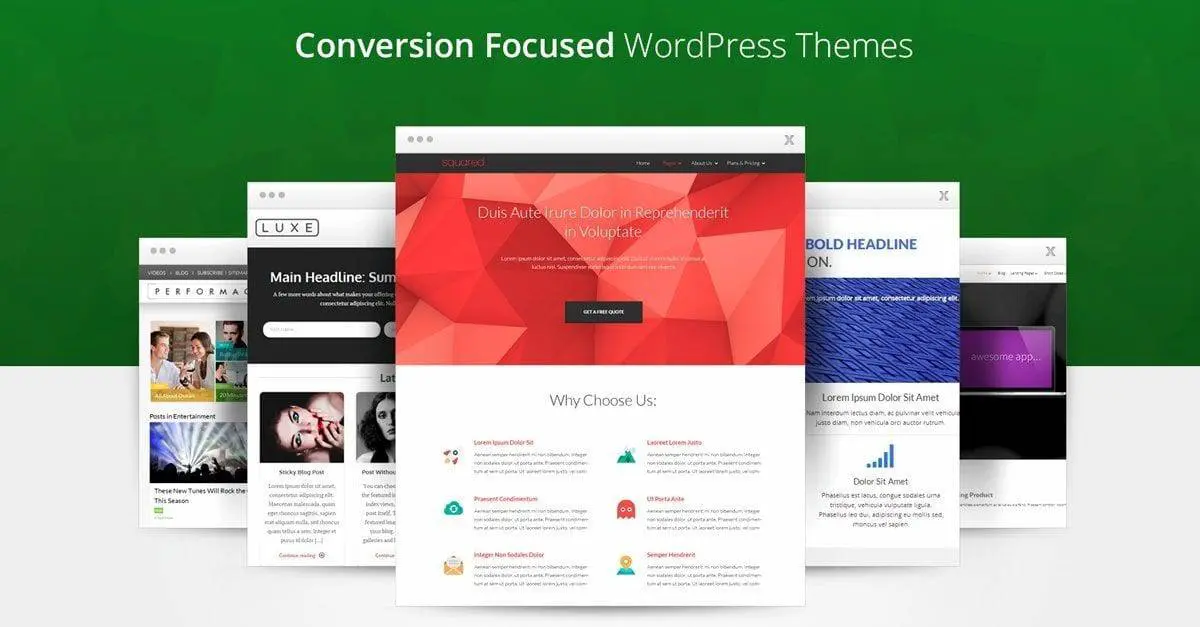




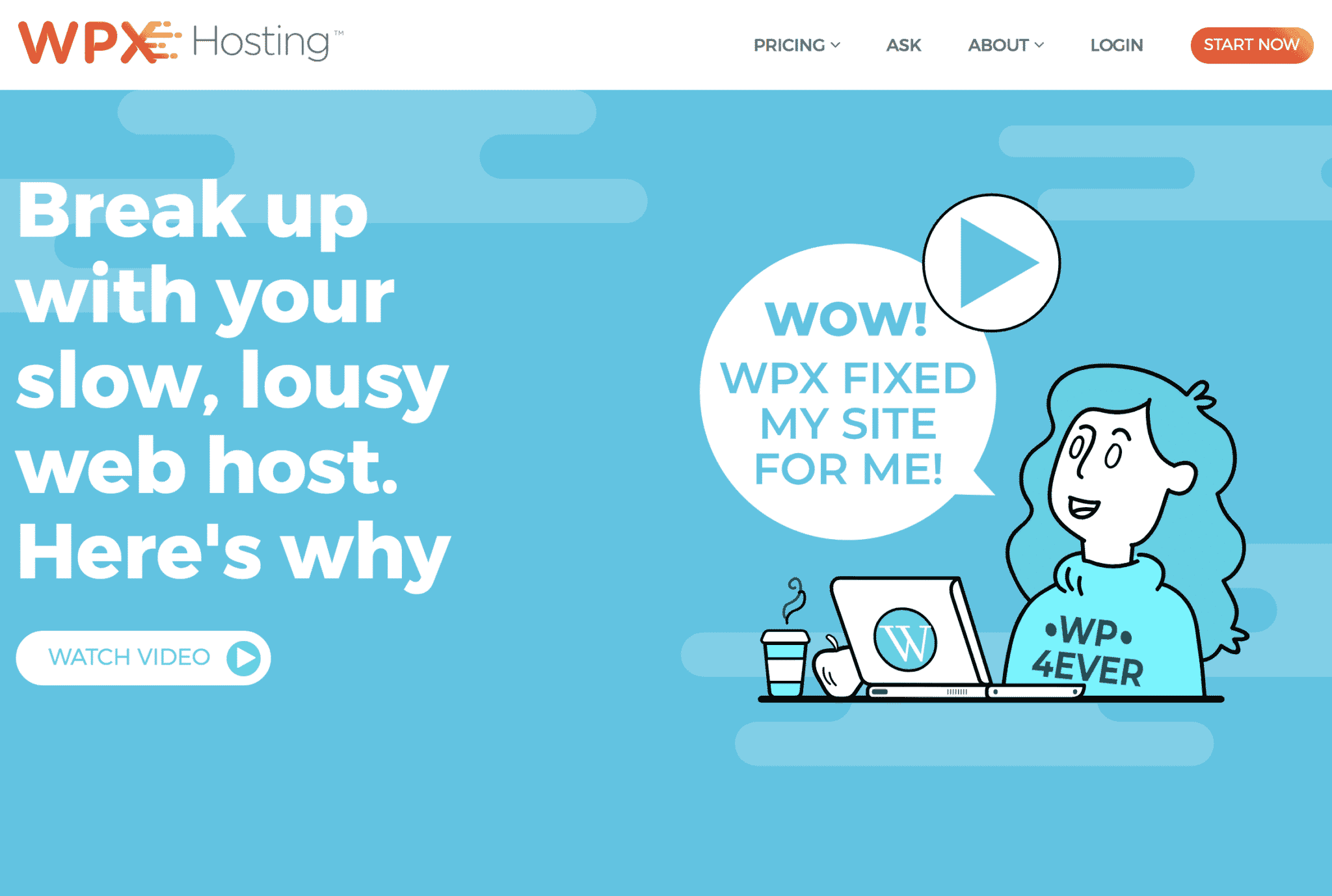




















![15 Best Free Tumblr Themes For Artists [Updated 2019]](https://www.reginaldchan.net/wp-content/uploads/2019/03/Best-Tumblr-Themes-for-Artists.jpg)
























