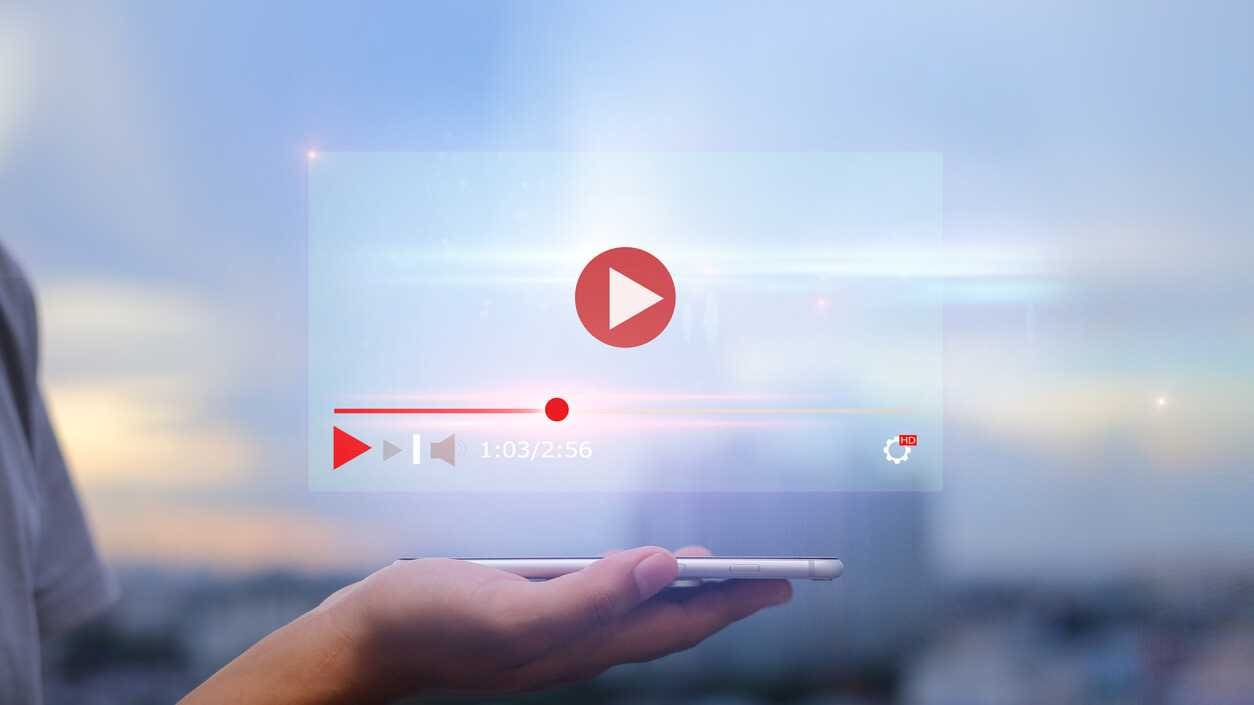Whether you’re ready for retirement or you’re ready to move on to your next career adventure, selling your business can be a very stressful, even scary experience. You’ve worked hard to build your company, putting endless hours, energy, and passion into making it what it is today. So, it’s easy to become overwhelmed trying to decide on things like valuation, if you should use a broker, and how to manage the business during a sale. Your first priority should be protecting yourself, and here are some strategies to do so.
Get Your Ducks in a Row
What the customer sees is just the tip of the iceberg when it comes to your business. There are so many moving parts to a business, and all of them need to be put down on paper for potential buyers to do their due diligence. From accounting to marketing, you need to prepare for all of your business documentation to be reviewed with a fine-tooth comb. Work with your accountant and/or bookkeeper to prepare your finances. Gather all important information including profits, expenses, losses, and projections spanning the last few years, documentation relating to suppliers and vendors, descriptions of operations and business practices, and expected/necessary replacements or repairs to be completed prior to the completion of the sale. Remain actively engaged in the business, even try finding new marketing strategies opportunities and sales-boosting initiatives. The more organized you are and the better you present your business, the more likely you are to have a more efficient sale and even increase the offers.
Broker: to Hire or Not to Hire
Just like hiring a real estate agent, hiring a broker will cost you some money. If you are arranging a sale to a family member, employee, or someone else who you trust will respect the terms of the sale, then hiring a broker might not be worth the commission fees. However, if you are selling to someone outside of your close circle, a broker will mitigate the risks, get you higher offers, and allow you to continue focusing on the business while the business is on the market. The average length of the sale of a business is 7 months. Consider how much time it takes to advertise and promote your business to potential buyers, then to further communicate with them, and provide the required documentation for their due diligence and, finally, consider their offers. That’s a lot of time and resources that could be put into the business, which could increase your valuation.
Over or Under
Deciding what your business is worth is a very personal experience. Entrepreneurs often aim too high or too low when evaluating what their business is worth, and either end up struggling to make an equitable sale or settling for a low offer. You put your blood, sweat, and tears into your business, and you know its ins and outs better than anyone. However, the value that it holds for you may not translate into market value, so be realistic. The folks at Global Career Book created this calculator for business valuation that will help you gain an understanding for what your business is worth at market value. Remember that there are many variables that will contribute to the final valuation; the age and type of business, recurring revenue, hours worked, and income diversification, to name a few. The size of your business will also play into the final price. Businesses priced below $3 million average about 2-3 times profit, mid-size businesses between $3 and $20 million tend to see 3-5 times the profit, and large businesses over $20 million can expect 5-10 times profit. Of course, the larger the business and the more money involved, the longer the sale will generally take.
Friends Close, Enemies Closer?
Be careful of who you are handing your records over to. Selling your business means you’ll be sharing all of your most sensitive information, and potential buyers have the right to review it all. Of course, it’s not information you want just anyone to have access to, so considering buyers who are pre-qualified for loans from third parties such as banks and investors is one way to protect yourself throughout this process. It is unfortunate but true that your competitors may make an offer or have someone act on their behalf for the chance to review your financials and sensitive documents, only to use this information for their own benefit with no intention of completing the sale. This is another area where a broker’s expertise can serve to keep you safe and informed.
Play the Field
It can be exciting and a huge relief to receive your first offer, especially an offer that far exceeds the asking price. However, it’s very important to take your time and consider multiple offers. Do your own research and contemplate what each offer could mean further down the road. While it’s unfortunate, it is all too common for a new owner to crash and burn in the first year of taking over even a very successful business, leaving the former owner with nothing. It is far safer to take a lower offer with a buyer who can offer an upfront payment than it is to take a higher offer with a longer financing period and no upfront payment. Consider not only the offer but the person/people behind it. Are they capable? What sort of experience do they have? Do they understand and value the company you’ve built – this will be especially important for the customer base. Look beyond charm and charisma to see if they have the time, energy, passion and resources that it will take to continue on what you have built.
For the fortunate ones, selling a business can mean continued success. For the unlucky ones, it can lead to devastating losses. Taking time to prepare yourself for the sale the right way can help ensure that you’re protecting yourself and the future of the business. This is more than just the closing of a chapter; it’s an opportunity to set yourself up for the long-term future, giving yourself peace of mind for years to come.



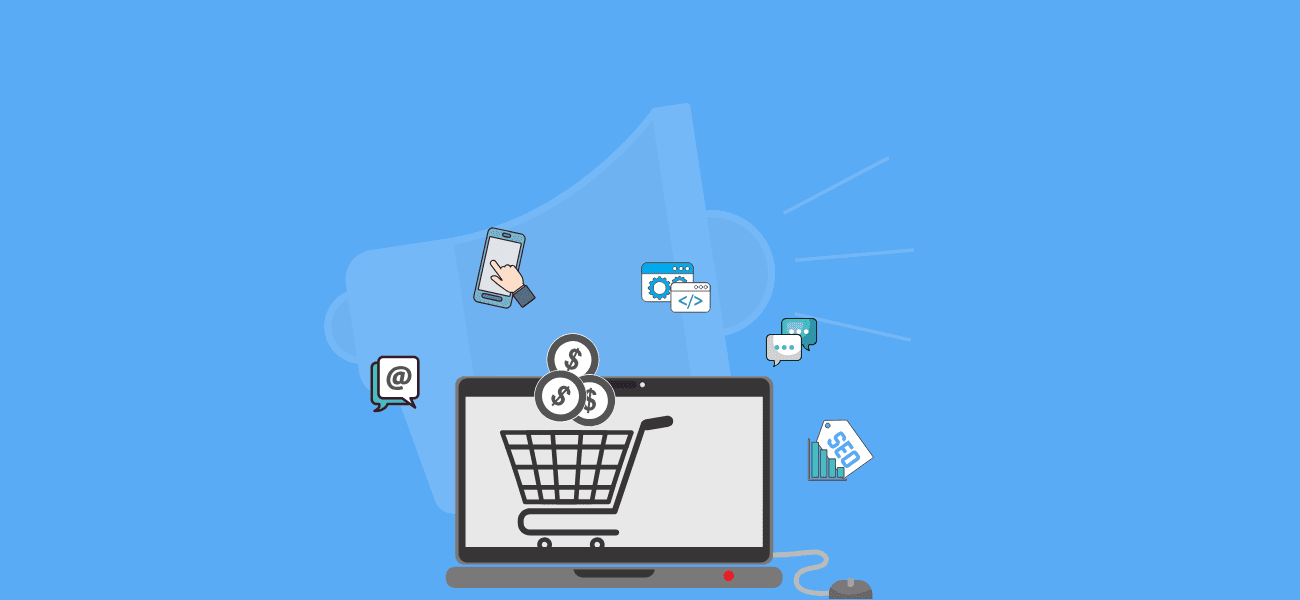

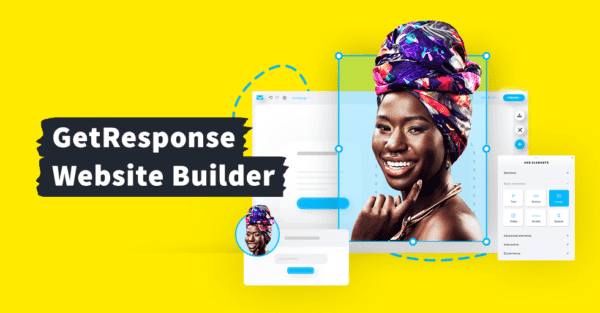 GetResponse Website Builder
GetResponse Website Builder