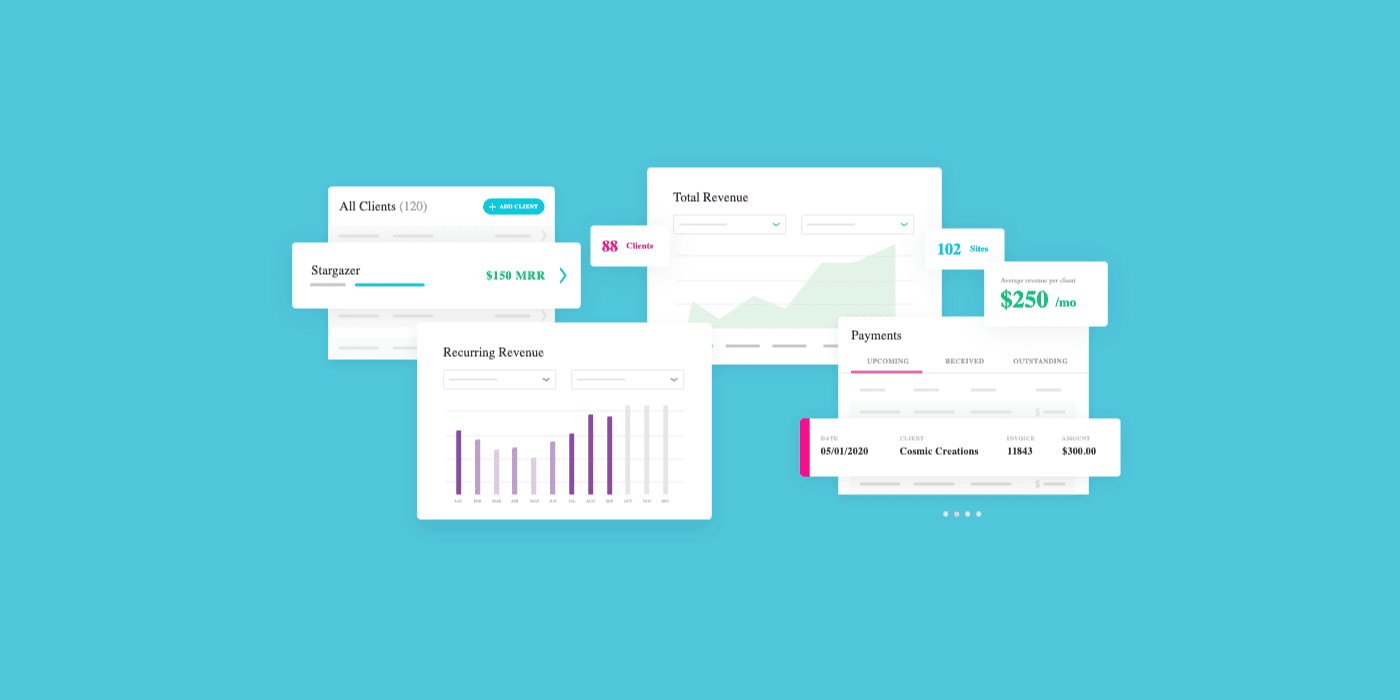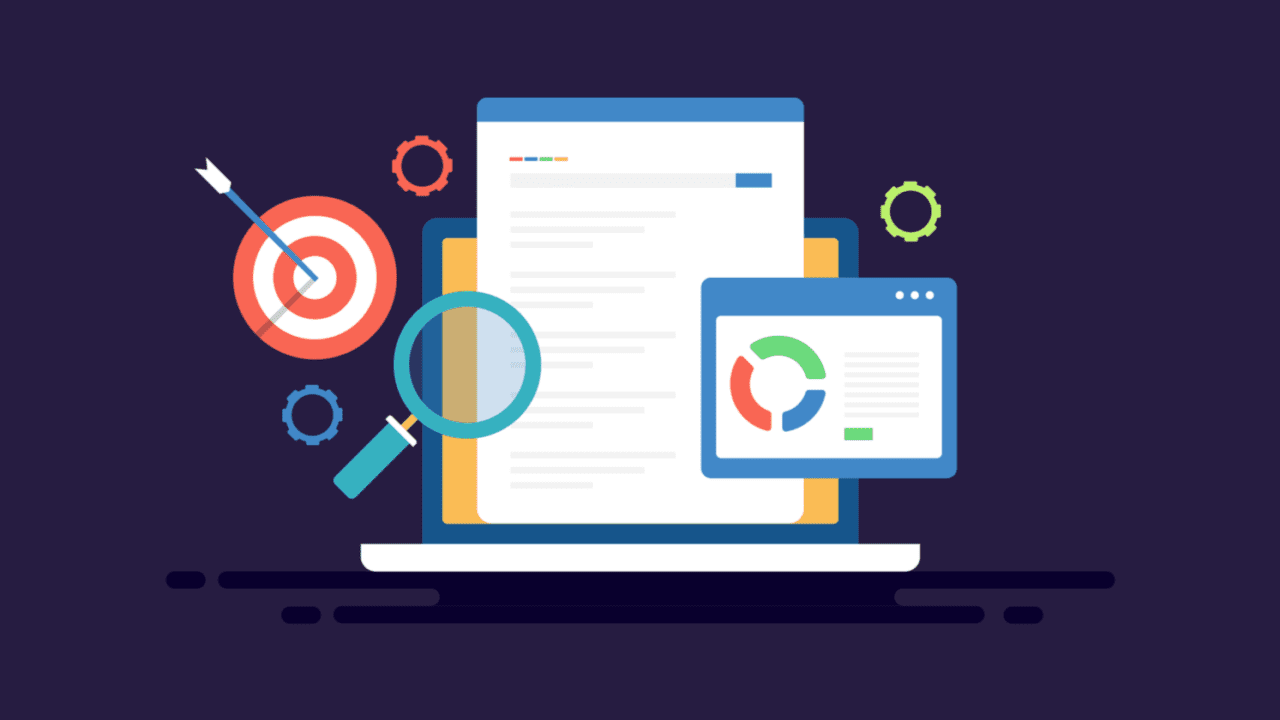There are numerous factors that impact the world of technology, which makes trends come and go from time to time. In the world of web design, the choices of users also keep shifting, which affects the ongoing trends.
Moreover, technology solutions vary, which also influences how much one can do with a website. Thus, it is very crucial to keep track of what people are expecting from the website.
Also, considering the newest technological innovations that are taking over the market, you can consider hiring a WordPress web design expert.
Here is a brief compilation of the top WordPress web design practices to follow in 2021.
Video Backgrounds
Those who are struggling to have a fast load speed for their website might not be comfortable using the video background. But it can be the reason behind your website’s lowering popularity.
Nonetheless, there is the possibility of video background coming back in the future. It can turn out to be beneficial for catching people’s attention and reducing bounce rates.
Adding video in the background is also aesthetically appealing to the visitors. Moreover, one can give the necessary information on the website without overloading the web page with texts. If you are looking for a solution to keep your visitors engaged on the website, this is the trend you should follow.
Drag-and-Drop Page Builder
Today, more and more people have begun using drag-and-drop page builders as their chosen means of editing. Developing a website has become easy by using this editor, which lets people create their web pages with just simple clicks.
The best part about this editor is that it is user-friendly and thus, convenient for beginners, and no coding is required. This trend started as developers began to bring in more and more easy-to-use website builders that have made it big in the market.
Minimalism
Unlike video background, the reason behind the popularity of minimalism is the surging need for fast load speeds. This trend offers plenty of advantages to website speed, SEO, and navigation.
Minimalism is more popular among users for providing a good customer experience and avoiding distractions that stop the visitors from relishing the content. Hence, one can quickly get a simple and hassle-free website.
Augmented Reality and Virtual Reality
Augmented reality (AR) and virtual reality (VR) will give a whole different browsing experience to the customers. In the eCommerce industry, AR offers better insights to users into the characteristics of the products.
Moreover, VR provides great benefits to the tourism business by showing the destination’s potential at the lowest cost.
If people put in some effort, any business, especially one that deals with physical products, can gain many benefits from this trend.
Asymmetry
The asymmetrical design is also people’s favorite as many websites find it beneficial for snatching visitor attention. Incorporated with the minimalist concept, asymmetry allows people to focus on the crucial parts of the content, enhancing the website’s look.
Multi-Purpose Themes
People from all industries have begun to use WordPress, which has made multi-purpose themes famous, replacing niche themes. Today, the multi-purpose theme has become the main choice of template.
Such kinds of themes are pocket-friendly and also have outstanding usability. A multi-purpose theme is also beneficial for e-commerce stores that are looking to boost their SEO by blog post. In a nutshell, such a theme is everything you need for your business.
One-Page Design
The masses quickly accepted the one-page website design due to its unsophisticated approach. It is a great option for websites that hold little quantity of content.
The one-page design is excellent for giving emphasis to significant information and eliminating distracting factors. Moreover, it also allows your website to load much faster and decrease the bounce rate.
Conclusion
People are becoming very aware of the significance of having a website, which is giving rise to a lot of competition among people. Thus, to withstand such competitiveness and be the winner, one has to do something unique which will give a good user experience.
By staying updated with the recent WordPress web design trends, you can bring new visitors to the website. For more such content, stay connected with us. Feel free to comment below for any related questions.