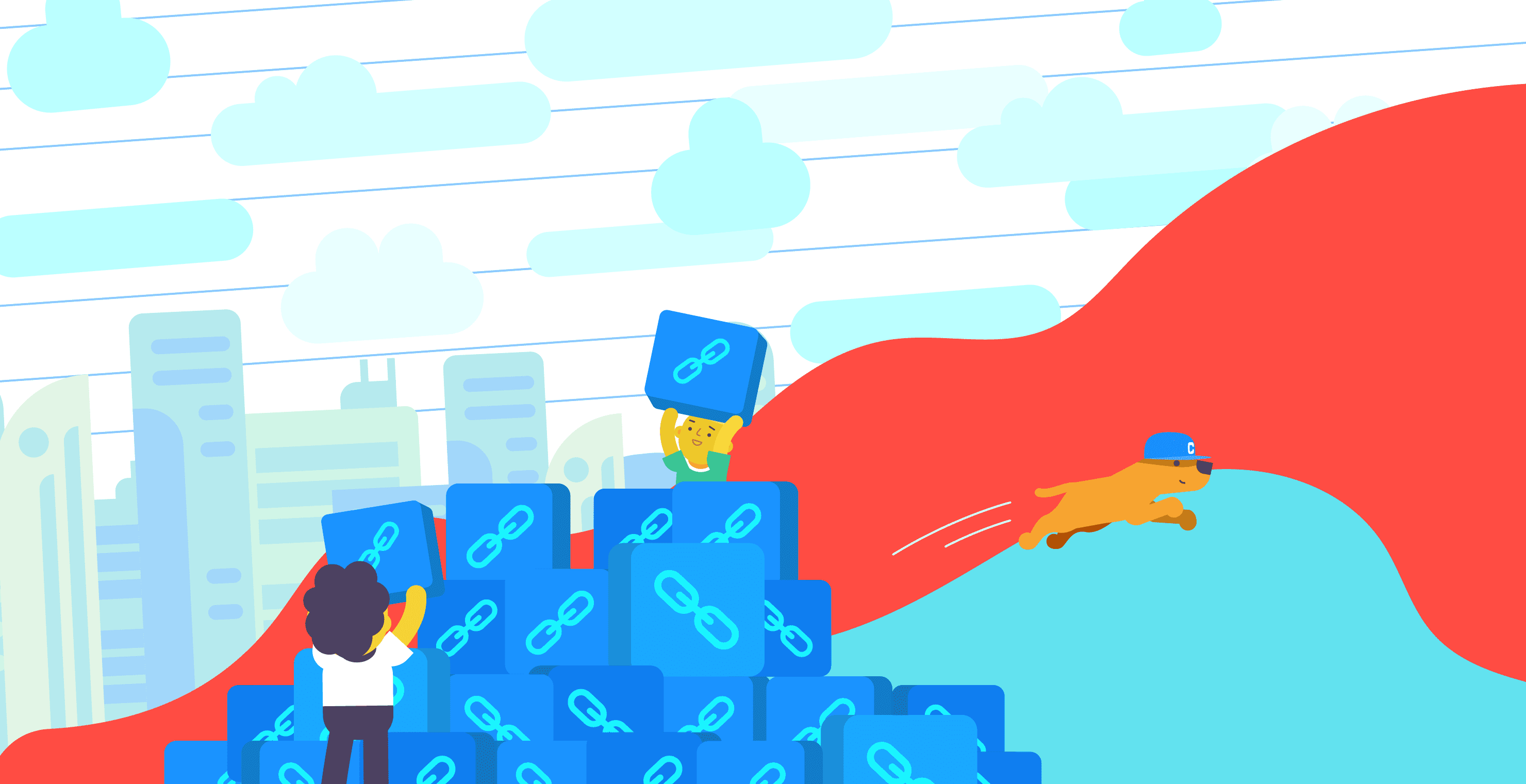Running an online business is hard work. You have to manage your time well, stay organized, and be productive to succeed. One of the most important aspects of running a successful online business is having a productive office space. This can be difficult to achieve if you don’t know where to start. In this blog post, we will give you some tips on how to create a productive office space for your online business!
Find a suitable workspace –
The first step to creating a productive office space is finding a suitable workspace. This can be difficult if you don’t have a lot of space to work with, but it’s essential to find a place where you can focus and get your work done. If you have the opportunity, try to find a separate room that you can use as your office. This will help you to stay focused and avoid distractions. If you don’t have a separate room available, try to create a dedicated workspace in another area of your home. This could be in the corner of your living room or kitchen table.
Make sure your workspace is comfortable and has everything you need to be productive. For example, ensure you have a comfortable chair, a desk with enough space to work, and good lighting. You should also make sure that your workspace is free from distractions. This means that you should avoid working in areas where there is a lot of foot traffic or where there are loud noises.
Schedule your day –
One of the most important things you can do to set yourself up for a productive day is to create a daily schedule and stick to it. This means getting up at the same time each day, taking regular breaks, and making time for exercise and relaxation. By sticking to a routine, you’ll train your body and mind to be more productive during work hours.
Of course, there will be days when your schedule gets thrown off track. Maybe you have a doctor’s appointment or need to pick up the kids from school. When this happens, try to get back on track as soon as possible. Don’t let one disruption turn into two or three.
Invest in ergonomic furniture –
If you’re spending a lot of time at your desk, it’s crucial to invest in ergonomic furniture. This includes a comfortable chair, a standing desk, and a laptop stand. Ergonomic furniture is designed to help reduce the risk of injuries and promote good posture. It can also help to improve your productivity by making it easier to stay focused on your work.
While some ergonomic furniture can be expensive, many affordable options are available. For example, you can find a comfortable office chair for under $100. If you’re on a tight budget, try shopping at second-hand stores or looking for deals online.
Keep your tech clean and updated –
This one is for all the online entrepreneurs constantly using technology for their business. It’s important to keep your macbook drive clean and up-to-date to avoid technical difficulties. Having a productive office space doesn’t mean anything if your computer crashes every five minutes. Make sure you’re backing up all of your files on a regular basis and taking care of any tech problems as soon as they arise.
It can be easy to let things like dust and dirt accumulate on your devices, but giving them a good cleaning every once in a while is essential. Not only will this improve their performance, but it will also help you avoid any headaches down the road. The same goes for updating your software and apps – keeping everything up-to-date will save you a lot of time and frustration in the long run.
Install adequate lighting –
Lighting is one of the most important factors in creating a productive office space. The right lighting can help you stay focused and avoid eye strain. It can also make your workspace more inviting and comfortable. There are a few things to keep in mind when it comes to lighting. First, try to avoid working in direct sunlight. This can cause glare on your computer screen and make it difficult to see what you’re doing. Instead, position your desk near a window to take advantage of natural light. If possible, invest in a task lamp for your desk so that you have control over the amount of light in your workspace.
You can do a few simple things to create a productive office space for your online business. By following these tips, you’ll be well on your way to a more efficient and successful business. Investing in ergonomic furniture, keeping your tech clean and updated, and installing adequate lighting are great ways to get started.