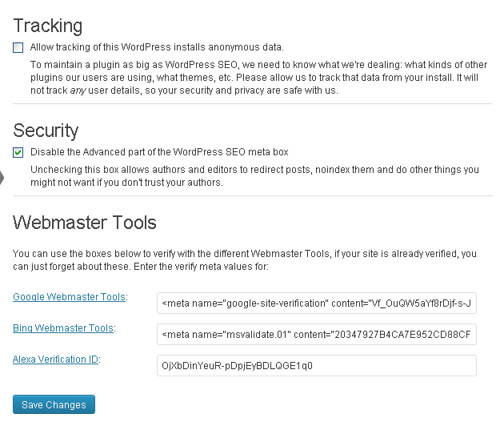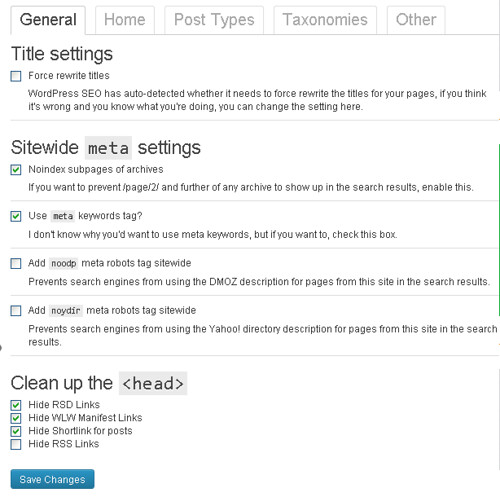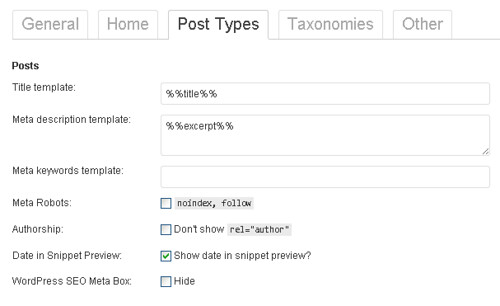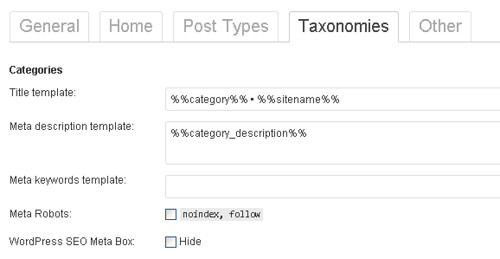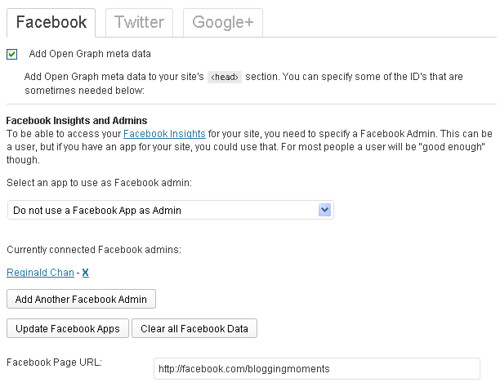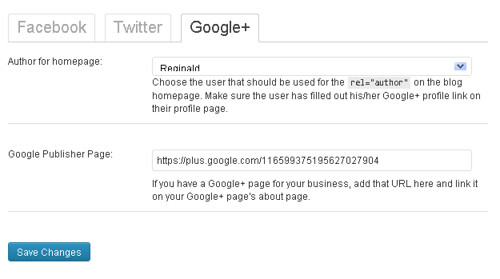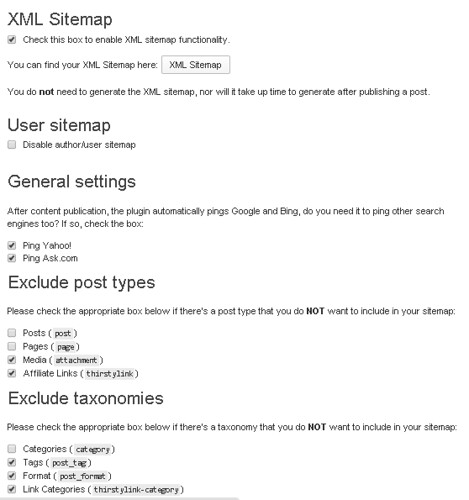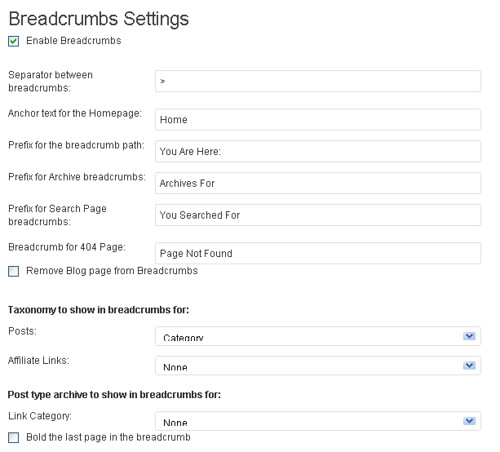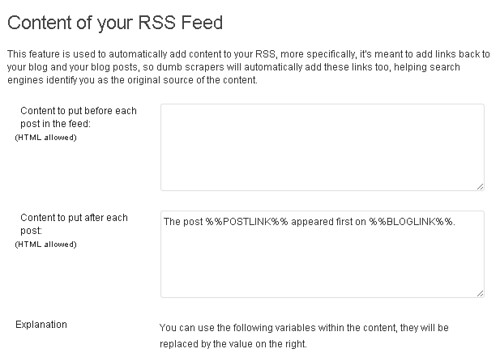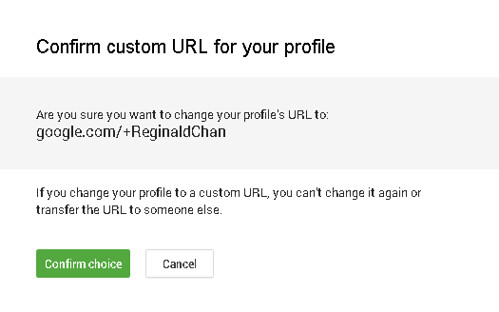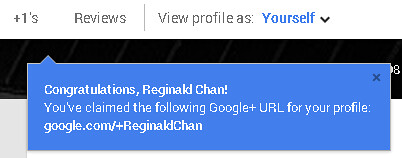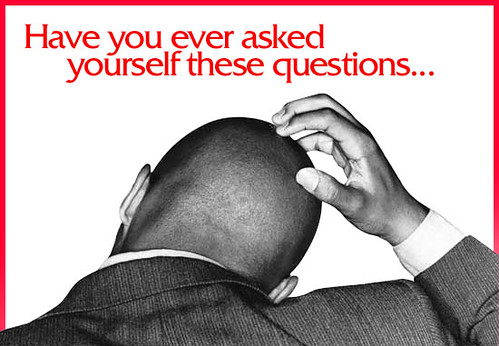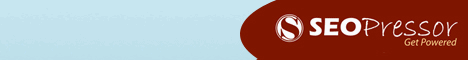Search engine optimization is forever changing and in year 2014, it is no different.
Recently, I noticed one particular keyword term keep showing up during my SEO research for a client and it is no other than ‘SEO tips for 2014’.
Yes boys and girls! 2013 is coming to an end and it’s time to celebrate!
With all the hardwork done in 2013, I see no reasons why we shouldn’t be taking a little time off from blogging right? Moreover, all work and no play makes Jack a dull boy!

Every good thing has to come to an end and same goes to partying for the new year. 2014 is in fact a brand new year for many and personally, I think it will be a turbulence especially when it comes to search engine optimization.
The best SEO tips for 2014
Google Hummingbird and Penguin 2.1 had basically rocked the world in 2013 and I am pretty sure Google will be unleashing even more crazy and (monstrous) animals to surprise us all.
So, what will happen to SEO in 2014?
1. Mobile SEO is becoming more important than ever
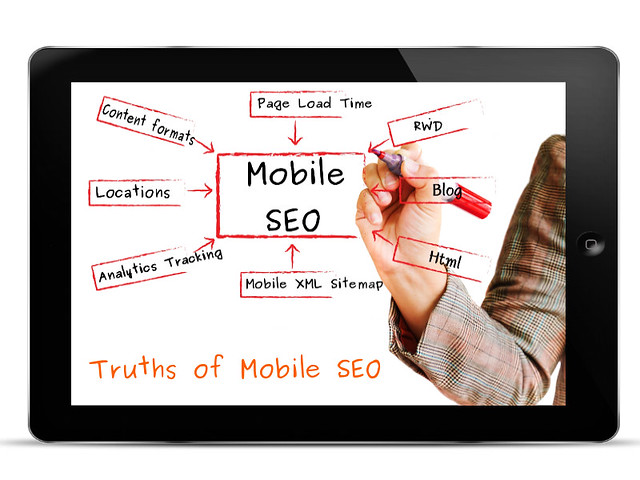
Is your blog or website optimized for mobile or have responsive designs enabled? If no, you are in trouble, my friend.
Recently, BBC News reported that social network giant Facebook reported a 60% surge in revenue, to $2.02bn (£1.26bn), in the third quarter. Read it here.
This means that readers or visitors are using their mobile devices more than their laptops. If your blog or website isn’t mobile optimized, you have already lost half the battle on SEO in 2014. Seriously!
When it comes to mobile SEO, everything counts … from user experience to responsive website themes will make a difference. Imagine the feeling of loading a website that doesn’t really have a good layout. Will you be tempted to even go through the hassle to minimize-maximize just to fit the screen?
Not for me and that’s for sure.
Not convinced? Let’s see what Matt Cutts got to say about mobile responsive designs.
So, what did you learn from the video above?
…
…
…
Yes! Mobile responsive is important, don’t you think so?
So, how do you test your website if it is mobile responsive?
Use your smartphone or tablet, head over to your website and see if the layout ‘changes automatically’ to fit the screen. If it does, take a deep breath as you are pretty safe.
Don’t fuss if your site isn’t showing mobile. If you are using WordPress, you can enable the mobile view using the JetPack plugin.
Alternatively, you can also take the opportunity to get yourself a new theme that is highly optimized for SEO at StudioPress. Click here to find a list of 40+ professional mobile responsive designs.
Advantages of using mobile SEO:
- Better layout
- Following the current trends
- Case studies show that good mobile layout improves ROI and eCommerce
- Possibility of more ‘love’ from Google and other search engines
Disadvantages of using mobile SEO:
- Wrong codes could easily disrupt website layout
- Improper use of canonical URL can cause a lot of PageRank lost
2. The love hate relationship between social media and SEO

You probably have heard and read this a thousand times now. Social signal could possibly be the new SEO for 2014.
With over a dozen social media platforms to choose from, it is a no brainer that social signal could possibly play a huge role in SEO.
Personally, you can kill two (or more) birds with one stone if you have a great social media strategy. The more shares, tweets and +1’s you earned, you are going to increase the chance to make your site go … yes, viral.
More social signal = More traffic generation
With over a billion active users on social media on a daily basis, it makes all the sense to include social signals into the SEO blueprint right?
Personally, I think social signal is a great tool to measure the ‘effectiveness’ of that blog post and if it should be ranked well on SERPs.
Advantages of using social media:
- Increase social signal and boost website traffic
- Increase authority and influence level
- With so many different social media platforms, you can choose the right one that fits your style
Disadvantages of using social media:
- Mistake could easily destroy your reputation within seconds
- Too many social platforms to choose from
- Choosing the right social media platform is challenging and could cost a lot of money
Relates read: How I increased my Google+ traffic by over 700% in just 7 days.
3. Content marketing strategy become a more serious business

Business and leisure blogging are much different now compared to the days I first started blogging (2005 to be exact). If you are still doing the old fashion way of blogging, you can kiss your ranking goodbye.
Surviving in this sardine packed industry requires the right content marketing strategies and if you want to beat your competitors.
Wait!
What the hell is content marketing?
Content marketing is any marketing format that involves the creation and sharing of media and publishing content in order to acquire customers. Source: Wikipedia
For those who have been following my blog posts, you will noticed that I am a huge fan of social media and engagement. In today’s world, writing great content is NOT enough! Instead, you need to ‘push’ the content out the public.
Remember that traffic wouldn’t just come by itself … unless you are one pretty darn famous blogger.
Nowadays, you need to get out of your safe zone and start attracting traffic. Gone were the days where the slow and steady will win the race.
Now, it is all about the brutality, fast and furious who will win the SEO race.
Pro tip: When it comes to content marketing, always remember that if you are putting 100% into your writings, you need to put 200% into marketing it. Great article is nothing when it is not reaching its intended readers.
Advantages of using content marketing:
- The right content marketing strategy will build a lot of traffic and influence
- Potentially offer a better ROI with the time and effort spend
- Reaching out to specific visitors and readers (targeted market)
Disadvantages of using content marketing:
- Analytics and outsourcing could be very expensive
- Extremely time consuming
4. The black hat SEO. What … seriously?

I know it sounds pretty weird to list black hat SEO as point #4 but hear me out.
Basically, black hat SEO consist of (to name a few as examples):
- Building tons of backlinks in a short period of time
- Playing with backlink tiers using SEO tools
- Articles curation and spinning
Do you know that you can use the above methods (indirectly) as your SEO techniques for 2014?
How to build backlinks?
- Focus in building quality backlinks and not just the number of backlinks
- Build backlinks from authority sites
- Build backlinks naturally
- Learn how to become an influencer (influencers get a lot of backlinks)
How do you build tier backlinks?
To be honest, this is probably a very black hat SEO technique and it’s main objective is to ‘pass on’ the PageRank juice from one website to another. Have a look a the image below for a clearer picture and understanding.
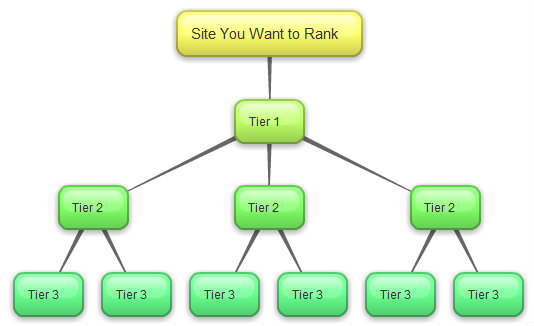
I am going to be very honest here. While black hat SEO uses tools to create tier backlinks in less than 60 minutes, doing ‘something like this’ using white hat SEO techniques could take months.
Yes months!
However, the effect of this tier backlinks (white hat method) could possibly be 100 times better than using any black hat SEO tools. In order to achieve such, you need to build between 10 to 50 blogs. In black hat world, we call this blog network.
Basically, tier 3 blogs are the lowest rank among all the tiers and the quality of the blog and articles increases from tier to tier. This means that:
Tier 3 – Low quality blogs
Tier 2 – Better quality blogs
Tier 1 – Authority blogs
Now, here’s the tricky part.
Google hates this as this is clearly a violation and ‘misusing’ the PageRank distribution. Therefore, my advice is if you want to play with the fire, get ready to get burned.
I am going to stop explaining here as going any further would easily step into the dark and black hat SEO world.
Article curation and spinning at its best
Here’s my confession; I am a huge fan of The Best Spinner and it is one of the best spinner tools around especially when you need to do manual spinning (some call it spun).
Spinning or spunning is the term used to rewrite the article in a whole different form. Therefore, you could have one original article and it is divided into several different versions. This is great to increase the number of posts but at the expense of quality.
The Best Spinner has an option to automatically spin the article for you but please refrain yourself from doing that at all cost. Manual spinning is the ONLY way.
Click here to see what The Best Spinner (TBS) is all about!
So, how does this comes into play with SEO 2014?
With over 60 millions blogs out there, there isn’t anything called as original article or topics anymore. Everything are being ‘spinned’ one way or another.
If you want to do well in SEO 2014, you need to know what are the keywords or articles your competitors are doing. Perform some research on how to improve that keyword (maybe by going long tail instead) and you could easily find a winner.
In SEO, it all boils down to timing, trend and quality. You will hit the jackpot if you are able to achieve these three.
Advantages of black hat SEO
- Understanding and modifying black hat SEO techniques can be very effective
- Chances of thinking out of the box when it comes to optimization
Disadvantages of black hat SEO
- A fine line between what’s right and wrong in the eyes of Google and other search engines
- Chances of being penalized
- Limited knowledge and understanding can lead to a disasterous SEO campaign
Popular tool: Find the best and untouched keyword niched using Long Tail Pro
Any other thoughts on what SEO would be like in 2014?
If you would have to place a bet on a SEO techniques for 2014, what would that be? Tell me using the comment form below and I am sure, you have better ideas than I do!
I hope you enjoyed this article as much as I do. If you find this article useful, feel free to sign up for my newsletter to get notification on all my latest blog posts.