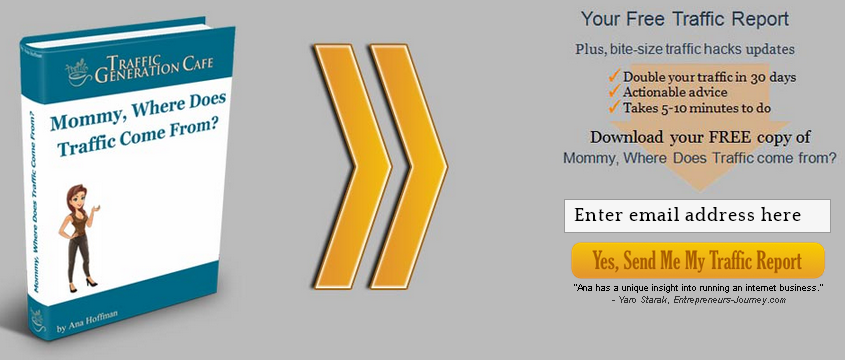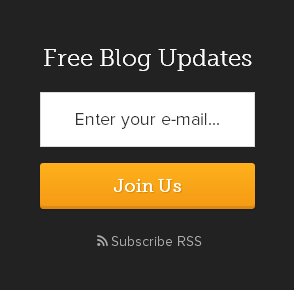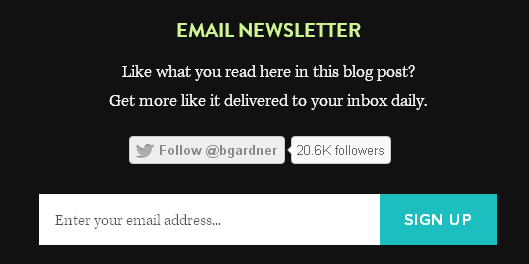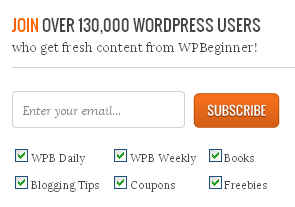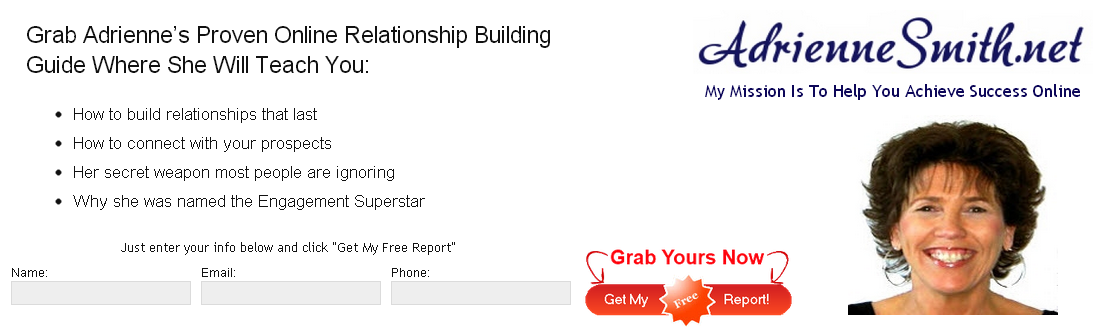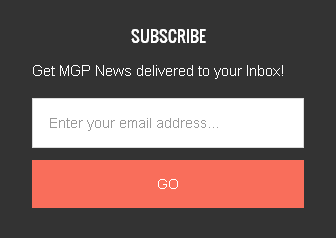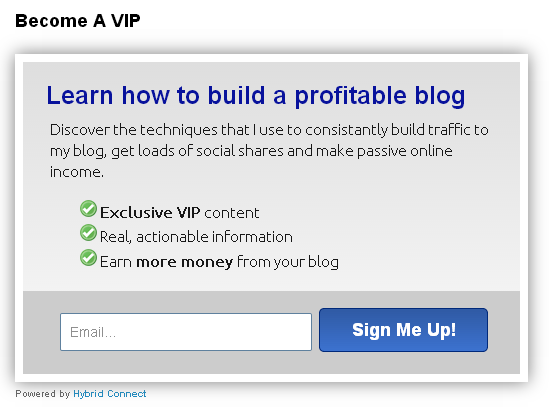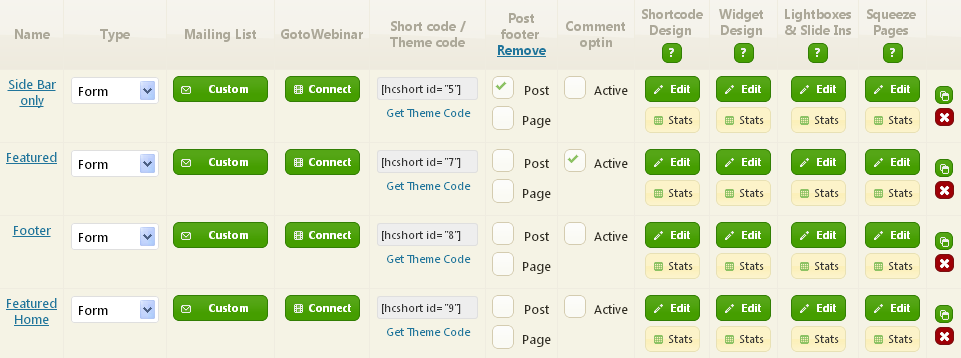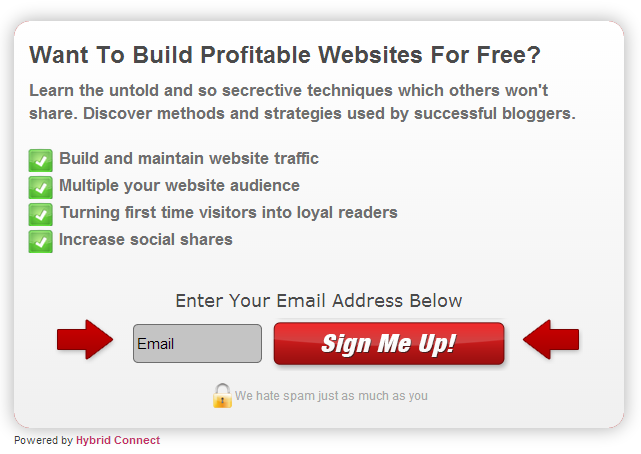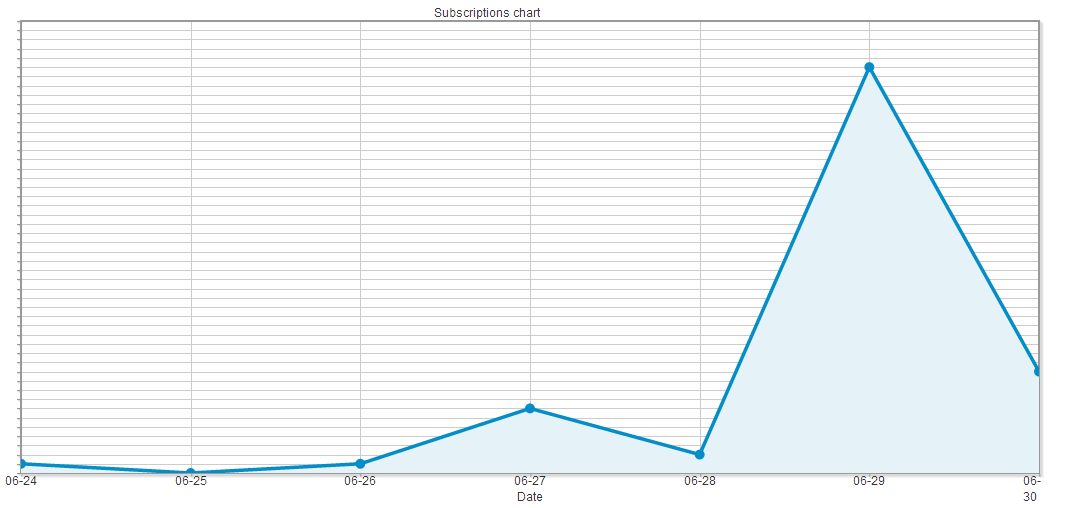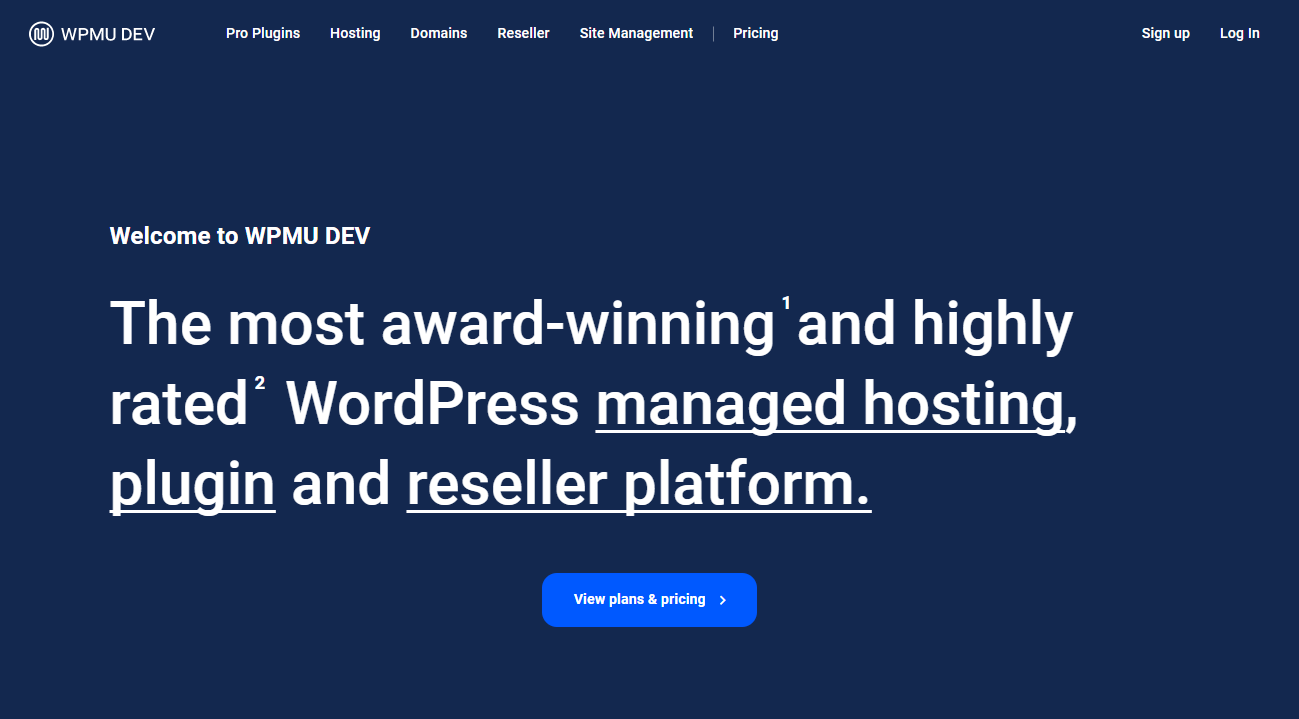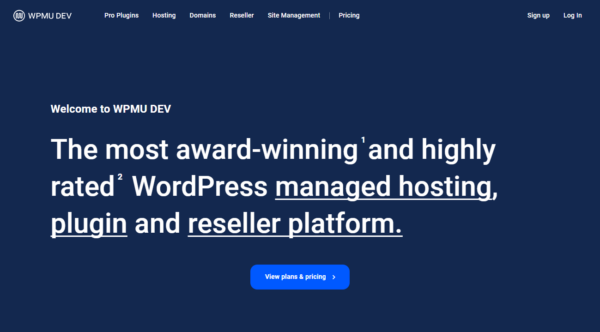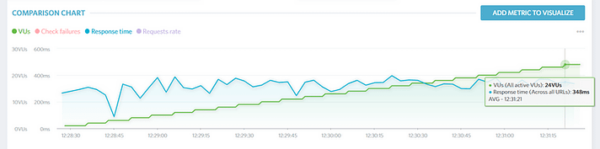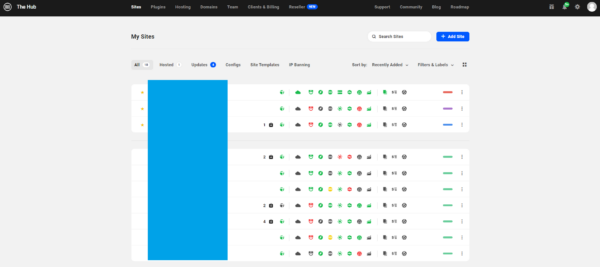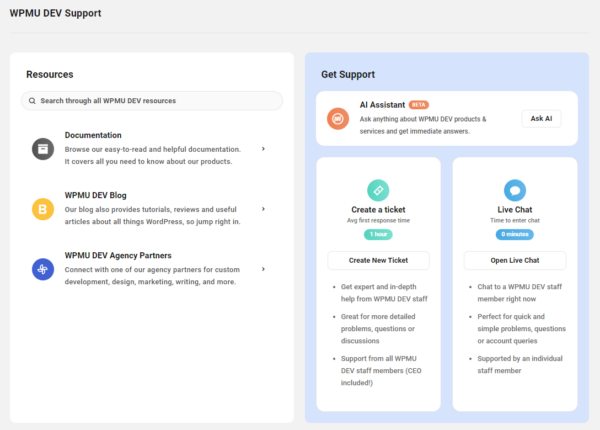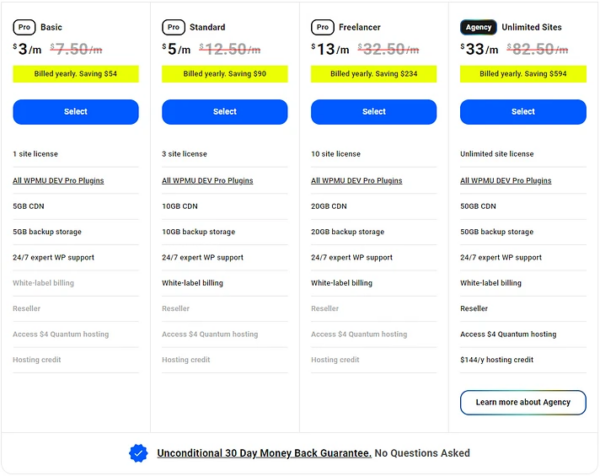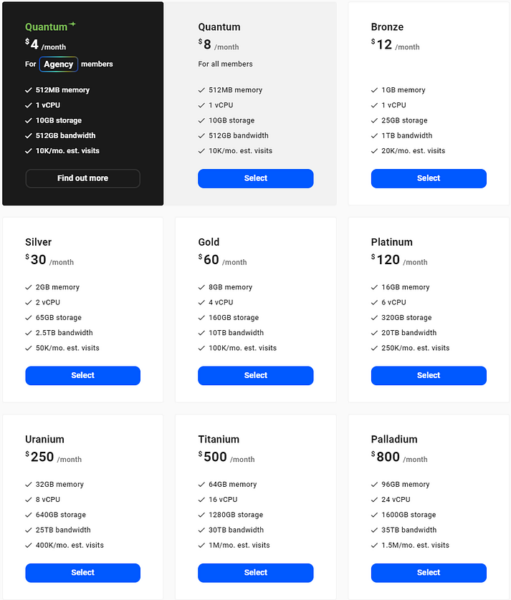You probably have heard me saying this a few times now, “You need a mailing list even if you are a blogger” and I will repeat if I got to.
A mailing list is extremely important especially when you are trying to build an audience and creating not only website traffic but a very sustainable one instead.
A good mailing list is important for both novice and professional bloggers as it will help to:
- Increase the number of return visitors
- Keep loyal readers updated with important updates and information
- As a medium to communicate with your loyal followers
- And probably a dozen more
We all know how hard it is to build a great mailing list and there is obviously no reasons why you need to make the process even harder. Setting up multiple signup forms and email autoresponders could indeed be a very tedious job. Therefore, choosing the right email marketing solution is a must!
Still not convinced? Take a look at these slides on the importance of a mailing list.
By now, you should have probably hear about AWeber from either your friends or on the net. Some call AWeber the best email marketing solutions and honestly, I really think so!
In this blog post, I will be sharing with you some reasons why I rather use AWeber compared to any other email marketing solutions out there.
Before that, let’s see what AWeber really is, shall we?
*p/s There’s also a video at the bottom of this post to show you how AWeber really works.
What are the features AWeber are offering?
AWeber is an email marketing software and autoresponder tool that is easy to configure and use.
What makes AWeber so popular is the fact that it is highly affordable and with the price tag of $16.17 per month, you might think that I am out of my mind.
At least, I would definitely have something under my sleeves right?
When you signup for AWeber (click here to signup for $1 for the first month as trial plus a 30 days money back guarantee), you are not only paying for their services but as well as the rich email marketing features.
And, I believe ‘rich’ could be a very understatement of the day!
Here are a complete list of what AWeber is offering to all its members:
- Ability to create custom professional email newsletters within minutes
- Multiple ready-made signup forms available to use instantly
- Segmenting subscribers to different categories for easier management
- Automatically deliver sequence messages to new subscribers according to date and time of your choice (autoresponder)
- Over 600 beautiful HTML email templates to create great looking emails
- Ability to perform split testing in anyway possible (title, names, colour, Call-To-Action etc)
- RSS to email ability – Automatically create emails from your newest blog posts
- Email analytics to track on number of clicks, opens and delete
- Easy to integrate to popular WordPress mailing list plugins such as OptinSkin and Hybrid Connect
- Extremely high email delivery rate thanks to the Anti-Spam policy
- 24/7 customer support through phone and email
- A wide variety of free training and guides for bloggers to build more subscribers
- Free access to live webinars for mailing list building strategies
I got to admit this; When I first saw the features, I was like “Okay, this sounds like the right email marketing solution for me” but I wasn’t sure if I should get it.
The price tag of $16.17 per month does sounds a little pricey for me (I bet you are thinking of that right now too!).
So, what really makes me use AWeber?
1. The $1 deal for the first month trial and a 30-days money back guarantee is a no-brainer for me
Yup, you hear me right. The $1 deal is too good for me to say no to. Go ask around and many bloggers will tell you that they are using AWeber for their email marketing.
I am sure that if I wouldn’t like it, I could just hit the refund button. Furthermore, it’s just $1 right?
If that $1 doesn’t convince you, here are a list of famous using Aweber email services:
- Neil Patel
- Glenn Allsopp
- Kristi Hines
- Ileane Smith
- Adam Connell
Now, tell me if you are convinced enough to try on AWeber right now 🙂
2. AWeber email marketing tool comes with autoresponder ability
If you have no idea what autoresponder means, I would be delighted to share with you.
Autoresponder is a feature where you can set a sequence to send emails (within a specific time frame) for every ‘trigger value’.
For example, you can set the autoresponder to send a welcome email to all new subscribers after one day of signing up for your newsletter.
Isn’t this cool? Basically, you don’t have to type a new welcome email numerous times every time a person signs up. And, you don’t even have to copy and paste the scripts as well.
Here’s a video of the autoresponder feature on AWeber:
3. Professional signup forms and templates
Creating a professional mailing list form is easy with AWeber. All you need to do is:
- Choose a template or design as the base of your email
- Choose the colours, fonts and even words to make your signup form more ‘lively’
- Select any redirection such as to a thank you page or back to the current page
- Copy the codes and place them on your blog
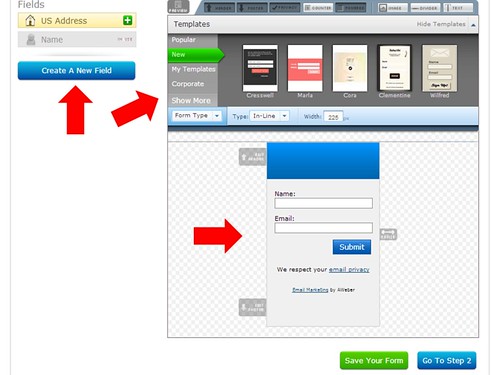
4. Easy integration with nearly all WordPress mailing list plugins
I don’t call myself a ‘techie’ and thus, I love to have things simple and straight forward. This is where I rather use AWeber as my email marketing provider since it is extremely easy to use.
Upon completing a custom design, you can choose to either:
- Install the codes personally
- Send to your web designer to do it for you
- Or asking AWeber to host the form for you
For example, I am using Hybrid Connect and I could easily integrate AWeber codes with it and build my followers close to immediately.
As for the record, I tried both FeedBurner and MailChimp email marketing solutions before using AWeber and to be very honest with you, I felt that AWeber is the best email marketing tool especially when it is so easy to integrate it.
Well, at least for me!
5. Detailed analysis for your newsletters and followers
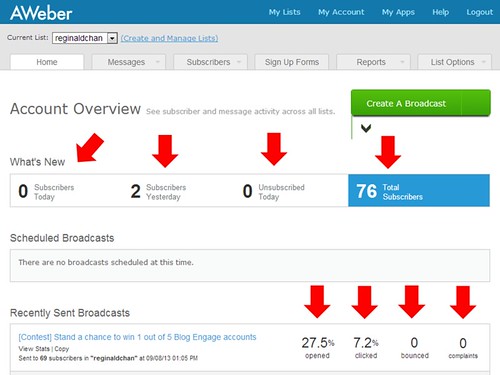
For those analytics lovers out there, this is probably the best feature AWeber can ever offer. On the dashboard, you are able to see simple yet complete report at one glance.
This means that you are able to see the number of new subscribers, scheduled broadcasts and even broadcast history on email clicks and opens.
Not only that, AWeber offers a very indepth information on the report tab which I will show you in a video shortly below.
6. RSS to email
Honestly, I am not a fan of automated stuffs and recently, my buddy Gilbert asked me why I didn’t use this godly feature.
I told him that I rather have something ‘not automated’ for my mailing list but that question really struck my mind.
Since Neil Patel (I am a huge fan of his) is also using the RSS to email service provided by this lovely mailing list tool, I see no reasons why I shouldn’t right?
Truthfully, I haven’t REALLY use this feature much but this is one feature that will save you a lot of time.
Imagine that you want to keep your blog followers updated on your new post and creating a new newsletter could be very time consuming. With AWeber RSS to email feature, you are basically putting technology on good use!
To think about it, having a tool to that automates email notifications to your readers at any time of your choice is indeed indispensable.
Why should you REALLY use AWeber for your mailing list building?
Now, I know how tired it is to read such a long blog post right? So, here’s another video which I had done personally explaining what AWeber is and how it can actually save you more money (plus improving your sign up rates).
Basically, I will be showing you around:
- What AWeber autoresponder is all about
- How the dashboard looks like
- How to create a broadcast on AWeber
- How to setup simple but beautiful signup forms
- AWeber analytics as well
Back to you
What do you think of this blog post? I hope you enjoyed reading this article and watching the video as much as I do. So, tell me. What is your favorite email marketing tool?
It doesn’t really matter if you have one right now as you can easily signup for AWeber for only $1 with a full 30-days money back guarantee right now!
All you need to do is to click right here: Try AWeber today for only $1 or 100% money back guarantee!