If you’re looking to use webinars to grow your online sales, then you’re in the right place. In this guide, we’re going to check out how ClickMeeting can help you with just that.
While there are several platforms you can use to run your webinars, not many can come close to ClickMeeting’s reputation, functionality, reliability and overall ease of use.
What’s more, ClickMeeting has recently rolled out its very own webinar flywheel framework, to make it even easier for their users to automate and build self-perpetuating momentum with webinars, which, in turn, puts you in great position to land more sales with less work.
Built to help marketers meet the demands of today’s self-service lead nurture processes, the webinar flywheel framework is built around several core components, including sharing knowledge, creating content and, one of its most appealing components, however, is its “automate and save time” element.
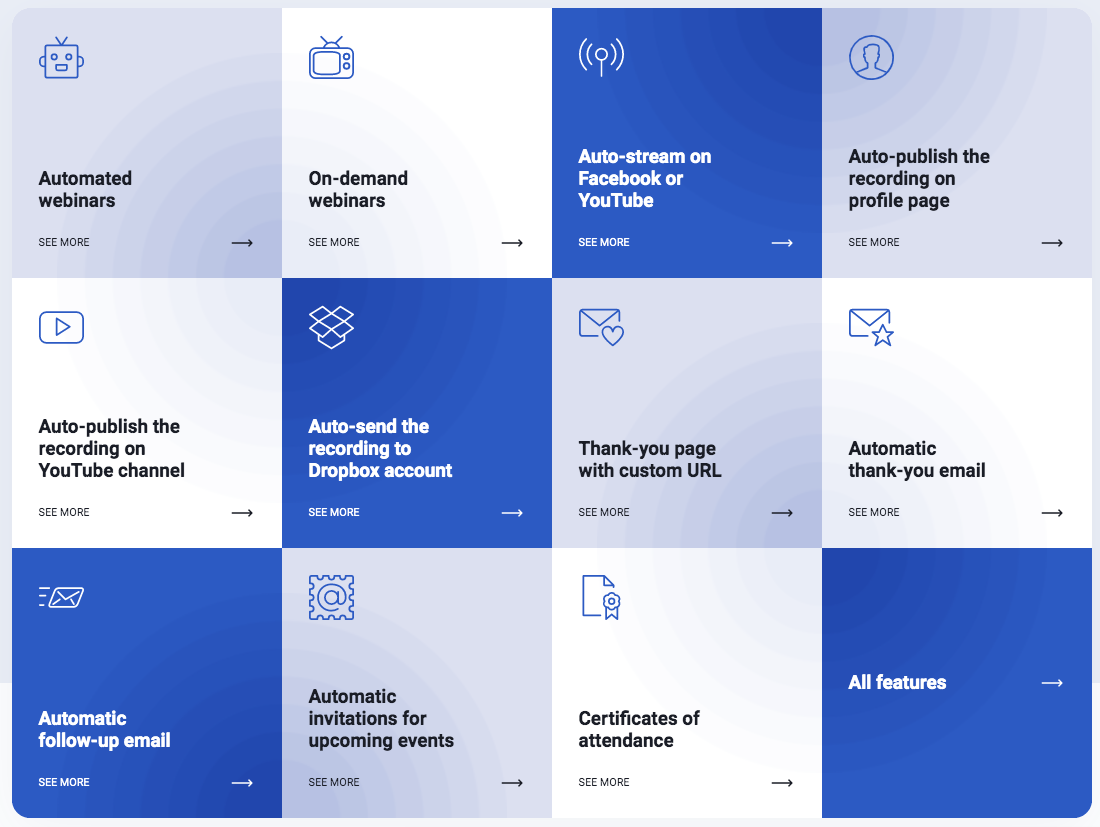
Thanks ClickMeeting’s emphasis on helping its users automate the various tasks involved with pre-webinar promotion, webinar delivery and post-webinar follow-up, marketers can allow their investments in building great webinar content to continue to deliver business value over time, without having to do a lot of repetitive and manual tasks.
Let’s check out how ClickMeeting’s webinar flywheel framework can help you automate your marketing and boost your sales.
1. Integrate the necessary tools and platforms.
Before you create your automated videos, you need to make sure that you’ve integrated the right tools and apps with your account. When you integrate these tools, automation becomes seamless.
For example, if you want to run a paid course, you’d want to integrate PayPal into your ClickMeeting account first.
If you want to share your webinar on LinkedIn, you’d have to connect your Linkedin profile, as well.
ClickMeeting offers several tools, apps, and platforms that you can connect with your account. Here are some you might want to consider:
-
Customer relations management (CRM). These integrations allow you to export your attendees straight to your HubSpot, InfusionSoft, Salesforce, or PipeDrive CRM account. From your CRM platform, you can then track nurture programs, score leads according to their webinar engagement, and view individual contacts’ interactions with your webinar materials.
-
Analytics and tracking pixels. By configuring your integrations with Facebook Pixel, Google Analytics and Google Tag Manager, you can study your traffic, monitor clients and leads who visit your webinar pages, and engage them using retargeting ad campaigns.
To integrate these apps, go to Account Settings > Integrations. You will see this page:
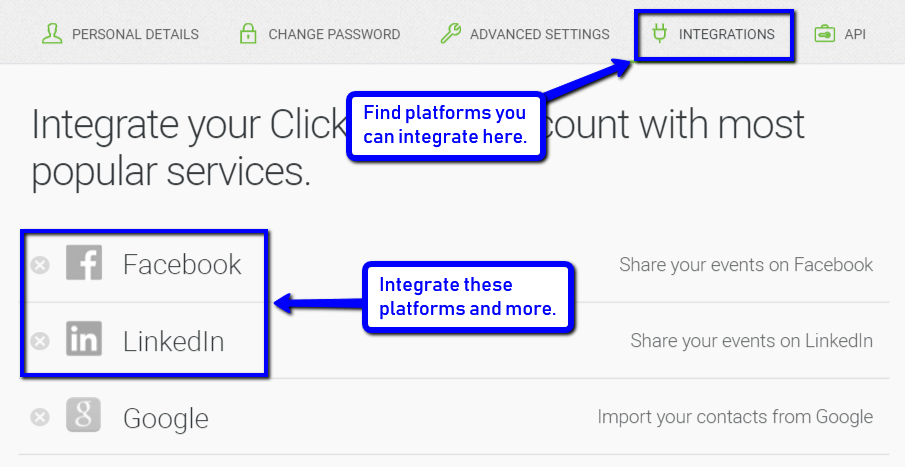
On the Integrations tab, you can see a list of options, as well as the tools you have already integrated.
Once you’ve already connected the apps, you can now start creating your webinars and setting up your automations with ease.
2. Automate your event.
If you’re worried about not being able to run your webinar live on a schedule, don’t fret. ClickMeeting can run it automatically for you. All you need to do is set up your event and preparations ahead of time. You can do this by running automated webinars. This feature is also useful for repurposing past webinars so that the content will continue to nurture new leads, without your having to prepare and deliver a presentation live every time.
To enable that setting, go to your dashboard and click Schedule Event > Room Type. Select Automated. Next, set the date, time, and time zone for your automated webinar.

You can then select the type of chat feature that you want to employ for your event.
You can also choose to enable or disable the chat feature. If you’re running an automated webinar and won’t be available on the scheduled event, you may opt to have no chat box or to respond to queries at a later time.

Next, you can insert your video course recording, call-to-actions, and any other supplementary files or surveys at strategic points during your event.
You can even choose to automate streaming your event on YouTube or Facebook. Go to Schedule Event > Automations > Event automation actions tab, and you will see this option:

Remember to enable the option to auto-stream and then select your desired social media channel. You can also automate other actions, like publishing on your profile page or sharing your webinar recording.
3. Select the ‘Paid’ access type.
Using webinars is one of the best methods you can use to make money online.
With your ClickMeeting automated videos, you can boost your sales by monetizing your event — that means, your viewers would have to pay to access your webinars. To manage your webinar fees, you first need to integrate PayPal.

Integrating PayPal lets you receive payments directly your PayPal account, according to the pricing point and currency settings you determine, and to easily authorize refunds in the contingency that this becomes relevant.
4. Automate your event reminders.
Using ClickMeeting, you can automate and personalize the promotion of your event.
You can prepare templates for email invitations and webinar reminders in advance of an approaching event. ClickMeeting will then automatically send them for you. Before you automate the delivery of your invitations and reminders, first customize your invitation and registration form to suit your branding.
You can do so when you set up your event at the Schedule Event page. For your registration form, for instance, you can add or change sections and elements such as your presenter’s information, agenda, or an embedded YouTube video with a teaser preview of what will be covered.
Here is what the default registration form looks like:
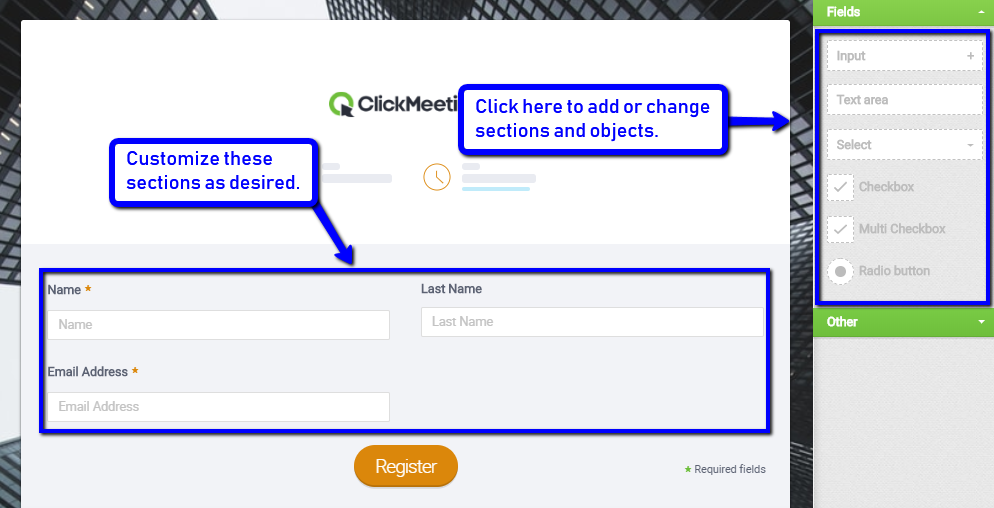
You can also modify your general invitation and webinar room login screen appearance, as seen below. You can upload your logo, change your button and main color, and choose a background image:

Once you’re done customizing your invitation and registration form, you can automate the delivery of event reminders.
You can do so at the Schedule Event > Automations > Event promotion rules tab. Here is how it looks:

When you click Add, a dropdown menu of options appears. Choose when you want ClickMeeting to remind your attendees. ClickMeeting will then take care of notifying your registrants so they won’t miss attending your webinar.
5. Automate your post-event follow-up messages.
When it comes to maximizing the impact of your webinars, follow-up actions are arguably just as critical as the preliminaries and on-the-day tasks. People who registered but didn’t attend may want to know about opportunities to watch a replay. And those who did attend are likely nicely warmed up by the value your presentation delivered to them, so this is an opportunity to keep the nurture momentum going.
Using ClickMeeting, you can automate four post-event actions at the Schedule Event > Automations > Follow-up rules tab.
These are the four types of automation you can set up using Follow-up rules.
-
Thank-you page with your URL
-
Automatic thank-you email
-
Automatic tollow-up email
-
Automatic invitations for my next events
ClickMeeting can redirect your webinar attendees to a thank-you page after the event ends. You only have to supply a URL for that page.
You can also send a thank-you email and attach files such as webinar certificates of completion or your webinar recording. You can also add a feedback button or a link to your profile page.

You can even opt for segmented automatic follow-up email delivery only to registrants who were unable to join your webinar.
You can add your webinar recording, your profile page link, and other files for their reference.

Finally, you can automate invitations to your upcoming events both to your webinar attendees and non-attendee registrants. All you have to do is select a pre-made event to invite them to.
This way, you can still loop in and nurture your leads, and recover lost conversions or sales.
Conclusion
Automated webinars are a powerful weapon to have in your arsenal. They are time and effort savers. Even if you’re not around to run them, you can still be productive and generate lots of sales, and having this option allows you to scale up on your webinar activity without doing more work.
ClickMeeting knows the power of automation for a successful webinar, as well. That is why the company has incorporated so many automation capabilities into its flywheel model.










