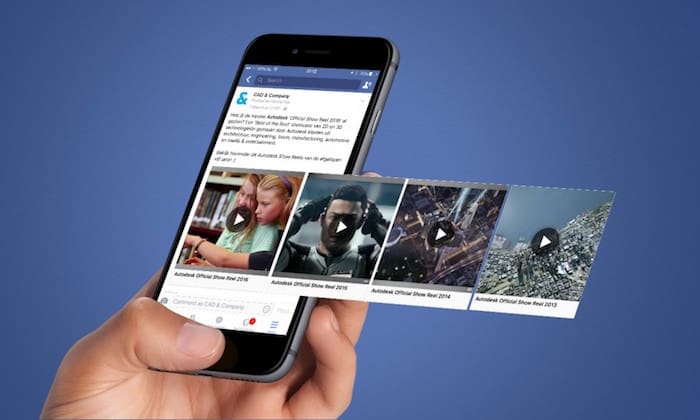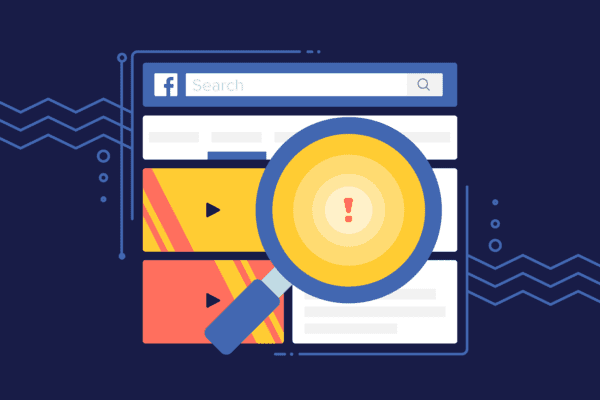Are you looking for an easy way to make money from the comfort of your own home? Then you need to check out this blog! Here, you’ll learn about how to make money on a chromebook – a laptop that runs on Google Chrome.
You’ll also find information on how to make money from home, as well as some great side hustles that you can do to supplement your income. Whether you’re looking to earn extra money online or just want to explore some new opportunities, you are going to find some gems in this post.
What is a chromebook?

Chromebooks are a great option for people who are looking for a laptop that is fast, lightweight and easy to use. They come with some great features, like the ability to sync your files across devices and the availability of apps from the Chrome Web Store.
You can make money online through subscriptions, ad campaigns, or by selling products you create using your chromebook!
Follow these 8 easy steps to get started today:
- Decide what you want to sell.
- Set up a shop on the Chrome Web Store.
- Choose a subscription model and configure your payment methods.
- Design and create your products.
- Upload your products to the store and start selling!
- Keep track of your sales and make sure you’re billing and shipping correctly.
- Get creative and experiment with different marketing strategies to see which works best for you.
- Keep learning and expanding your horizons, and you’ll be making money on the chrome book fairly quickly.
How to make money from home with a Chromebook
Chromebooks are perfect for making money from home. They’re portable, easy to use, and have a wide range of uses – from work and study, to online shopping and entertainment.
If you’re looking to get started, here are some easy steps that will get you started in the right direction.
First, identify a niche that you’re passionate about and start marketing efforts to attract potential customers. Once you have a following of interested people, it’s time to sell them on your amazing digital products and services.
With a Chromebook, there are no limits to what you can do!
Facebook Groups (freelance gigs)
Facebook groups are great places to find freelance gigs and make additional income. You can search for groups related to different subjects, such as online marketing, SEO, or web development.
Once you find a group that interests you, start posting relevant content and see if anyone responds. Remember to be polite and professional when contacting people – it will show in the quality of your work.
Fiverr
There’s no doubt that Fiverr is a popular website for freelancers. With so many tasks available, it’s easy to find something that you can work on and get paid for.
Make sure you research the task carefully before bidding – some may require specialized skills or knowledge that you might not have.
Once you’ve decided on your bid, get started today! You could be making money within minutes from completing simple tasks.
Upwork
If you’re looking for a convenient way to earn money from home, then check out the Upwork platform. It is perfect for people who don’t have any prior experience in online work and need something simple and straightforward to get started with.
There are plenty of jobs on this site that can be done from your computer – all you need is a Chromebook! Plus, if you keep up-to-date with new job openings, you’ll be able to find opportunities that match your skillset and better suit your needs.
As an added bonus, using Upwork will help improve your resume as it shows that you’re marketable and knowledgeable about various industries/fields. So go ahead – give this platform a try today!
eBay
EBay is a great way to sell old clothes, toys, furniture and more. Get creative with your listings and make sure you include high-quality photos.
Set up an auction account and start selling! Don’t forget to manage your inventory – keep track of what’s selling and restock when necessary.
Etsy
Etsy is a great way to make money from home. It’s simple to use, allows you to sell products online, and has a wide range of monetization options.
You can also set up an Etsy store without any inventory and simply focus on selling digital downloads and courses.
Retail flipping
Retail flipping is a great way to make money from home. By taking on a small number of product lines and selling them online, through surveys or even in eBooks, you can start generating an income right away.
No matter your experience or level of creativity – there is something for everyone on this list!
If you are up for the challenge, Retail flipping can be a very lucrative business venture.
Craigslist flipping
Craigslist flipping can be a great way to make additional income on the side. By looking for deals on electronics and using your judgement, you can make some quick cash. Be patient – it may take some time to find the right deal that is worth taking on.
And don’t forget to keep track of your sales so you know what worked well for you in the past!
If all goes according to plan, flipping through Craigslist should provide you with a consistent income stream that doesn’t require much effort or up-front capital investment.
Money-making apps for Chromebook

Chromebooks are great for online learning, but they can also be used to make money. If you’re looking to make money on your Chromebook, there are a variety of apps available that will pay you in cash or gift cards. The best part?
All you need is an Android phone or tablet and the appropriate app installed. The app will then take care of the rest – like awarding rewards for quick tasks like taking surveys or downloading promotional materials.
You can start working as soon as possible and start earning!
Google Opinion Rewards
Google Opinion Rewards is a great way to make money from your online reviews. By installing the app and signing in, you’ll be able to start earning rewards for your opinions.
You can also earn rewards by taking paid surveys – they are always in high demand. Plus, using Chrome extensions can give you a range of opportunities to earn money easily and quickly.
Ads are another great way to monetize content; although they may not be as popular as other forms of ads, they still pay off!
So if you have something valuable or interesting to say, it’s worth considering all these options when creating content online!
SurveyMonkey Rewards
SurveyMonkey rewards its users for their time by offering a variety of rewards. From cash and gift cards to discounts on purchases, there is something for everyone.
You can earn points simply by completing surveys or offers – and the more you complete, the more points you will get.
Once you have reached a certain point (500points in total), you can redeem them for rewards like coupons and bonus money. Survey Monkey also frequently updates its website with new opportunities so it’s always best to keep an eye on it!
Quick Thoughts
- Chromebooks make it easy to work on the go – no need for installation or software updates.
- There are a range of money-making apps that can help you run your business more efficiently and effectively.
- Once you have found the right app, make sure to use it effectively in order to maximize its potential and generate profits! Push yourself beyond your comfort zone by trying out new things and see what works best for you and your target market!
- Always be aware of which type of app is suitable for which kind of business – not all apps will work well on a Chromebook, so be sure to research before making any purchases or signing up for services.
Make money online with these websites using your Chromebook

Chromebooks are perfect for online activities. They are portable, fast, and easy to use. And with the right approach, you can make money online using your Chromebook.
Some popular methods include paid surveys, social media marketing, and reselling products. Start small and work your way up to more complex tasks before you quit because the rewards are worth it!
Love what you read?
Here are more steps to get started making money today on your Chromebook with no investment at all:
Amazon MTurk
Amazon MTurk is a great way to make money online. You can use your Chromebook to access websites that offer online tasks or surveys and start making money right away. Most of these sites will pay you in cash or gift cards as a reward for completing tasks or surveys.
Make sure you read the terms and conditions before starting any task, look for websites with good reviews, and have an idea of what you want to accomplish so you can start filling out surveys!
Once you get comfortable with it, try doing more difficult activities to earn even more money.
Swagbucks
Swagbucks is a website that allows you to earn points for doing things like shopping and watching videos. You can then use those points to purchase rewards such as gift cards or PayPal cash.
There are a number of different ways to make money with Swagbucks – find one that works best for you!
Gain.gg
Gain.gg is a website that pays you for completing tasks, such as watching videos, filling out surveys and more.
It’s free to sign up and start earning money right away! Chromebooks are perfect for online work – fast and reliable.
SurveyJunkie
SurveyJunkie is a great way to get paid for your time. Once you sign up, you can start taking surveys and earn money in the process.
There are different types of surveys to choose from, so it’s easy to find something that suits your interests. Plus, make sure you complete all tasks asked – this will help increase your earnings!
QMee
QMee is a website that pays you to complete tasks and offers a wide range of options. Swagbucks is another website that pays you for completing online surveys.
There are also many different apps available that will pay you for answering questions or watching videos.
Keep an eye out for offers and sign up for as many as you can! This way, not only will you be able to earn money from the content you consume, but also from the activities that are related to your interests!
Prolific
Making money online is definitely possible, and there are numerous ways to do so. One of the best things about this booming industry is that it doesn’t need any special skills or previous experience – anyone can start earning money right away!
So what are you waiting for? Start using these websites to make some extra cash today! Some of the most popular websites where people can make money include SurveyJunkie, Swagbucks, and INSTAGRAM SELLER.
You don’t even need a bank account to get started as all you need is a Chromebook and an internet connection. Once you have those two requirements met, it’s time to follow some easy steps in order to generate income from your home office!
Get Honeygain
There are a number of ways to make money through your Chromebook, without having to invest too much time or effort.
Here are four quick and easy methods you can use:
- Use your Chromebook as an online survey taker – by completing short questions that help researchers better understand a particular topic.
- Sign up for paid subscriptions from services like InboxDollars, which pays you for doing simple tasks like watching videos or visiting websites.
- Earn money by selling Google Adsense clicks or SEO (search engine optimization) service ads on your website. You’ll need to sign up with an advertising agency first and then set specific parameters regarding the type of ads you want to run on your site.
- Stay current with trends in your industry and offer marketing products/services that cater specifically towards customers in that sector.
Use Brave
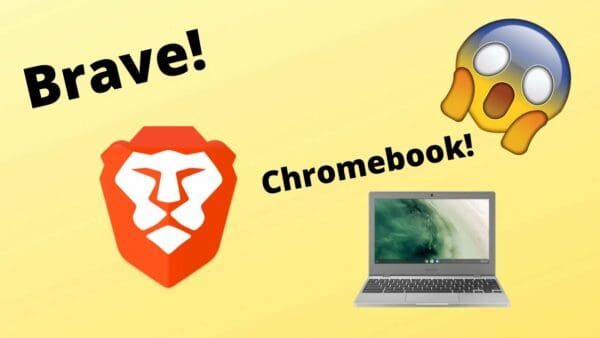
Brave is a browser that pays you for using it. You simply set up a small account and start surfing the net – there’s no need to install anything or any complicated procedures. You can also start earning by watching videos, reading articles etcetera.
It is an easy way to make some passive without any effort – perfect for students!
Brave also has built-in privacy features so your browsing data remains safe and private. As far as I know, this is the only browser that allows you to earn side income when using the browser. So, the more you use the browser, the more money you make!
Other side hustles you can do to make some money
Chromebooks are perfect for busy people on the go. They’re easy to use, fast, and provide a variety of useful applications. If you’re looking for ways to make some side income, Chromebooks are a great option.
There are many ways to make money on a Chromebook – from online surveys to selling products, to renting out space on your drive. Check out our blog for more information on how to get started and find the right side hustle for you.
And finally, don’t be afraid to get ahead of the game this year and learn some easy money-making tips!
Useful resources for those who want to make money on a chromebook
Chromebooks are perfect for those who want to make money on the go. Whether you’re looking to sell digital products or services, or simply want to make a little money, there are a variety of ways to do it.
One great way is to join online affiliate programs and start earning commissions as soon as you sign up. There are also many surveys available that pay you for your opinion. If you’re looking for an easy way to start making money, consider selling digital products or services on eBay or Shopify.
There are so many options available, so it’s hard to go wrong!
Frequently Asked Questions
What are the best ways to make money on a Chromebook?
Some of the best ways to make money on a Chromebook are through online surveys. You can easily sign up for paid survey sites and start earning money right away. Additionally, you can also sell your blog content or products and services that you create. As a blogger, you have many opportunities to monetize your work through selling eBooks, coaching programs, or other monetization methods like advertising. Just make sure you do your research so that you can find the best ways to make money on a Chromebook that fit your lifestyle and interests!
How can I make the most out of my Chromebook usage?
Chromebook usage can be monetized in many ways, some of which you may already be familiar with. For example, you can make money by completing online surveys, shopping and comparing prices on the web, or offering services like tutoring or freelance work. Additionally, there are many ways in which you can monetize your time spent on a Chromebook. For example, you could make money by selling content on your blog or YouTube channel, developing software applications, or becoming a marketer for a company that deals in cryptocurrency. So, whether you’re just starting out and want to get started making money quickly, or you’ve been using your Chromebook for awhile but want to find new ways to make money from it, our blog is a great place to start!
Is it advisable to use a VPN when working from home on a Chromebook?
Yes, it is advisable to use a VPN when working from home on a Chromebook as it will help to secure your internet connection and keep your identity hidden. The best VPNs for Chromebook include NordVPN and ExpressVPN. You can also try CyberGhost, which is one of the most popular VPNs available for Chrome. By using a VPN, you’ll be able to access content that’s blocked in your country or region – making work from home more efficient!
Can I use a Chromebook as my primary computer and workstation?
Yes, you can use a Chromebook as your primary computer and workstation. Chromebooks are known for their speed and battery life. This means that you can use them to work on projects or do some light browsing. They’re also perfect for freelancer work from home as they require very little maintenance. In addition, many people also use Chromebooks to run businesses or internet-based ventures. All you need is a basic understanding of web design and you’re good to go!
How can I find new ways to use my Chromebook for work?
There are many ways to make money with a Chromebook for work. One way is to sell digital products and services online. You can also set up a small business and sell your own creations or find freelance work in the area of your expertise. Additionally, you can create and market eBooks, do research for others in your field, or offer consulting services. Keep in mind that it takes time and effort to build a successful business online – so don’t give up easily if things don’t go as planned at first. But if you have a strong passion and dedication, then chances are you’ll be able to make something special happen with Chromebooks for work!
Conclusion
Chromebooks are a great way to make money on the go! By using these laptops, you can work from anywhere, without having to worry about viruses or other malware. In this blog, we provide you with 8 easy steps that will help you get started making money on a Chromebook. From there, it is up to you to find other ways to make money and grow your business. So, if you’re looking for a way to make some extra money, take a look at our blog and see how you can start making money today!