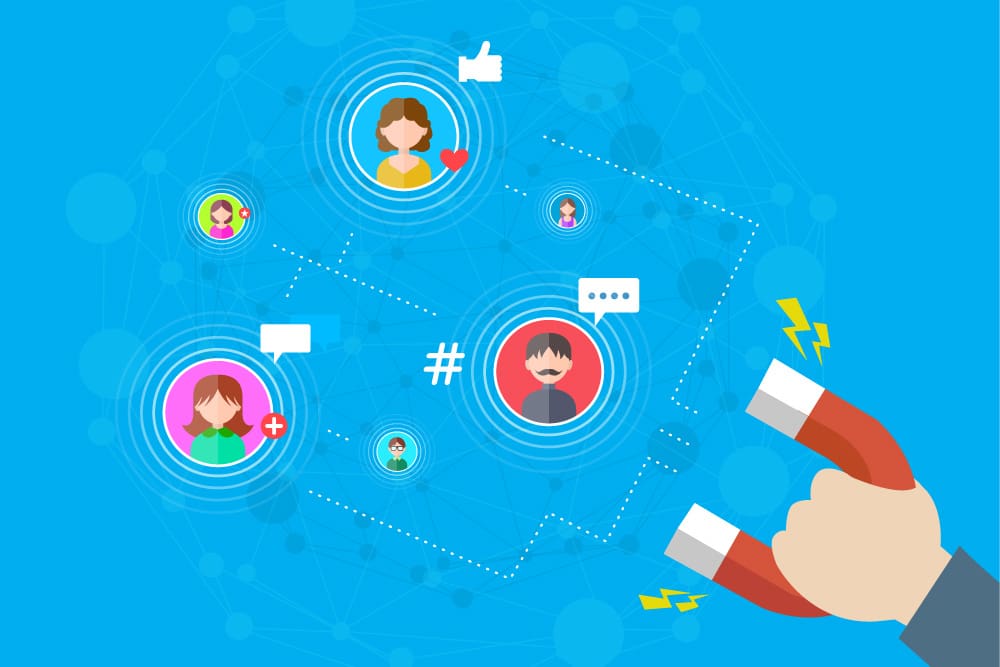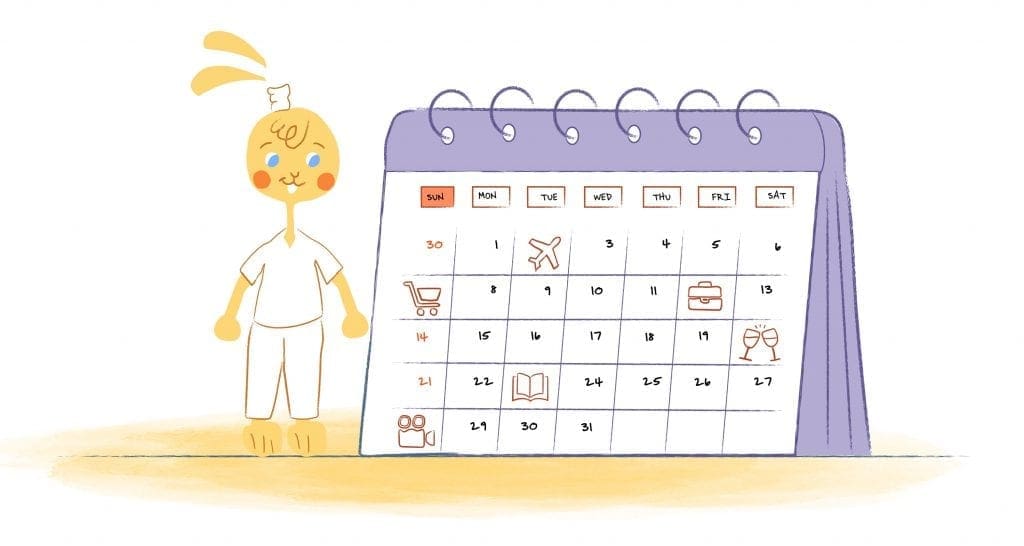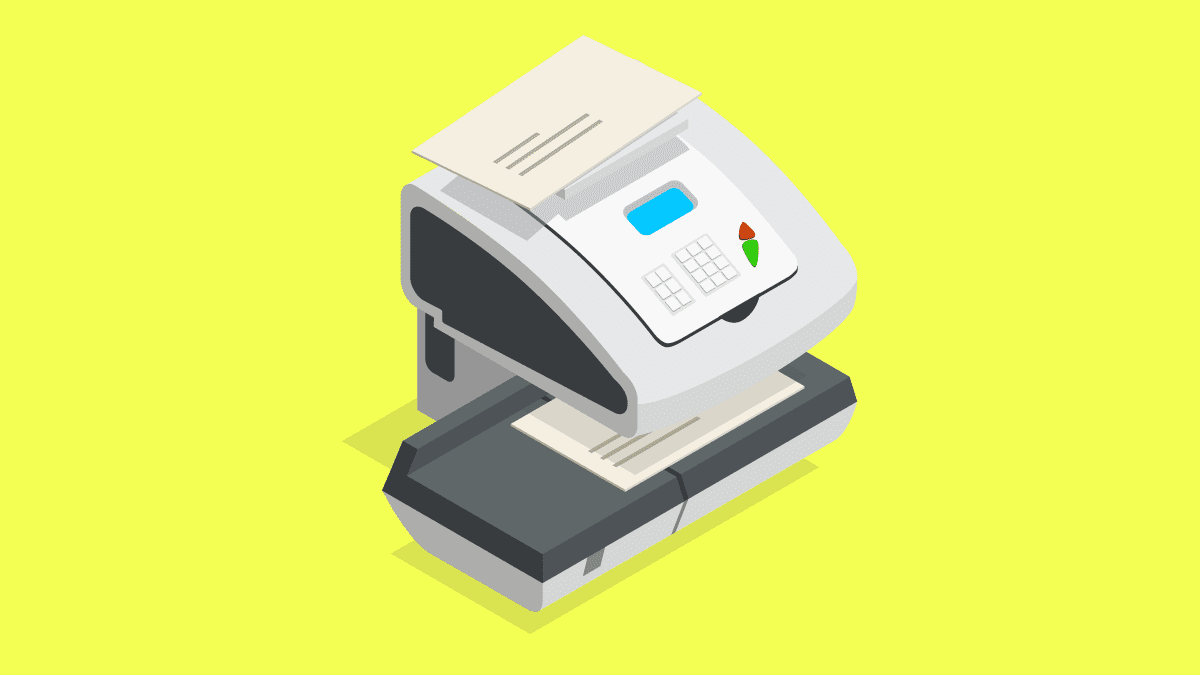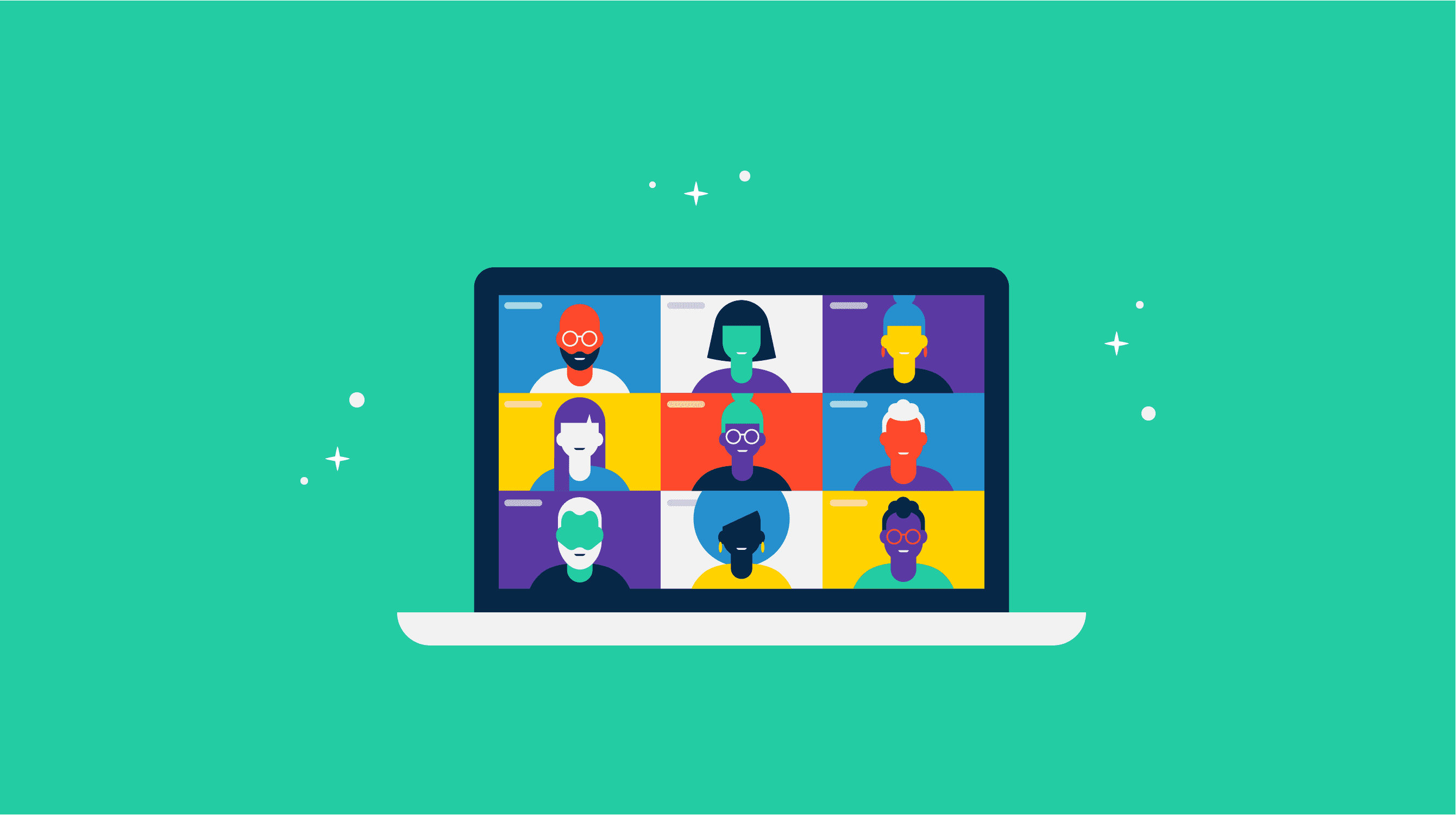Although technology takes a massive role in today’s business world, many shops and other businesses remain with physical stores. So many individuals use the internet to obtain products and services that many of the ways to attract customers take place online. However, you must still think about how to attract customers to your building whether your business is also online or not.
When it comes to physical stores, location is usually everything. If you are in a highly populated place, it may be slightly easier to get people to notice you and come in. If you are hidden away from society in a corner, this may prove challenging and you may have to put additional efforts to be noticed. In this article, we will provide you with effective solutions that will drive more customers to your business, to increase your store’s chances of success.
Remodel the Building
A great idea to attract more customers is to remodel the building. Although this is a big step, your business may lack the necessary appealing features to invite people to come into your store. If you have not done this in some time, perhaps it is time you do it now and make it look modern and inviting. You can completely change the look of the building or simply freshen it up. Adding a few unique decorative features will automatically make people more curious to see what your business is about.
Make Use of Signs
Maybe the location of your business is poor and people cannot see you, or maybe the building is in the middle of bigger properties, which results in people not being aware of your existence. Of course, this will make it difficult for people to come into your building. If you live in Texas, for example, it may be worth visiting a Houston sign company to invest in a sign for your building. There are many different signs you can choose from with a variety of shapes and colors. Displaying a neon sign right above your building will surely capture the attention of potential customers whether it is day or night.
Pay Attention to the Windows
You may have heard the term ‘window shopping’. This essentially entails individuals walking past shops and starting at the windows. This is one of the reasons you should pay great attention to the windows of your store as this is how individuals from outside get the first peek into your business. They should be welcoming and attractive to potential customers as it will increase the chances of them coming in.
Create a Website
Creating a website is just as important to attract individuals into your physical store. The majority of customers will look up information online whenever they are in need of a service and/or product. They do not necessarily need to be out to find out about your business. As long as you have a good website in place and clearly detail your information, address, and contact details, you should automatically find more customers are coming to you.
Increase Social Media Presence
Again, the online world can greatly benefit your business. Whether you have a website or not, you should increase your presence on different social media platforms. Millions of individuals utilize these to communicate and to find services. One of the greatest advantages of social media that a simple website does not provide is the ability to engage with your customers any time you want.
This is great if they have any questions about your service or if you want to promote any sales or discounts to incite people to come to visit you. You may want to use different platforms, depending on what your audience prefers or just one if you are sure you can reach your target cohort. We recommend a variety of platforms and having someone manage these for you.
SMS Marketing
Using a range of marketing strategies is an effective solution to drive more customers to your business. SMS marketing is a popular approach as it works wonders when done correctly. The majority of individuals own at least one phone, and this is always in their possession, meaning that you can quickly reach them with one text message. These messages should be kept short and informative and ultimately remind customers of your existence. You can encourage them to come in by giving them a discount if they show the text message when purchasing something.
Create a Sale
A great way to attract more customers to your place is by giving them a reason to come to you. People love a good bargain. When clients think they can get a product for lower costs they will make the effort to come to you. You can use some of the tactics discussed above, such as social media and SMS marketing to let your target audience know that this is happening. A good idea is to put a time limit on the sale, as it will encourage them to come to your business quickly as they will know they want to miss out on the chance.
Encourage People to Tell a Friend
Word of mouth is one of the oldest and most effective solutions to increase the number of customers to your business. You may have a great social media presence and an amazing website as well as a number of positive reviews online from previous customers. However, nothing attracts more people than existing customers referring your business or product to a friend. Most of us trust the judgment of our friends and family more than we trust online reviews from strangers, making this approach highly important. A great way to encourage this is by offering a discount or a free product to a customer if next time they visit they bring a friend with them and the friend makes a purchase.
Attracting more customers is usually the primary objective of any company. Without individuals buying your products or services you will not make a profit. The information on this page should provide you with effective solutions to be more noticeable and attract more customers to your business.