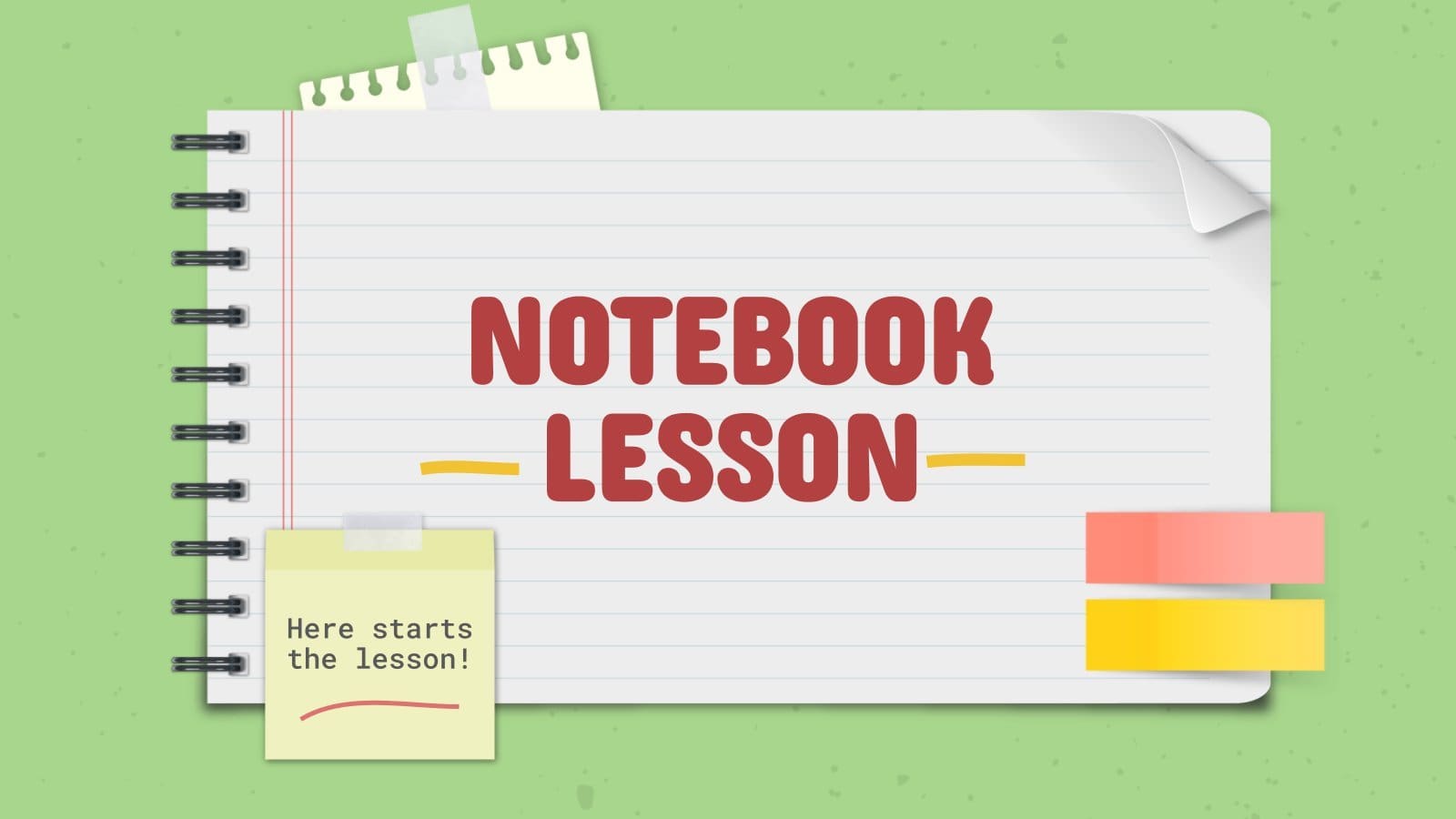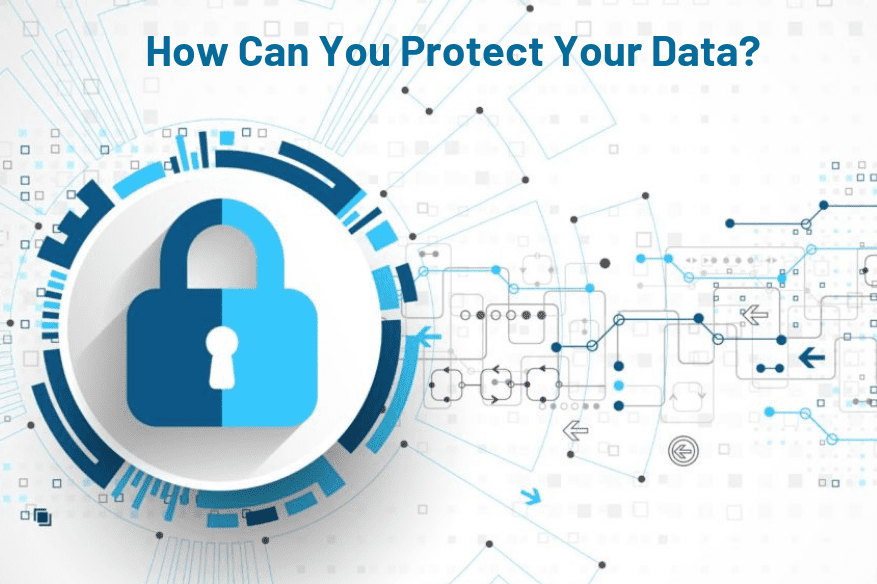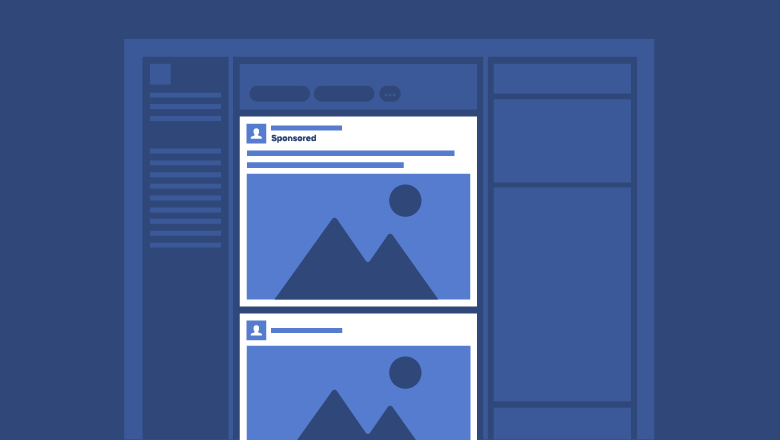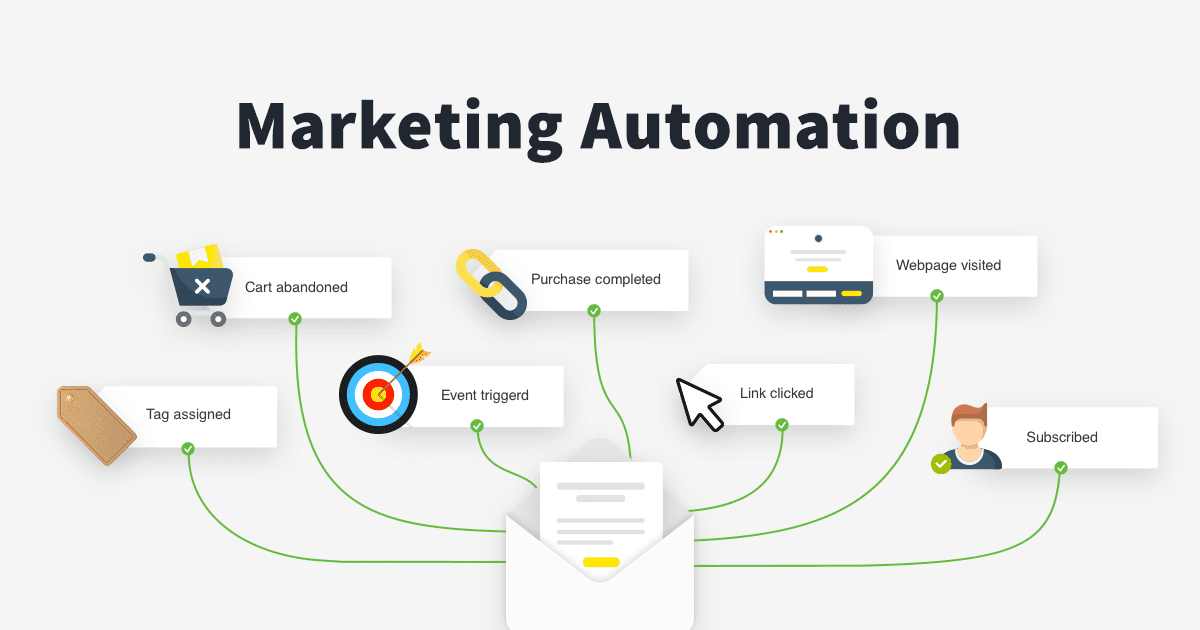When it comes to presentations, most people think of PowerPoint. It’s the go-to software for creating slideshows, and it’s been around for a long time. In fact, Microsoft released the first version of PowerPoint all the way back in 1987. Despite its age, PowerPoint is still one of the most popular presentation tools out there. There are a lot of reasons for this, but one of the main reasons is that PowerPoint is so versatile. You can use it to create presentations for any occasion, from business meetings to academic lectures.
However, while PowerPoint is versatile, it can also be quite complex. This can make it difficult for beginners to create polished presentations. That’s where PowerPoint templates come in. PowerPoint templates are premade slideshows that you can use to create your own presentations. They come with a variety of different designs and layouts, so you can find one that fits your needs. So, if you’re looking for an easy way to create polished presentations, then using a PowerPoint template is the way to go. Here are some of the main benefits of using PowerPoint templates:
Saves Time And Money
When you use a template, you don’t have to start from scratch. This means that you can save time because you don’t have to design the entire presentation yourself. This also means that you can focus on the presentation itself and not on the design. Templates can also save you money. This is because you don’t have to hire a designer to create the presentation for you. You can do it yourself using a template. This can save you a lot of money, especially if you need to create a presentation for a large audience.
There are many different types of templates available, so you can find one that suits your needs. You can find templates for all types of presentations, including business presentations, academic presentations, and even wedding presentations.
Keeps Your Document Organized
Another benefit of using templates is that they can help you to stay organized. When you use a template, all of your slides will be formatted in a consistent way, which makes it easy to create and update your presentation. This can be a lifesaver when you’re under pressure to get a presentation ready quickly. Using a template can help you to avoid making common formatting mistakes. For example, if you use a template that has been designed for a PowerPoint presentation, your slides will be automatically formatted correctly for that program. This can save you a lot of time and hassle when you’re trying to create a professional-looking presentation.
Increased Efficiency
One of the main benefits of using templates is that they help you to be more efficient. This is because they are already formatted and designed for specific purposes. For example, if you are giving a presentation on a new product, you can use a template that has been designed for the presentation. Another way that templates can help you to be more efficient is by allowing you to use examples for efficiency purposes. For instance, if you are creating a document, you can use a template that already has examples of what a good document should look like. This will help you to create a better document more quickly and easily.
Templates can also help you to be more efficient by allowing you to create documents that are consistent in style. This is because templates often come with a range of different formatting options, fonts, and colors that you can choose from. By using a template, you can make sure that all of your documents look the same and are easy to read.
Easy To Use
Powerpoint templates are very easy to use. They come with pre-made designs and layouts, so all you have to do is add your own content and you’re ready to go. This makes them a great option for people who don’t have much experience with design software or who don’t have the time to create their own slides from scratch. Another great thing about PowerPoint templates is that they’re widely available online. You can find free and paid options, so you can choose the one that best suits your needs. And if you want to make changes to the template, most of them are easy to edit. So if you want to add your own logo or change the colors, you can do that without any problems. Overall, PowerPoint templates are a great way to create professional-looking slides quickly and easily.
Improved quality
When you use a template, the quality of your presentation is likely to be improved because the templates are created by professionals. This means that you will have a polished and professional presentation that looks great and is easy to follow. All you need to do is customize the template to fit your own needs. A template can help you to avoid common mistakes that can make your presentation look unprofessional. In addition, using a template can help you to save time and to create a presentation that is visually appealing and easy to understand.
Template designs vary from simple to complex, and there are templates available for every type of presentation. You can also find templates that are specific to the industry or topic that you are presenting on. When you use a template, you can be sure that your presentation will look great.
Customizable
Most Powerpoint templates are customizable, which means that you can change them to match your own style. This is a great way to make sure that your presentation looks professional and polished. In addition, many templates include built-in animations and effects, which can add a touch of flair to your presentation. If you’re looking for a way to make your presentation stand out from the crowd, using a Powerpoint template is a great option.
Templates could also be a great way to learn about design principles and how to use them effectively. Because when you use a template, you’re forced to work within the constraints of the template’s design.
So, as you can see, there are a number of great benefits to using PowerPoint templates. They’re easy to use, customizable, and professional-looking. In addition, they can improve your efficiency, help you to save time and money, and to create better presentations. If you’re looking for a way to improve your presentations, using a template is a great option.