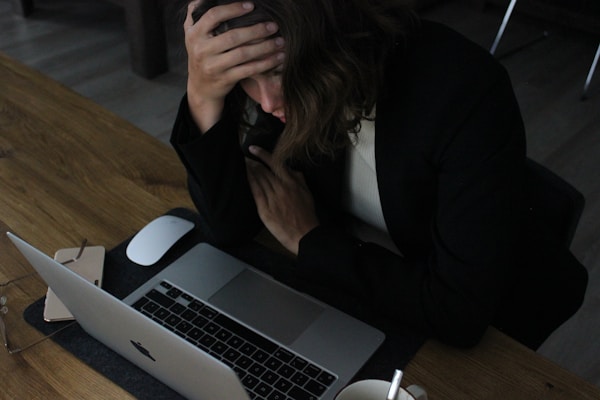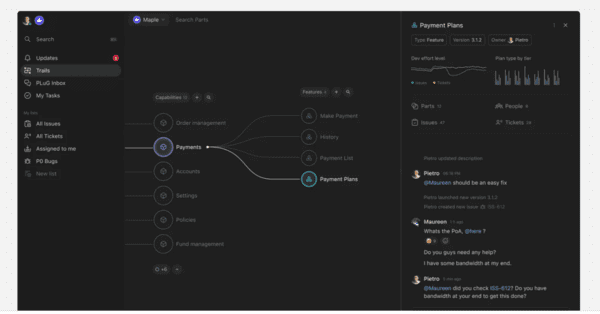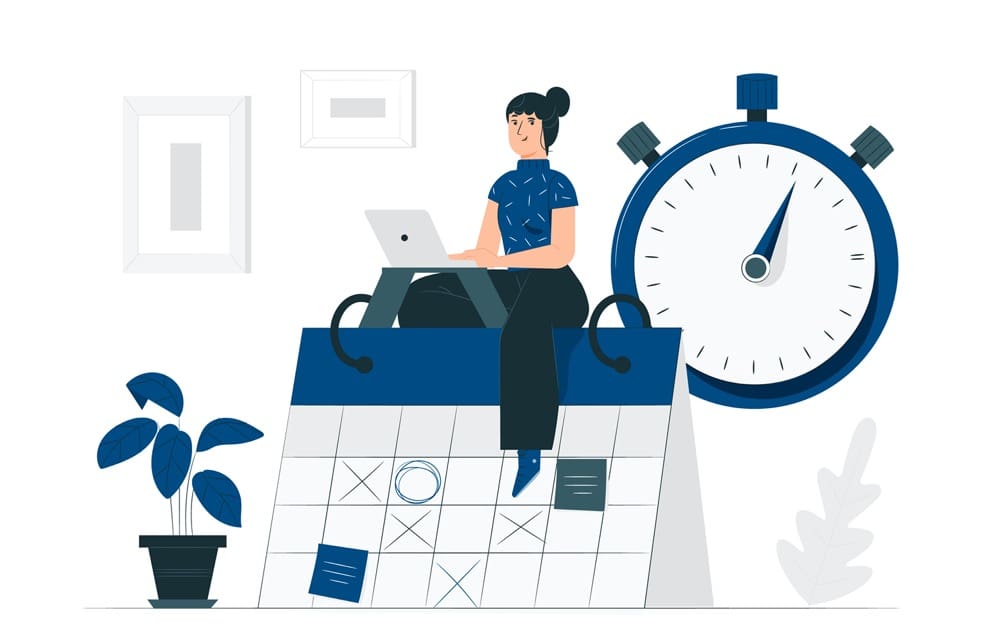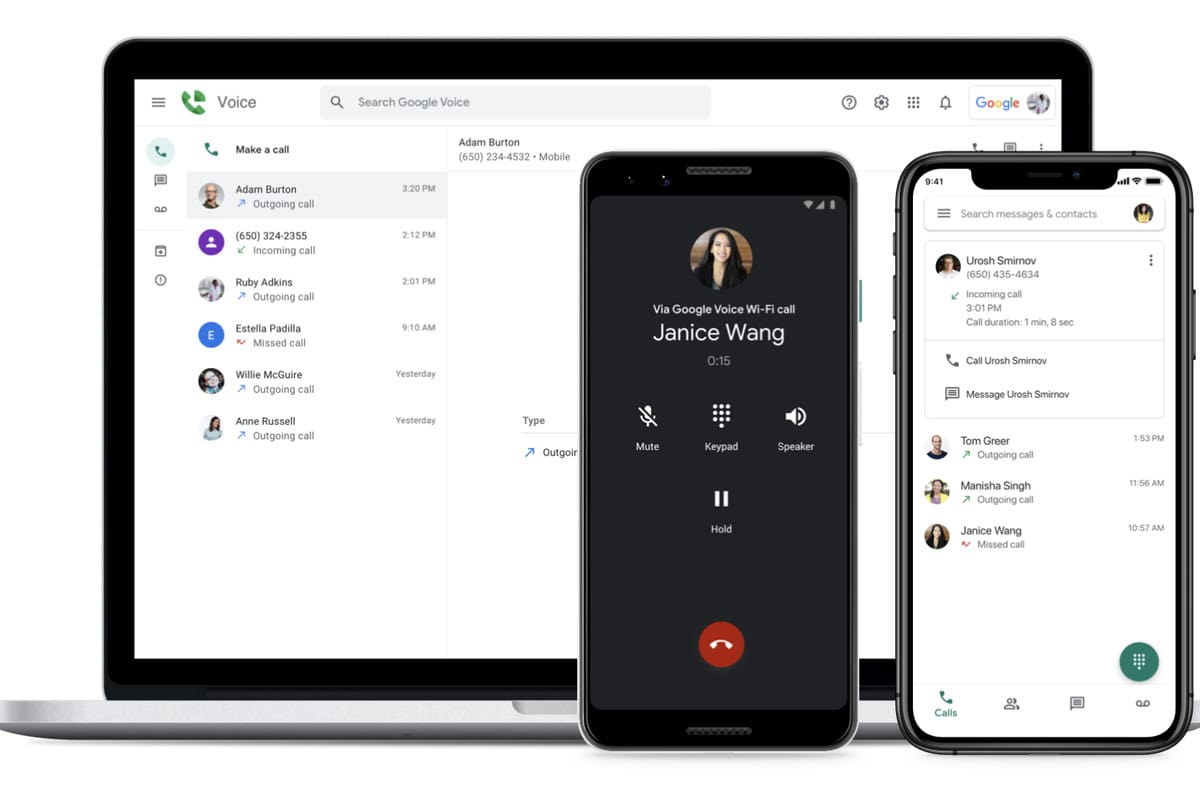Managing your to-do lists and managing your team at the same time is a pretty complicated task. Ask any entrepreneur or business owner and I’m sure they will agree! In today’s ever-changing world, we are (almost) required to use one or more tools to stay productive a.k.a. keeping track of your important tasks and managing your team’s performance. In this post, you will discover the importance of having the right tool for your business and more importantly, my personal recommendation on the best tool that solves all your to-do list (horror stories) and your team under one roof.
But before that, let’s get down to the basics.
What is a to-do list?
A to-do list is a simple yet effective way to keep track of your tasks. It can be as simple as a piece of paper with a list of things you need to do, or it can be an online tool that allows you to track your tasks and progress.
Why do you need a to-do list?
There are many reasons why you need a to-do list. For starters, it helps you stay organized and focused on your tasks. It also allows you track your progress and see how well you are doing. Finally, it can help you tasks and keep track of your team’s performance.
What makes a great app to manage your to-do list?
There are many features that make a to-do list great. However, the most important feature is its ability to keep track of your tasks and progress. Additionally, a great app should be user-friendly and allow you to add, delete, or edit tasks easily. It should also have a dashboard where you can see your progress at a glance.
10 important features of a to-do list:
1. The ability to keep track of your tasks and progress
2. User-friendly interface
3. Easy to add, delete, or edit tasks
4. A dashboard to see your progress at a glance
5. The ability to share your to-do list with others (sharing is caring, while getting more work done faster)
6. The ability to assign tasks to others
7. The ability to set deadlines
8. The ability to add notes or comments to tasks
9. The ability to prioritize tasks
10. The ability to track your team’s performance (if you are managing a team)
What is team management?
Team management is the process of managing a team of people. This includes setting goals, assigning tasks, and tracking progress. It also involves communication and collaboration between team members.
Why do you need team management?
There are many reasons why you need team management. For starters, it helps you stay organized and focused on your team’s tasks. It also allows you track your team’s progress and see how well they are doing. Finally, it can help you stay on top of your team’s performance and ensure that everyone is working towards the same goal.
10 important features of a team management tool:
1. The ability to keep track of your team’s tasks and progress
2. User-friendly interface (hey, don’t make it over-complicated!)
3. Easy to add, delete, or edit tasks
4. A dashboard to see your team’s progress at a glance
5. The ability to share your team’s to-do list with others
6. The ability to assign tasks to others
7. The ability to set deadlines (timeline is important for a thriving business)
8. The ability to add notes or comments to tasks
9. The ability to prioritize tasks
10. The ability to track your team’s performance
What is the best tool for managing your to-do list and team (that I recommend)?
The best tool for managing your to-do list and team is Taskade. Taskade is an all-in-one tool that helps you manage your to-do lists, tasks, and team. It is simple yet powerful, and it has everything you need to stay productive.
What makes Taskade unique?
There are many features that make Taskade unique. However, the most important feature is its ability to keep track of your tasks and progress. Additionally, Taskade is user-friendly and allows you to add, delete, or edit tasks easily. It also has a dashboard where you can see your progress at a glance. Finally, it can be used for both personal and team use, which makes it perfect for everyone.
Free account for everyone (for life)
The biggest selling point that Taskade offers is the free-for-life account. You can literally start Taskade without a credit card, and make it accessible for your entire team.
Apart from that, the free account offers the following features:
- Unlimited Tasks & Projects
- Unlimited Folders & Teams
- Unlimited Members & Guests
- Templates, Calendar, Repeat Tasks
- Real-time Collaboration
Now, this is fairly sufficient for most entrepreneurs and small business owners. The ability to use Taskade almost immediately upon sign up makes it extremely easy for members to understand, adapt and use the software effectively.
Taskade is available as a mobile app too
Looking for the cherry on top? Taskade is also available on mobile. So if you’re constantly on the go, or find yourself working outside the office more often than not, the app will come in handy. You can create tasks, collaborate with team members, and track your progress – all from your phone or tablet.
Availability of paid plans
Taskade also comes with paid plans that start from $5 per month per user which offers additional features such as large file uploads, 2-way calendar sync, and advanced permission.
The paid plans are suitable for businesses that need more features and collaboration tools. If you’re running a small business, the free plan will suffice. But if you’re managing a team of 10 or more people, the paid plans might be a better option.
Summary
To sum it up, Taskade is a great tool for managing your to-do list and team. It is simple yet powerful, and it has everything you need to stay productive. The best part is that it is available for free, which makes it perfect for everyone. So if you’re looking for a tool to help you manage your to-do list and team, I recommend you try Taskade.