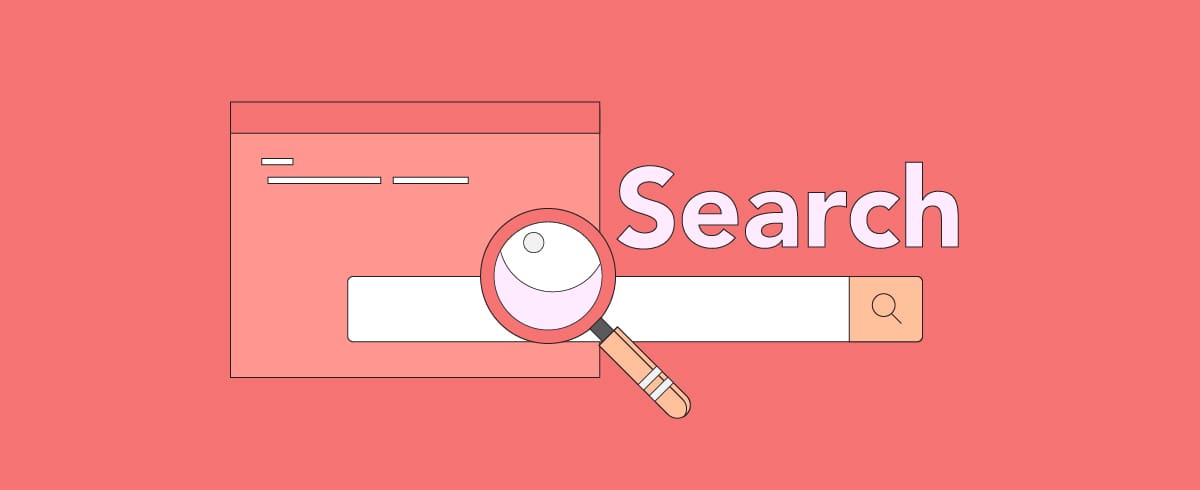Document360 is a knowledge base creation platform useful for creating and publishing self-help service guides for your customers or employees. The cloud-based SaaS platform is also beneficial for gathering and storing institutional knowledge relevant to employees.
Having a knowledge base enables you to improve your internal operations and support teams’ efficiency, enabling them time to focus on critical issues.
Rated as the #1 knowledge management platform by the Gartner Digital Markets, Document360 integrates with third-party apps to help your teams collaborate efficiently while creating content for the database and even allow you to collect customer feedback.
The best part about Document360 is that the process of knowledge database creation is simplified to allow both technical and non-technical users to interact with the documentation. Without further ado, let us dive deep into its capabilities.
Features that make Document360 stand apart
The knowledge base software facilitates the contribution and consumption of information that is important for your business. The main features of Document360 are:
1. User management
You can enable role-based user access for better management and data security. Allocate roles to all your users, such as Admin, Editor, Writer, or Reader. Maintain a hierarchy so that the accuracy of the content is not hampered.
2. Feedback and commenting
Document360 allows you to collect user feedback to improve your documentation. You can also gather peer comments before publishing the articles to ensure your content quality is as per reader preference.
3. Team accounts
Segregate teams based on the type of accounts allocated to the users. Under this section, you can view all activities and analytics of each team member.
4. Document versioning
You can manage all the documentation versions and choose to use the updated version or roll back to an older version. This feature is also helpful for auditing revisions made to the documentation.
5. Private documentation
Secure your confidential communication by selecting user accounts who can access specific articles of the knowledge base. Not every department needs to have the same level of authority to access a particular piece of content.
6. Unlimited articles and multiple projects
You can use Document360 to create multiple projects and publish unlimited articles under each category. It allows you to maintain all your documentation — internal and public in a single place. As mentioned earlier, you can leverage its role-based access for users to ensure confidentiality is never compromised.
7. Superfast search
Document360 also offers search functionality to make relevant documents from your knowledge base accessible in real-time for authorized users. The articles are matched with search keywords for relevance and are displayed in the list of suggestions to the user.
8. Bulk operations
The knowledge base software comes with an in-built capability to perform the same function on several document pieces in a single click. This feature reduces your workload by eliminating the need for repetitive processes.
For instance, if the copywriters in your team have drafted a few articles, they would send them to the editor for review. Instead of publishing their content pieces individually, the editor can do a “Bulk Publish” using Document360.
9. SEO settings
You can customize article metadata and add tags to each article in your Document360 knowledge base. These settings allow you to add keywords related to your products. You can include them in your article title and text to optimize it and increase its searchability on Google, Bing, and Yahoo!.
10. Cloud deployment
Making collaboration among teams easier, cloud deployment of Document360 allows you to preview and edit articles in real-time. The Markdown and WYSIWYG editors are two editing tool options available. The best part is they are dynamic and allow the writer to even preview how a specific article will look live.
Integrations that make the creation of your knowledge database simpler
Document360 seamlessly integrates with your existing tools and any third-party applications popular in the market. Your teams can collaborate among themselves and coordinate with users through these applications without any hassle.
Document360 allows integrations in the following categories:
i. Helpdesks like Zendesk and Freshdesk
ii. Chatbots like Intercom and Drift
iii. Analytics tools such as Google Analytics
iv. Translation Services like Crowdin
v. Commenting tools such as Disqus
vi. CRO tools such as Hotjar and Freshmarketer
vii. Team collaboration tools like Slack and Microsoft Teams
Dynamic pricing for every business
Document360 is priced based on your usage and the features offered. The pricing categories are:
1. Startup — $49 for a month including one project, two team accounts, 5 GB storage for one knowledge base version.
2. Business — $149 for a month including one project, five team accounts, 50 GB storage for two knowledge base versions.
3. Enterprise — $299 for a month including one project, 15 team accounts, 150 GB storage for six knowledge base versions.
4. Enterprise Plus — You can build a custom plan for your requirement and get unlimited team accounts with 300 GB storage for 12 knowledge base versions.
Document360 also offers a 14-day free trial with full access to the platform to help you decide what works best for your business. Check out its pricing in detail here.
Companies using Document360
The user-friendly characteristics and scalability of Document360 have made it a preferred knowledge database building platform for most companies. Major brands using Document360 are Microsoft, Stackify, Harvard University, Warner Brothers, Monday.com, Customer.io, Mambu, Reggora, and many more.
What is not right with Document360?
It offers mostly all features you would need to build your knowledge base portal, but there are some cons too:
1. It does not allow data to be imported from MS Word.
2. Inserting audio files into your articles takes time.
3. Speed may be an issue at times.
4. Creating projects for each product becomes costly and time-consuming for companies with multiple products.
5. Customer support could be improved for immediate assistance round the clock.
Summing it up
Document360 is a great product for businesses struggling with multiple products and their numerous user manuals. It allows you to streamline your product information and efficiently distribute it to your users — both employees and customers.
Improve your team’s self-help abilities and equip them to answer routine customer queries through FAQs while maintaining all your documentation securely in a single place. The software allows you to publish content in different forms for both internal and external uses.