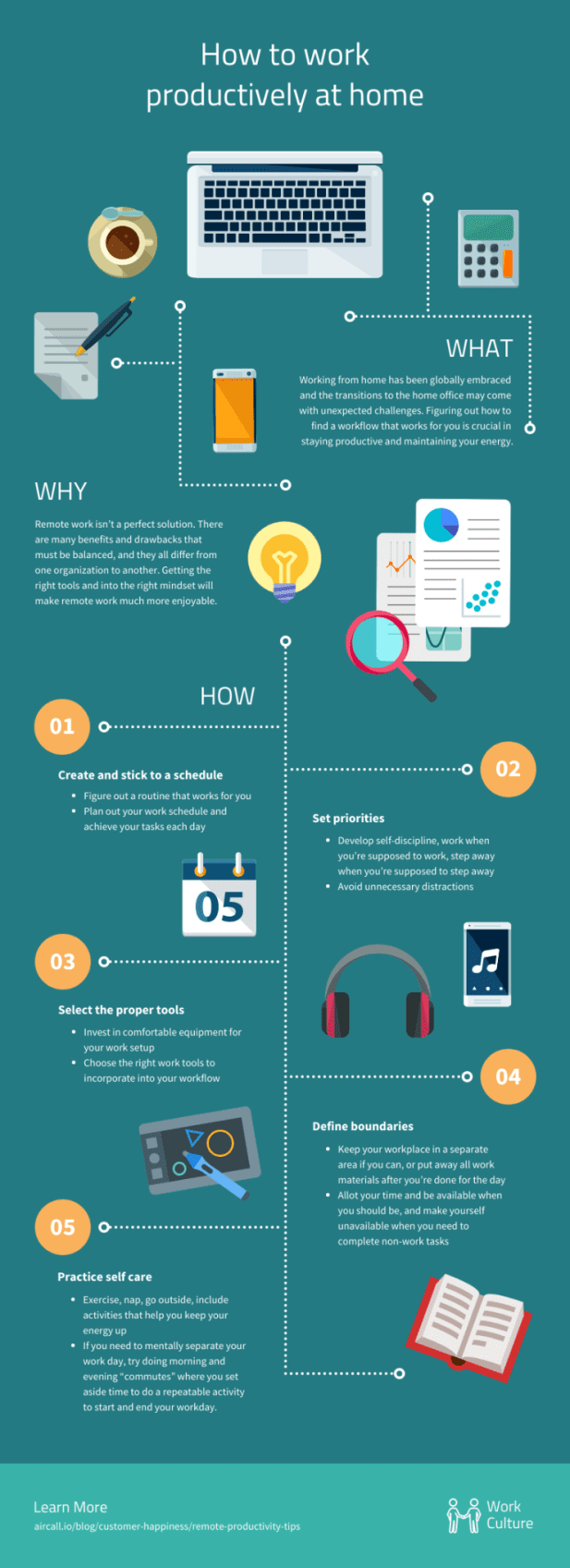A flow chart template is a great way to get started on a new project. There are many different uses for a flow chart, from sending emails to managing your daily calendar. By creating a simple blueprint of the process, you will find any deviation or errors that may lie in your system.
It can be challenging to establish a flow chart example for your office when starting a new business. It is vital to have a plan in place, but you may not know where to begin. By following a few simple steps, you will create a systematic flow chart that can work for your office.
Step 1: Define the System in Process Flow Chart Template
The first step in creating a flow chart is defining what exactly needs to be made. This will mean limiting each section of your business. Some of these sections may include employees, communication, emails, product information, and so on.
Step 2: List the Process for Your flow chart template word.
After you have defined each section that needs to be included in your flow chart, it is time to list each section’s process. Do this by following the path through your business with each section and writing down each step. By doing this, you can create a list that works for your office when putting the different steps in the correct order within your flow chart template.
A quick tip: Learn how to make project management with Gantt chart.
Step 3: Create Your Free Flowchart Template
Now it is time to take your list and create your actual chart. Start with giving labels to each section of your office. This will give you an idea of how large your chart will need to be. You can then add boxes to represent each step in the process and connect them with arrows that show the direction of the process. Once you have finished designing your flow chart, it is time to test it!
Venngage is a great resource that offers a free flow chart template for your business. This tool can help with almost any stage of the process you need to follow at work, from creating a new product to making employees aware of company policies. With just a few clicks, you will have a professional-looking flow chart with step-by-step directions.
Step 4: Test Your Process Flow Template
Before you start using your new flow chart, it is vital to test it. By trying the chart, you can ensure that each section and process runs smoothly and doesn’t result in any errors that may cause problems later on down the line. You can do this by following through your flow chart one step at a time and ensuring that everything runs as it should.
After ensuring that all of your processes are working correctly, it is time to finalize your flow chart template by adding in any extra notes or information needed for future use. You can then use this chart throughout the business to ensure that each section runs smoothly and that everything goes according to plan.
Elements of a Workflow Chart Template

Before making your own flow chart template, it is important to know every flow chart’s elements. Some of these parts include:
– Flow Chart Boxes
Flow charts will have boxes in which the process will move through. These may represent different divisions or aspects of a business. When making this part of your flow chart, make sure to stick with the standard convention of using rectangles for process boxes.
– Arrows
Arrows are an essential part of any flow chart template. The direction that you use your arrows in will show the path that each step needs to follow. In a well-designed chart, these arrows should be pointing from left to right, showing the order in which the process occurs.
– Labels and Symbols
Labels and symbols are used to give each step of your chart a detailed description. The titles should be accessible for anyone to understand, but you can use symbols if needed as well. When deciding on what words or pictures to use here, it is important that everyone who will use the flow chart can understand what is being said.
As you create your template, it is crucial to keep all of these elements in mind so that your charts look professional and have proper direction. If you don’t do this, your chart may not be straightforward to read and follow. This will make it difficult for everyone who uses or looks at it.
Your Process Flow Diagram Template
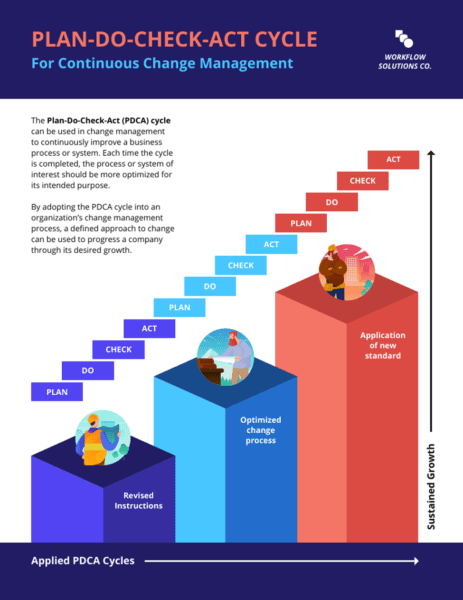
Now that you know what a flow chart template is and the steps needed to create one, it’s time to put your ideas into action! Venngage offers many free business chart templates that can be used to plan out everything from event invitations to job applications. Check out Venngage today!