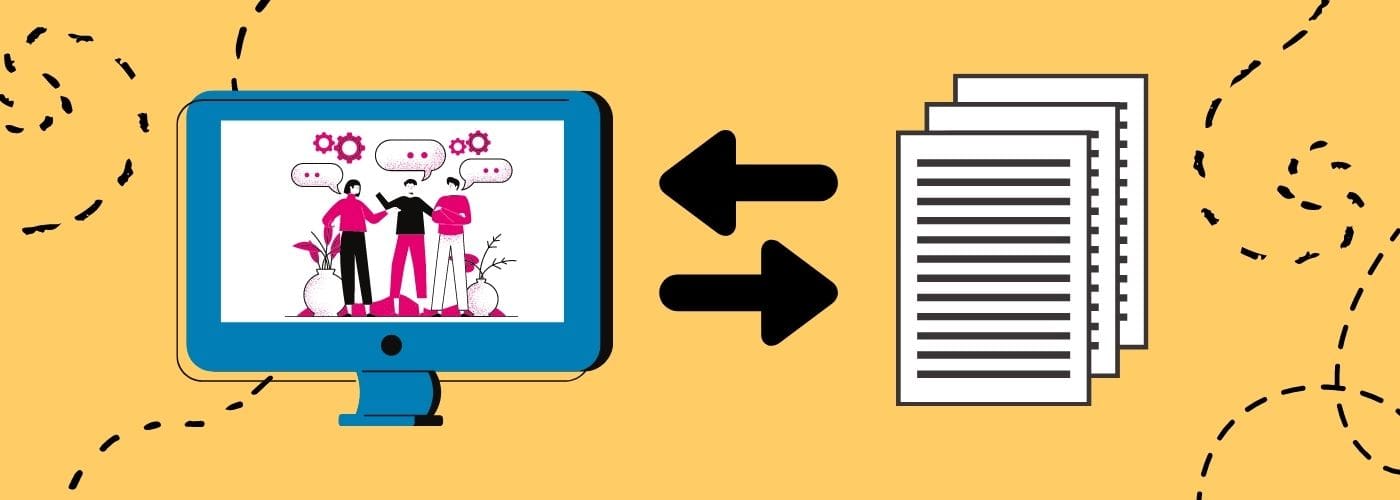Many people need to transcribe videos quickly and accurately, which can be a challenging chore, yet one which can be immensely satisfying and useful if completed successfully.
If you are struggling to stay on top of your transcription tasks, here are just a few top tools and tips to ease the strain.
Automatic transcription is speedy but imperfect
There are a whole host of tools which enable you to analyze video files and transcribe the speech they contain automatically, although there are pros and cons to many of the packages out there.
Dovetail, for example, is one of the most popular solutions in this space, and yet it only offers an accuracy rate of around 85 percent. This might not be suitable for your needs, in which case finding alternatives to Dovetail is a good idea.
Some services, for example, include both automatic transcription and the ability to outsource this to human transcribers elsewhere. This can be handy if you are on a tight deadline and you need accurate transcription ASAP, or you simply don’t mind spending a comparatively small sum to allow someone else to handle the often tedious task of transcription for you.
Brushing up on your typing is sensible
One of the main skills that a transcriber needs is a high per-minute word count when typing. If you are not especially quick at the moment, or you find yourself falling behind when the video gets speech-heavy, such as when multiple speakers are involved, it can really slow you down.
The answer is to spend time practicing your typing using tools designed to increase your speed without sacrificing your accuracy. There are lots of software packages intended to teach touch typing, of which free examples like Typing.com are a good starting point, while premium equivalents like KeyBlaze deliver a more expert-led, transcription-specific approach.
Don’t skimp on your audio equipment
Your fingers may feel like they are doing all the work, but your ears are really the stars of the show when it comes to transcribing video.
As such, if you are stuck with tinny headphones, or worse still the small speakers of a laptop computer, then your experience will suffer.
Instead, invest in a high quality headset that not only delivers excellent sound, but also has active noise cancellation built in. This will ensure that you can give your full attention to what is being said, regardless of external distractions.
Choose the right space
Speaking of distractions, it might seem obvious but the environment you transcribe in can either help or hinder your speed and accuracy.
Having a space which you can escape to and shut out the rest of the world is the ideal, for obvious reasons. It is also sensible to make sure your transcription setup is comfortable, because you could be using it for long periods. Getting a chair which is supportive and adjustable, rather than cheap and cheerful, is wise in this context.
Break up your transcription sessions
Last but by no means least, remember that you need to have a rest during very long stints of video transcription. If you don’t, you could find your typing speed tumbling and your accuracy taking a plunge, which will only protract the amount of time you have to spend making corrections later on.
Compartmentalize your day, build in regular breaks and make sure to move your body as well as fuelling it with food and water. All of this should lead you swiftly towards your transcription goals without any of the usual speed bumps slowing you down along the way.