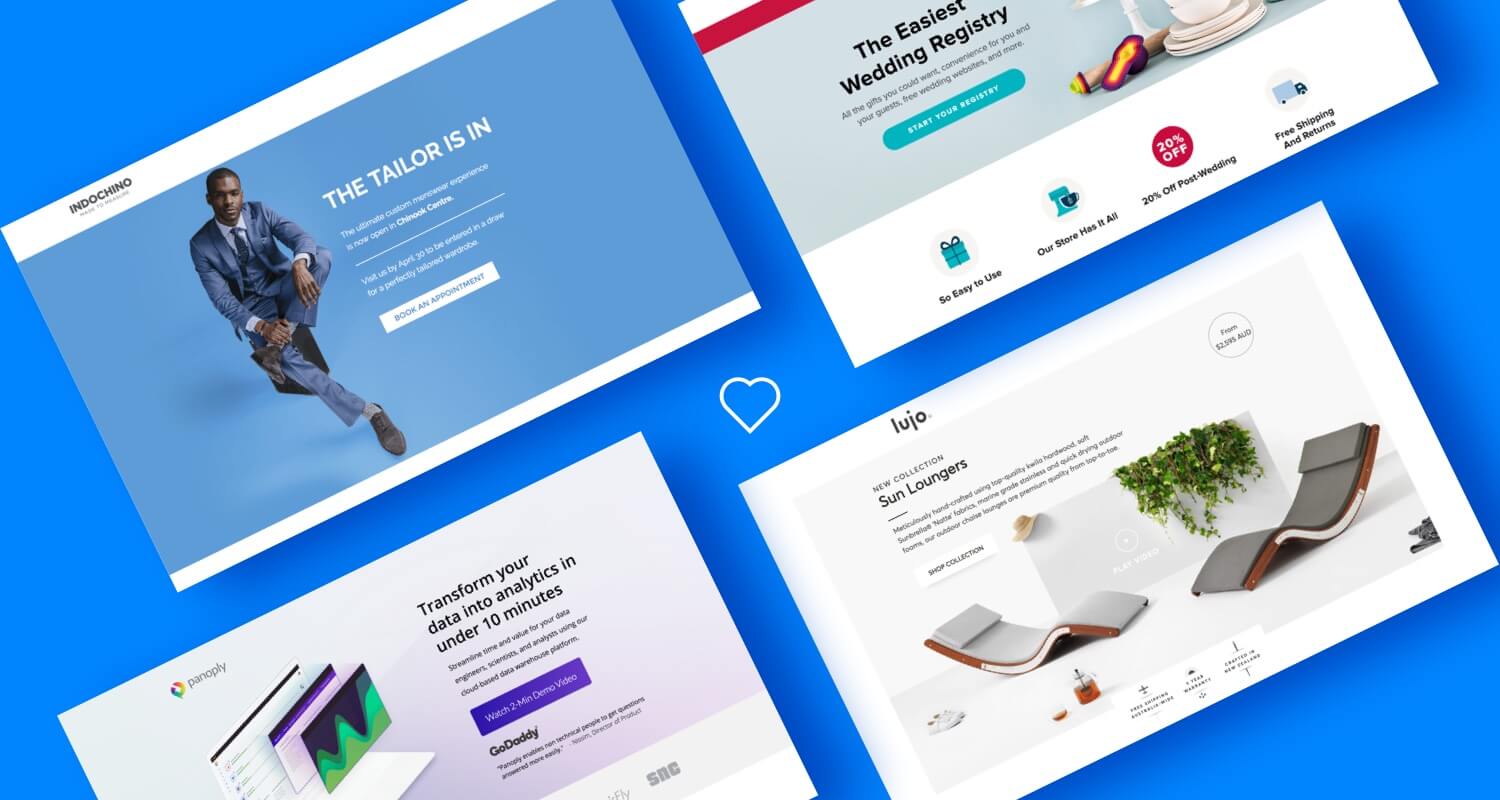If you own a personal business in this day and age, you have to perfect your online marketing strategy. Thousands of other companies are probably overwhelming your target audience with pop up ads and promotional emails, so unless you find a way to capture their attention, your business won’t have a chance. This brings us to landing pages and the critical role they play in encouraging your audience to take action.
Landing pages can come into play during various stages of an online marketing campaign. From the very beginning, i.e., attracting your target customers’ attention to your product and its unique features, up until the final stage during which the customer is checking out and finalizing their purchase. If you feel like your marketing plan has become obsolete and isn’t working as it should, you need to read this article. With the year coming to an end, it’s the perfect time to round up the top 6 performing landing page builders of the year. Let’s get started.
Image Source: https://unsplash.com/photos/tZc3vjPCk-Q
Unbounce
Unbounce is the best landing page builder app for small businesses with limited budgets. Not only does it have all the essential features that make a great landing page builder app, but it also offers multiple pricing plans to accommodate its ever-growing list of clients. Unbounce will give you access to many professional landing page templates to choose from. All you have to do is fill in your content, and your landing page is ready to use.
One of the most remarkable features of Unbounce – one that gives it an unparalleled competitive advantage – is that it’s focused purely on driving conversions. After all, driving conversions is the ultimate purpose of creating landing pages, and that’s the benefit you get out of using Unbounce. Throughout your usage, you’ll be able to enjoy unlimited A/B testing; an essential feature in all landing pages, although the feature is limited to the landing pages created through Unbounce only. You’ll also be able to use AI optimization features, popups, sticky bars, and other built-in tools to capture more leads. However, one significant shortcoming is that the landing pages of Unbounce can lose their position as a data source once connected to Google Analytics. Although there are some workarounds, they’re far from ideal.
If you are a complete beginner, you will appreciate its simple layout and the excellent support and help center that you can reach out to at any time. However, it’s important to note that if you want to unlock the more intricate features on Unbounce, you will need some professional help as it can get overwhelming for true beginners.
ClickFunnels
ClickFunnels is another popular landing page builder app that has proven successful in 2020. Although both Unbounce and ClickFunnels compete for popularity, each has its benefits. With its simple drag and drop feature, you will be able to use ClickFunnels to build your desired landing pages yourself without any professional help. Moreover, ClickFunnels have an excellent app for sharing your pages with other people to stay on track and keep the team aligned. If your sales team uses Clickfunnels, sharing becomes easier.
Even though previous users usually complain that the ready landing page templates are not always up to par, having access to a marketplace will unlock abundant options where you’re sure to find what you’re looking for. On the downside, the ClickFunnels help center can be sluggish at times. Furthermore, a bit of high pricing makes it hard for potential users to commit to long-term subscription plans.
We mentioned the landing page builder Unbounce before. If you want to know if Clickfunnels or Unbounce is the right tool for your business, MarketingEnvoy compared both tools in an in-depth article. In the shortest, Unbounce focuses on creating and optimizing landing pages, ClickFunnels provides the user with a better ability to create sales funnels and optimize the conversion process.
Google Sites
Perhaps not as well known as other Google products, Google Sites is the best way to start if you are still unsure about building your landing pages yourself since it’s absolutely free. You can take as long as you need to try and test the various features available on the app until you either get the hang of it or decide that you will need to hire professional help. However, it won’t come as a surprise to learn that the available templates are pretty basic since the app comes free of charge. As many people struggled financially throughout this year, the app filled a huge gap in the market and gained a lot of popularity.
When using Google sites to create your landing pages, you’ll be limited to a few themes to choose from. These themes all have the same basic look: the large header at the top giving you space to enter your page title and available space underneath, so you can drag and drop sections. These sections can be inserted in text, uploaded images, or uploaded files. Although the tools only offer basic functionality, you’ll be able to customize the layout, color, and typography of the landing page as you desire.
On the plus side, you’ll likely enjoy using the editor. The available stock layout options make adding and formatting text and images quite a fun experience. Since it’s a Google product, you can expect unmatched convenience when looking to use files from your Google Drive. You’ll simply click on the Drive button to browse your files and embed forms, images, documents, or any other file from the Drive.
Mailchimp
Specially designed to increase email sign-ups, Mailchimp is a highly efficient landing page builder. This app offers a straightforward approach to build your landing pages after choosing from a list of ten well-curated themes. You will even find that the themes are categorized according to the purpose they serve, making them suitable for the average user. Using the Mailchimp landing page builder, you’ll be able to create unlimited landing pages – regardless of the plan you’ve subscribed to. That means that you can do that even with the free-forever plan!
To add to its convenience, you won’t have to struggle with adjusting your landing pages for multiple devices. The Mailchimp landing page builder has taken care of that for you since all their templates are responsive and mobile-friendly. Moreover, you’ll be able to access quality insights by generating their landing page reports. These reports will notify you of how well your pages are performing, based on the key metrics of subscribers, visits, and clicks. The landing page builder also gives you the ability to edit your landing pages, URL, title, tracking settings, or content whenever you need to make adjustments following the report generation.
Unfortunately, the Mailchimp landing page builder has some serious shortcomings. The most obvious downside of this builder is the lack of A/B testing functionality. Moreover, the builder blocks special forms of content, like testimonials, quizzes, and image carousels. Another downside is that the search engines can’t index your landing pages, which can seriously hinder your SEO efforts.
You can enjoy Mailchimp for free if you have 2,000 contacts or less and limit your emails to 10,000 emails/month. If you are interested in adding more contacts, you can pay the extra fees and unlock premium features like access to more email templates and custom branding.
Leadpages
Leadpages will make your life easier as it allows you to market and sell your product through the same landing page. This means that you won’t risk losing potential customers who usually lose interest while shifting between multiple pages until they find what they’re looking for. Leadpages is well known for its pragmatic interface and easy to use editor. It even gives you the ability to filter templates by their conversion rate, which Leadpages has taken the liberty of measuring themselves. For 37 USD/month, you can purchase the Standard package, which is pretty impressive at this price. However, if you want to build an online store for your product, the Premium account will allow you to add a checkout form for an integrated customer buying experience.
Instapage
If you are interested in building multiple landing pages to market and sell your full-range of products, Instapage will give you what you’re looking for. On Instapage, you can create, edit, and even save your blocks that contain information like descriptive text and headers. You don’t need to rebuild your blocks again; you can simply retrieve the ones you previously archived.
This app is also great for teams as it allows different members to edit or add their comments on the original page and take actions accordingly. Teams working remotely during lockdown this year found this feature particularly helpful. Instapage is a little on the pricier side as a Business account will cost you around 200 USD/month. The enterprise account is even more expensive, but it gives you the option to update your blocks all at once after having saved them previously.
Choosing the right landing page builder will take some research on your side. However, the above list of top-performing builder apps in 2021 will give you an idea about what to expect and make your job easier. Start by identifying your specific needs and budget and then take it from there. Don’t let the options overwhelm you; instead, consider it an opportunity to enhance your online marketing and give it the boost it needs.